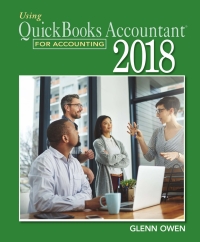You have decided that the drone sales and rental business is ripe for expansion in the Pacific
Question:
You have decided that the drone sales and rental business is ripe for expansion in the Pacific Northwest and have just opened for business January 1, 2017, doing business as a sole proprietor with the name Drone City. You’ve decided to use QuickBooks Accountant to account for and report on your business activities.
You plan to lease a facility at 56 Waterview Way #44, Seattle, WA 98144. You’ve applied for and received a tax ID (45-6789123) and plan to initially set up your QuickBooks Company as a retail shop.
You plan to sell both services and products and record each sale individually.
The sales tax for their location is 6.5%. You do not plan to provide estimates or statements or track sales customer orders. You do plan to invoice customers but not use progress invoicing. You do want to keep track of bills you owe and inventory. You expect to hire two W-2 employees, one salaried and one hourly, and thus need to keep track of time.
You decide to accept the QuickBooks-provided income and expense accounts. You have already opened a bank account with the account name ‘‘Checking,’’ but no funds have been deposited. You have not purchased any inventory but have two vendors you’ve decided to add to QuickBooks:
Quadcopters located at 23 Vernon Place, Los Angeles, CA 90017 and Space Age Transport located at 577 Trick Way, Chicago, IL 60601.
You haven’t sold any products yet but you do have two prospective customers you’ve decided to add to QuickBooks: US DOD located at The Pentagon, Arlington, VA 22202 and Amazon, Inc. located at 1516 2nd Ave., Seattle, WA 98101.
You plan to offer consulting services at $200 per hour and plan to purchase two products for inventory. The first is a Quad 1, which will sell for $3,450 and cost $2,700. The second is a Hex Transport, which will sell for $2,800 and cost $2,000.
You’ve decided to set up QuickBooks with the following preferences:
• Accounting: Require accounts but no account numbers. Turn off date warnings.
• Checking: Use the checking account as the default to write checks, pay bills, pay sales tax, and make deposits.
• Desktop View: Use multiple windows and show home page when opening a company file and switch to color icons/light background in the Top Icon Bar.
• General: Check the Pressing Enter moves between fields check box in addition to the default settings. Uncheck the Always show years as 4 digits check box.
• Sales Tax: Add Type: Sales Tax Item; Sales Tax Name: Tax; Description:
Sales Tax; Tax Rate: 6.5%; Tax Agency: WA Dept. of Revenue. Quick Add the vendor and then set your most common sales tax item to Tax.
Be sure you have both a Furniture and Equipment (Fixed Asset) and Accumulated Depreciation (Fixed Asset) account.
Payroll is calculated manually. The company does not provide insurance benefits, retirement benefits, or paid time off, or have any special additions and deductions. Employees must pay federal income, Medicare, and Social Security taxes. The state of Washington has no state income tax. Employers must pay WA unemployment (2.59% rate payable to the Employment Security Department using Ref. 841299-02 1), WA Admin. Fund (.03% rate payable to the Employment Security Department using Ref. 841299-02 1), Medicare, Social Security, and federal unemployment are paid semimonthly (twice per month). Payroll taxes are paid quarterly.
You hired two employees on 1/1/17:
• Name: Monica Clinton • Social Security number: 454-95-0078 • Gender: Female
• Address: 3 West St. #43, Seattle, WA 98445 • Employee type: Regular, Salary $55,000 per year • Filing Status: Married • Name: Emily Hain • Social Security number: 546-87-9011 • Gender: Female • Address: 399 Ferry Lane, Seattle, WA 98541 • Employee type: Regular, Hourly at $18 per hour • Filing Status: Single You decide to use the EasyStep Interview to create the company’s QuickBooks file. Once you’ve created your new company (Drone City), click View on the QuickBooks menu and click Top Icon Bar to place icons at the top of the QuickBooks menu. Right-click the icon bar and select Customize Icon Bar.
Delete all icons except Accountant, Home, Customers, Vendors, Employees, and Reports.
Place your name in the Extra Footer Line; remove subtitle, date, and time prepared header information; and then print the following with a Landscape orientation.
a. Customer Contact List (Customer, Company, Balance Total, City, and State columns only)
b. Vendor Contact List (Vendor, Bill from, and Balance Total columns only)
c. Employee Contact List (Employee, SS No., Address, and Gender columns only)
d. Item List (Item, Description, Type, Price, Cost, and Sales Tax Code columns only)
e. Account Listing (Account, Type, and Balance Total columns only)
Step by Step Answer:

Using QuickBooks Accountant 2018 For Accounting
ISBN: 9780357042083
16th Edition
Authors: Glenn Owen