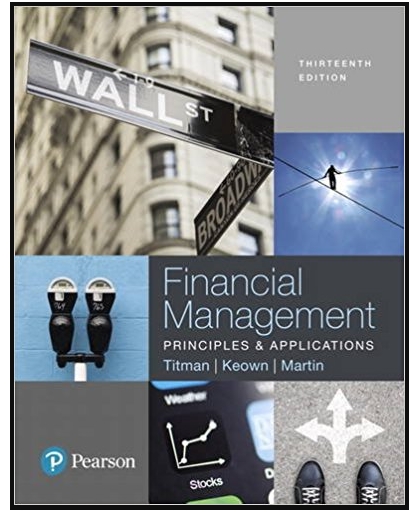Go to Yahoo Finance (finance.yahoo.com), and enter GOOG (the ticker symbol for Alphabet, formerly Google) in the
Question:
Fantastic news! We've Found the answer you've been seeking!
Step by Step Answer:
Related Book For 

Financial Management Principles and Applications
ISBN: 978-0134417219
13th edition
Authors: Sheridan Titman, Arthur J. Keown, John H. Martin
Question Posted: