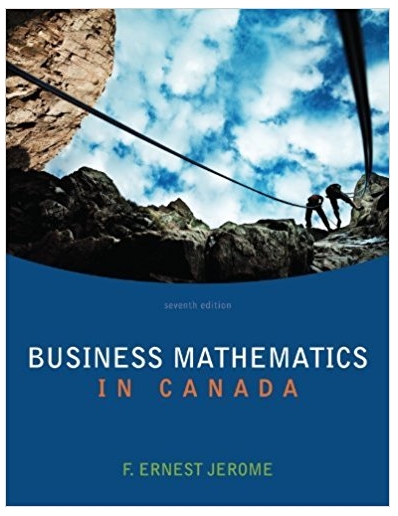We will use the Fidelity Investments Growth Calculator referred to in the NET @ssets feature earlier in
Question:
We will use the Fidelity Investments’ Growth Calculator referred to in the NET @ssets feature earlier in this section. Go to the Student Edition of this textbook’s Web site. In Chapter 12, find “Growth Calculator.”
The bars in the Growth Calculator chart represent future values at the ends of successive years for the annuity specified by the data entered in cells below the chart. Values can be entered for “Years of Investing” (the annuity’s term), the “Initial Balance” (initial lump investment), the “Annual Investment” (amount contributed at the beginning of each year), “Rate of Return” (compounded annually), “Inflation Rate” (compounded annually), and “Tax Rate” (applicable to each year’s earnings).You can change a variable’s value either by manually entering a new value or by dragging the slider located below the cell. The bar chart immediately adjusts to show the effect of the change.
Each bar in the chart shows three components of the future value. The chart refers to the three components as Amount Invested, Simple Earnings, and Compound Earnings. The Amount Invested is just the sum of the investments with no earnings. The Simple Earnings represents interest earned on invested capital on a simple-interest basis. Compound Earnings represents interest earned on previously converted interest. The values of these components at the end of the annuity appear in boxes near the bottom of the window.
The interactive chart and calculator will adjust for inflation in two respects. If you intend to increase your annual contributions to keep pace with the rate of inflation, check the “Increase annual investment with inflation” box located below the sliders. (This is the type of scenario we will discuss in Section 13.2). For fixed annual investments, delete the check mark from this box. The second optional inflation adjustment is to display the future value (and its components) in constant purchasing power dollars. You can activate this feature by selecting the “Real (Net of Inflation) Dollars” button.
The calculator will also display results on a before-income-tax basis (by setting Tax Rate = 0%) or on an after-tax basis. The number you enter for Tax Rate is the percentage of each year’s investment earnings that will be paid in income tax. For example, if you enter 40% for Tax Rate and 10% for Rate of Return, the after-tax rate of growth will be only 10% - 0.4(10%) = 6%.
Answer the following questions for Initial Balance = $0, Rate of Return = 10%, and Annual Investment = $1000. Unless otherwise indicated, set Tax Rate = 0% (to simulate growth within an RRSP) and Inflation Rate = 0% (for fixed payments and nominal dollar outcomes).
a. How long does it take for the Compound Earnings component to exceed the Simple Earnings component?
b. After10years,whatiseachcomponent’spercentageofthefuturevalue?
c. After 25 years, what is each component’s percentage of the future value?
d. If The Annual Rate Of Inflation Is 2%, what is the future value after 25 years in constant purchasing power (real) dollars?
e. If the investments are held outside an RRSP and the annual earnings are taxed at 30%, how much less will you have (in nominal dollars) after 25 years than in Part (c)? Annuity
An annuity is a series of equal payment made at equal intervals during a period of time. In other words annuity is a contract between insurer and insurance company in which insurer make a lump-sum payment or a series of payment and, in return,... Future Value
Future value (FV) is the value of a current asset at a future date based on an assumed rate of growth. The future value (FV) is important to investors and financial planners as they use it to estimate how much an investment made today will be worth...
Fantastic news! We've Found the answer you've been seeking!
Step by Step Answer:
Related Book For 

Question Posted: