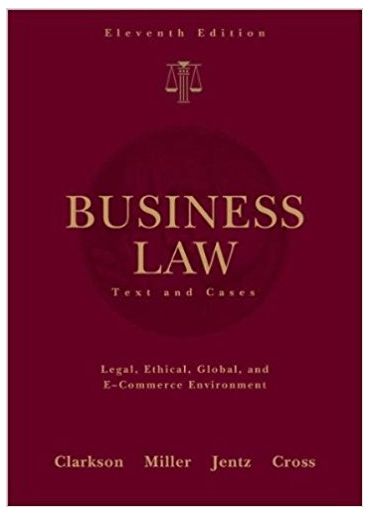Part 1. 1. Conduct online research to select a model of a major brand of PC (HP-Compaq,
Question:
Part Two-Presentation Instructions: 1.Create a PowerPoint presentation using the comparative information obtained from your research in order to convince your friend which computer she should purchase. 2. Use a slide to compare Internet Service Provider options. 3. Change the slide layout for slides three through six to "Two Content" slides. The text should appear on the left side of the slide. Include Clip Art on the right side of each of the above-mentioned slides. The Clip Art must be relevant to the text. 4. Apply a slide design to the presentation. 5. Apply a different transition to each slide. 6. Apply a custom animation to the Clip Art located on the Internet Service Provider slide.
Fantastic news! We've Found the answer you've been seeking!
Step by Step Answer:
Related Book For 

Business Law Text and Cases
ISBN: 978-0324655223
11th Edition
Authors: Kenneth W. Clarkson, Roger LeRoy Miller, Gaylord A. Jentz, F
Question Posted: