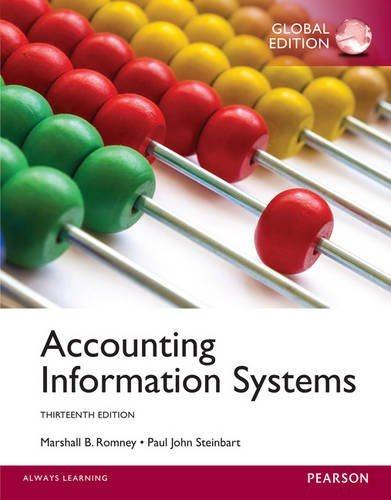Create a spreadsheet with the following columns: Plaintext character ASCII code (seven bits, binary number) First bit
Question:
Create a spreadsheet with the following columns:
- Plaintext character
- ASCII code (seven bits, binary number)
- First bit
- Second bit
- Third bit
- Fourth bit
- Fifth bit
- Sixth bit
- Seventh bit
- Number of bits with value = 1
- Parity bit for odd parity coding
- Parity bit for even parity coding
REQUIRED
a. Enter a-e, A-E, 0-9, ?, !,%, &, and ; in the plaintext column.
b. The ASCII column should convert the plaintext character to the binary code used by your computer. (Hint: Search Execl’s built-in functions).
c. The next seven columns should each display one bit of the ASCII code, beginning with the leftmost digit. (Hint: Excel provides text functions that can select individual characters from a string.)
d. The tenth column should sum the number of bits that have the value 1. (Hint: The text functions used to populate columns 3 to 9 return a text string that you will need to convert to a numeric value.)
e. Column 11 should display the number 1 if the value in column 10 is odd, and display the number 0 if the value in column 10 is even.
f. Column 12 should display the number 1 if the value in column 10 is even, and the number 0 if the value in column 10 is odd.
Step by Step Answer:

Accounting Information Systems
ISBN: 9781292060521
13th Global Edition
Authors: Marshall B. Romney, Paul John Steinbart