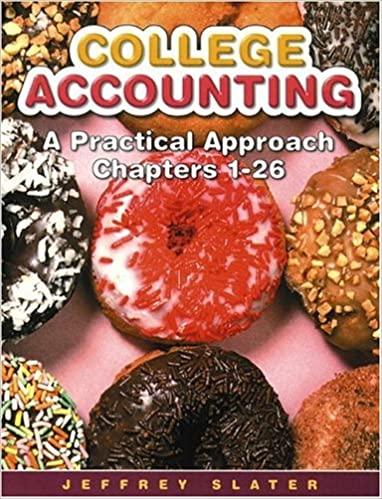From the Reports menu, select Payroll. This will bring up a Select a Report dialogue box containing
Question:
From the Reports menu, select Payroll. This will bring up a Select a Report dialogue box containing a list of several payroll reports available to us. Select the 941 folder near the bottom to open up our 941 options. Peachtree is set up to print directly on the actual government 941 form. It can print on either the 1996/1997 version of the form or the newer 1999/2000 version. It will print both pages needed for a semi-weekly depositor as well as for either style (941 and 941B). If you have access to the blank 941 forms, you may print the report directly on the form. If not, you can still print the report on plain paper. With the 941 folder open, select FedForm 941 1999/2000. Accept all defaults by clicking on Ok.
LO.1
Step by Step Answer:

College Accounting A Practical Approach Chapters 1-26
ISBN: 9780130911421
8th Edition
Authors: Jeffrey Slater