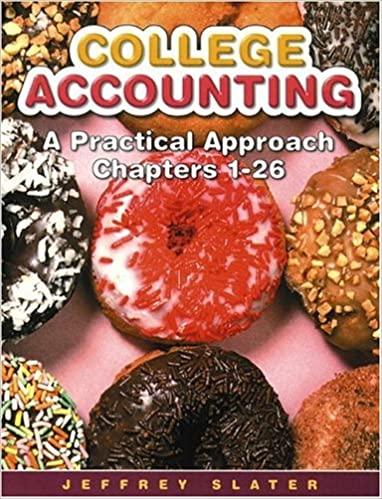You are now prompted for a check number to begin the numbering with. Type in 001
Question:
You are now prompted for a check number to begin the numbering with. Type in “001 ” and select Ok to print the checks. You may need to tell your printer to continue since it will wait for the user to insert the check forms. Telling it to continue will print the checks on the paper currently loaded in the printer. When the checks have finished, you will be asked to confirm the printing process. This feature allows you to print them a second time if something interfered with the printing process the first time through. Upon confirming a successful run, you will be taken back to the Menu Screen of Peachtree and Peachtree will create and post all the necessary journal entries internally.
LO.1
Step by Step Answer:

College Accounting A Practical Approach Chapters 1-26
ISBN: 9780130911421
8th Edition
Authors: Jeffrey Slater