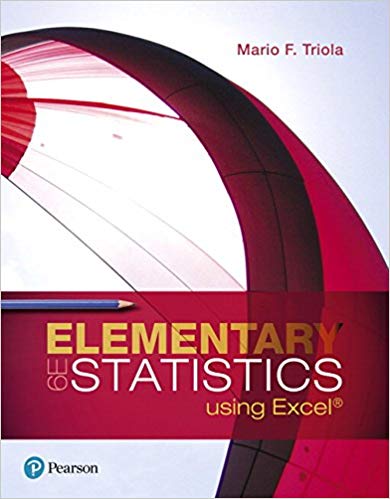a. Download the Excel data set files from www.TriolaStats.com and open the file 25 Fast Food.xlsx. b.
Question:
a. Download the Excel data set files from www.TriolaStats.com and open the file 25 Fast Food.xlsx.
b. In the Excel Ribbon, click the Data tab, and then click Data Analysis. (Be sure that the Data Analysis add-in has been installed as described in this section.)
c. Click Descriptive Statistics, and then click OK.
d. In the dialog box, enter B2:B51 for the input range (which corresponds to the McDonald’s dinner service times of 50 drive-through customers). Click the box next to Summary statistics, and then click OK. What are the values displayed for the mean, range, minimum, maximum, sum, and count? Interpret each of these values by describing what they represent.
Fantastic news! We've Found the answer you've been seeking!
Step by Step Answer:
Related Book For 

Question Posted: