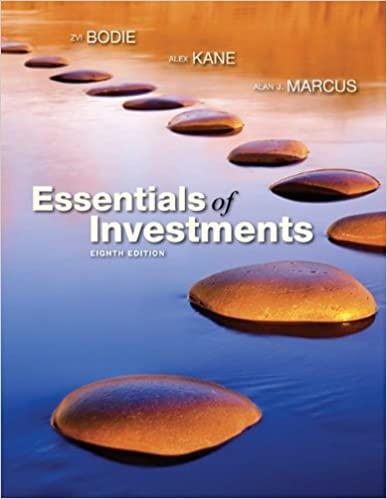Choose one of the stocks listed and click on its symbol to follow the link for more
Question:
Choose one of the stocks listed and click on its symbol to follow the link for more information. Click on the link for Interactive Java Charting that appears under the graph. In the Graph Control dialog box choose a period of five years and select the box that says “EPS Surprise.” The resulting chart will show positive earnings surprises as green bars and negative surprises as red bars. You can move the cursor over various parts of the graph to investigate what happened to the price and trading volume of the stock around each of the surprise events. Do you notice any patterns? LO.1
Step by Step Answer:
Related Book For 

Essentials Of Investments
ISBN: 9780697789945
8th Edition
Authors: Zvi Bodie, Alex Kane, Alan J. Marcus
Question Posted: