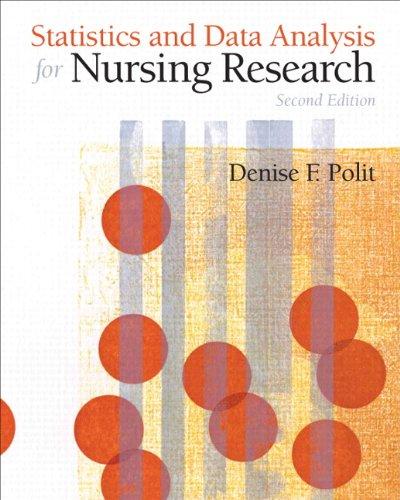B3. In this exercise, you will undertake a principal components analysis of the CES-D items, using all
Question:
B3. In this exercise, you will undertake a principal components analysis of the CES-D items, using all 20 original items
(no reversed items). Go to Analyze ➜ Data Reduction ➜
Factor Analysis. Select the 20 CES-D items, being careful not to select reversed items, and move them into the box for Variables. Click the Descriptives pushbutton and in the next dialog box select Univariate descriptives and Initial solution under Statistics; and KMO Bartlett’s test and Anti-image under Correlation Matrix. Click Continue and then on the original dialog click the Extraction pushbutton.
In this dialog box, select Methods ➜ Principal Components; Analyze ➜ Correlation Matrix; Display ➜
Unrotated factor matrix and Scree plot; and Extract ➜
Eigenvalues over 1. Then click Continue and select Rotation from the original dialog box. Select Method ➜
Varimax and Display ➜ Rotated solution. Click Continue and then click the Options pushbutton. Select Missing values ➜ Delete listwise and, for Coefficient Display Format, select Sorted by Size and Suppress absolute values less then .30. Click Continue, then OK to run the analysis, and then answer the following questions:
(a) What was the?
Step by Step Answer:

Statistics And Data Analysis For Nursing Research
ISBN: 9780135085073
2nd Edition
Authors: Denise Polit