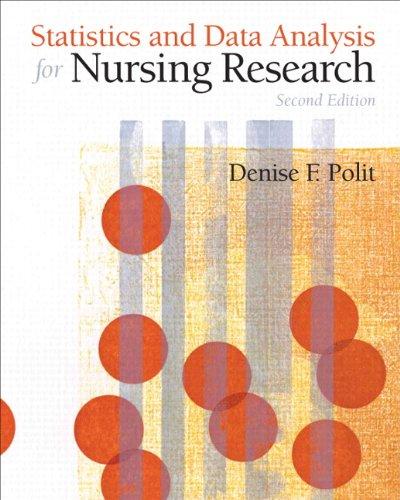B4. In this exercise, you will create a new variable (crowded) and then generate z scores for
Question:
B4. In this exercise, you will create a new variable (crowded)
and then generate z scores for that variable. The new variable will be an index of how crowded participants were in their residences. To create crowded, you will instruct the computer to divide the number of rooms in the household
(rooms) by the total number of people living in the household (hhsize). So, if there are two people living in four rooms, the value of crowded would be 2.0 (i.e., two rooms per person). In SPSS, when new variables are created they are automatically put at the end of the file, unless you take steps for a different placement, which we do not explain here.
From the main toolbar, click Transform, then select Compute.
In the dialog box, type the name of the new variable (crowded) in the box labeled New Variable. Click the pushbutton directly below this (Type & Label) and give the variable a longer label that will appear on output (e.g., Number of rooms per person in HH). Now, on the right side of the dialog box, you need to instruct the computer how to calculate this new variable. Find rooms in the list, and click on the right arrow to move this variable into the box that says “Numeric expression.” Next, type in a slash
(/), which is the symbol for division. Then, from the variable list, find hhsize and use the arrow to insert it into the expression. The expression should read “rooms / hhsize.”
Now click OK to create the variable, setting crowded equal to number of rooms divided by household size. Now run Analyze ➞ Descriptives Statistics ➞ Descriptives for crowded. In the opening dialog box, click the option that says “Save standardized values as variables.” When you have done this, run Descriptives again for the new standard score, which will appear as the last variable in the file.
Then answer the following questions:
(a) What is the mean and SD for the variable crowded? What is the range? What does this information mean?
(b) What is the name that SPSS assigned to the standard score it created for crowded?
(c) What is the mean and SD for the standard score variable?
(d) Now look in the Data Editor and find the two new variables in Data View. What is the value of crowded and the standard score for crowded for the first person in the file? Explain the sign (positive or negative)
on her standard score.
Step by Step Answer:

Statistics And Data Analysis For Nursing Research
ISBN: 9780135085073
2nd Edition
Authors: Denise Polit