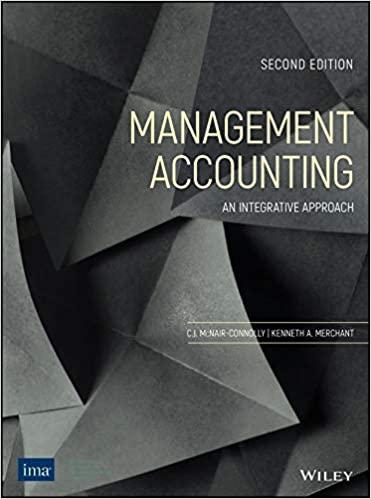The worksheet in workbook DB 5.2 named Summary Easy Air provides all of the raw data you
Question:
The worksheet in workbook DB 5.2 named Summary Easy Air provides all of the raw data you will need for this exercise.
REQUIRED:
a. Do a three-year trend analysis of the four basic problems plaguing Easy Air: To complete this, first go to the template for Problem DB 5.2a and fill in the data for the four problems: number of canceled flights, number of ground gate delays, number of customer complaints, and number of baggage claims. Having filled in the data grid, now select cells B2 through D6. With these cells highlighted, now go to the Insert tab. You will see a variety of charts you can choose from. Pick the chart you feel is most informative and insert it in your worksheet.
b. Now go to the template for DB 5.2b. Here we are going to do a spider diagram. Follow the same instructions for populating your data fields. Now click on Insert. You will see an option for more graphs. At the bottom of that list is RADAR charts. Choose one of the three options for your RADAR chart and insert it into your worksheet.
c. Now let us do a percentage change analysis of the four problems. Specifically, use 20x4 as our baseline year. Note that you go directly to the cells on your solution to (b) for this data. Fill in the same information in cell C3 using 20x5 less 20x4 as your calculation basis. Beware! You cannot click and drag these solution formulas because the cells are locked with $, so please fill each of the eight cells separately. Once you have these percentages done, please make a bar chart of the results using the same instructions you used in (a) of this problem.
d. Turn in your worksheets, charts, and answers to the following two questions: Which chart is most useful? What do the results of your analysis suggest?
Step by Step Answer:

Managerial Accounting An Integrative Approach
ISBN: 9780999500491
2nd Edition
Authors: C J Mcnair Connoly, Kenneth Merchant