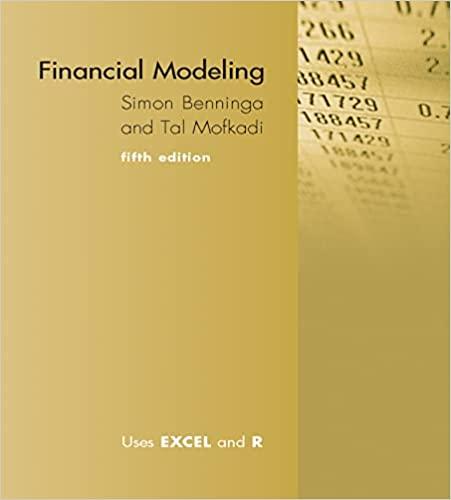The Excel function PV(rate, number_periods, payment) calculates the present value of a constant payment. In the spreadsheet
Question:
The Excel function PV(rate, number_periods, payment) calculates the present value of a constant payment. In the spreadsheet example below, for example: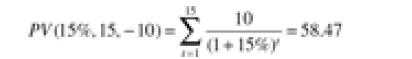
(Note that we have put the payment as a negative number, since otherwise Excel returns a negative value! This little irritation is discussed in Chapters 1 and 30.)
Use Data Table to graph the present value as a function of the discount rate, as illustrated below: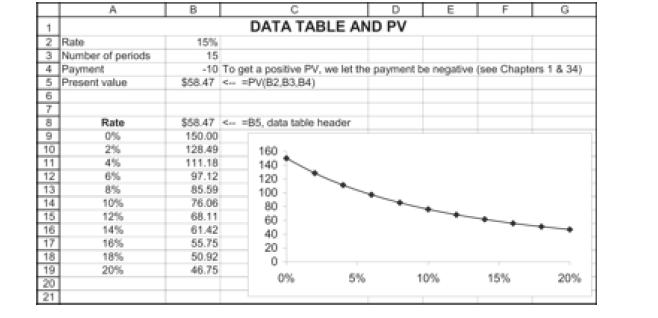
Step by Step Answer:
Related Book For 

Question Posted: