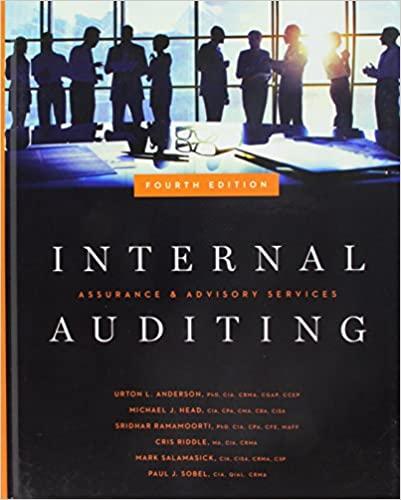Review the video for TeamMate Analytics at http://www.teammatesolutions.com/data-analytics.aspx. After reviewing the video, download a university-allocated version of
Question:
Review the video for TeamMate Analytics at http://www.teammatesolutions.com/data-analytics.aspx. After reviewing the video, download a university-allocated version of TeamMate Analytics (Note: TeamMate Analytics will not work with Mac machines) or use a version your instructor has had installed in your school’s computer lab or on your school’s virtual server. Within the trial version, there is a sample data file that that can be accessed by clicking on the Help icon. Within the sample data, perform the following:
■ Perform the column statistics function on the Payables and Expenses tabs.
■ Run the quick visualizer on the Expenses tab.
1. What type of insight did you obtain from the column statistics results?
2. Were there any explanatory items revealed from applying the quick visualizer to the columns on the Expenses tab?
Step by Step Answer:

Internal Auditing Assurance & Advisory Services
ISBN: 9780894139871
4th Edition
Authors: Urton L. Anderson, Michael J. Head, Sridhar Ramamoorti, Cris Riddle, Mark Salamasick, Paul J. Sobel