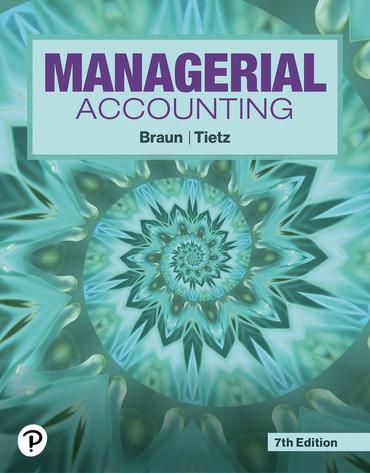What are the steps needed to create a column chart in Excel? a. Select the data, click
Question:
What are the steps needed to create a column chart in Excel?
a. Select the data, click on Insert in the ribbon, select Column Chart, and then customize the chart title.
b. Right-click the first cell in the data range, select Column Chart, and edit the chart title.
c. Select the data, click on Data in the ribbon, select Column Chart, and then customize the chart title.
d. Right-click the first cell in the data range, select Data, select Column Chart, and edit the chart title.
Fantastic news! We've Found the answer you've been seeking!
Step by Step Answer:
Related Book For 

Question Posted: