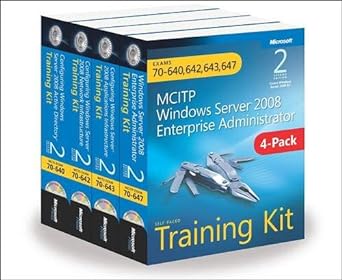Open an elevated command prompt, and change the directory to %windir%System32 InetsrvConfig. LO.1
Question:
Open an elevated command prompt, and change the directory to %windir%\System32
\Inetsrv\Config. LO.1
Fantastic news! We've Found the answer you've been seeking!
Step by Step Answer:
Related Book For 

Mcitp Windows Server 2008 Enterprise Administrator Training Kit 4 Pack Exams 70 640 70 642 70 643 70 647
ISBN: 978-0735663275
2nd Edition
Authors: Dan Holme ,Nelson Ruest ,Danielle Ruest ,Tony Northrup ,J C Mackin ,Anil Desai ,Orin Thomas ,John Policelli ,Paul Mancuso ,David R Miller ,Jason Kellington ,Ian Mclean
Question Posted: