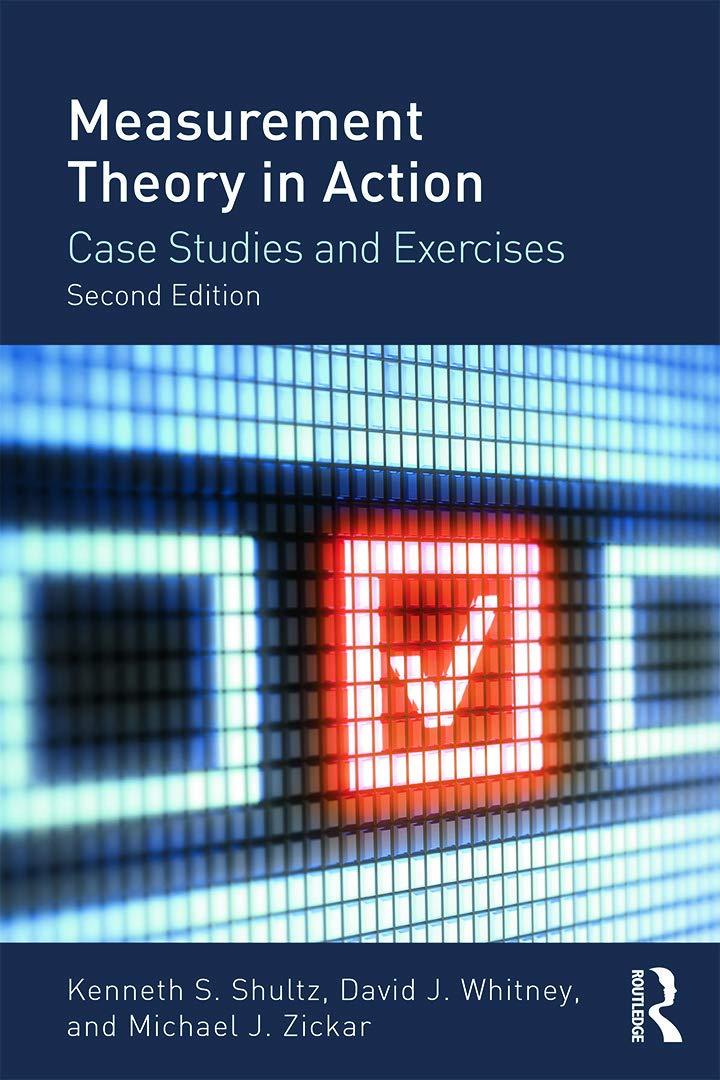2. Once IRTPro is downloaded and installed on your computer, start the program. You should get a...
Question:
2. Once IRTPro is downloaded and installed on your computer, start the program.
You should get a screen that looks like Figure 20.3a . From the menu, select “Open,” and from type of file choose “IRTPro Data file” as the type of file. Choose “Chapter 20 data.ssig.” It is possible to open regular ASCII data files in the student version, but at this point, it is easier for you to open a file already prepared for you. After opening this file, you should see the data set open on your screen (see Figure 20.3b ). This data set is composed of 10 items from the GMA test used in Module 16. Next click on the “Analysis” tab on the Command Menu at the top of the screen and then choose “Unidimensional Analysis.” Next, choose the “Items” tab in the middle of the screen. At this point you should see the following (see Figure 20.3c ).
Add all of the items from the list of variables in the column on the left to the “Items” column on the right (use the shift key to easily move them over at one time). Click on the “Models” tab, and you can see that the 2PL model will be run for all 10 items.
Click “Run,” and the program will initiate the parameter estimation. If your computer is fast, it should take less than 1 second before the output is completed (see Figure 20.3d ).
Step by Step Answer:

Measurement Theory In Action
ISBN: 9780415644792
2nd Edition
Authors: David Whitney, Kenneth S Shultz, Michael J Zickar