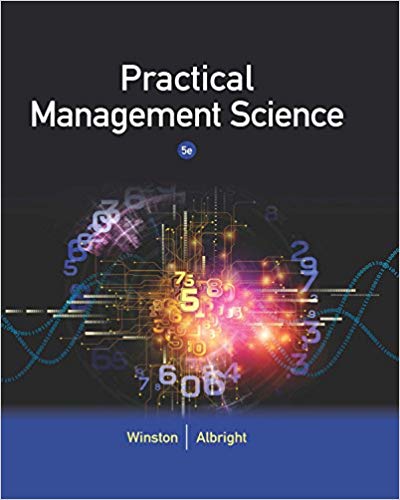The IRR is the discount rate r that makes a project have an NPV of $0. You
Question:
The IRR is the discount rate r that makes a project have an NPV of $0. You can find IRR in Excel with the built-in IRR function, using the syntax = IRR(range of cash flows). However, it can be tricky. In fact, if the IRR is not near 10%, this function might not find an answer, and you would get an error message. Then you must try the syntax = IRR(range of cash flows, guess), where “guess” is your best guess for the IRR. It is best to try a range of guesses (say, 290% to 100%). Find the IRR of the project described in Problem 34.
Discount RateDepending upon the context, the discount rate has two different definitions and usages. First, the discount rate refers to the interest rate charged to the commercial banks and other financial institutions for the loans they take from the Federal...
Fantastic news! We've Found the answer you've been seeking!
Step by Step Answer:
Related Book For 

Question Posted: