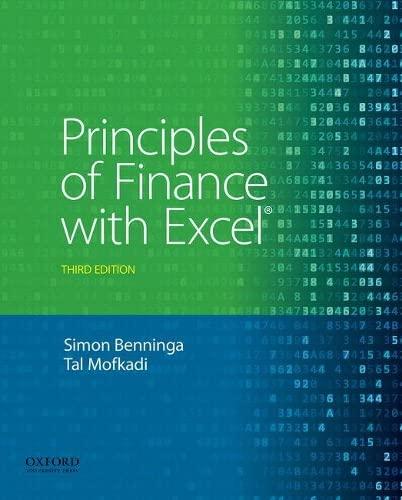Enter a series of annual dates into Excel, starting with 31 January 2015 and ending with 31
Question:
Enter a series of annual dates into Excel, starting with 31 January 2015 and ending with 31 January 2022. The final product should look like this:
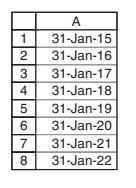
Fantastic news! We've Found the answer you've been seeking!
Step by Step Answer:
Related Book For 

Principles Of Finance Wtih Excel
ISBN: 9780190296384
3rd Edition
Authors: Simon Benninga, Tal Mofkadi
Question Posted: