Question: Each salesperson at Canton Inc. receives a commission based on the amount of his or her sales. The commission rates and additional payment amounts are
Each salesperson at Canton Inc. receives a commission based on the amount of his or her sales. The commission rates and additional payment amounts are shown in Figure 4-60. Create a Windows Forms application. Use the following names for the project and solution, respectively: Canton Project and Canton Solution. Save the application in the VB2017\Chap04 folder. Change the form file’s name to Main Form.vb. Change the form’s name to frmMain. Create the interface shown in Figure 4-60. The text box should accept only numbers, the period, and the Backspace key, and its text should be selected when it receives the focus. Calculate the commission, any additional amount, and the total due only when the sales amount is greater than 0; otherwise, display $0.00 as the commission, additional amount, and total due. The calculated amounts should be cleared when a change is made to any of the input items. Save the solution and then start and test the application. (The total due for a salesperson who has been with the company for 11 years and whose sales are $13,000 is $2,010.00.)
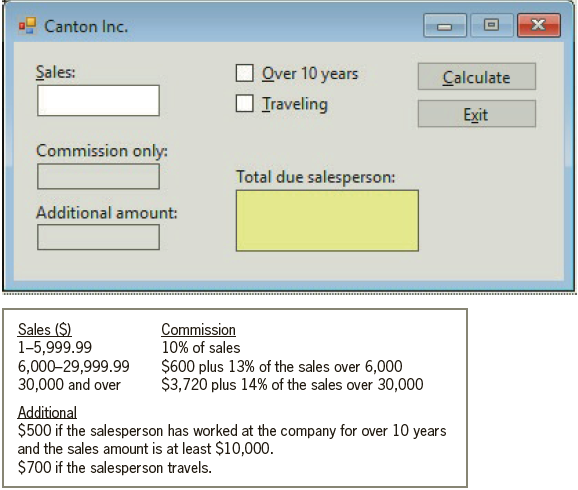
Canton Inc. Sales: Over 10 years Calculate O Iraveling Exit Commission only: Total due salesperson: Additional amount: Sales ($) 1-5,999.99 6,000-29,999.99 30,000 and over Commission 10% of sales $600 plus 13% of the sales over 6,000 $3,720 plus 14% of the sales over 30,000 Additional $500 if the salesperson has worked at the company for over 10 years and the sales amount is at least $10,000. $700 if the salesperson travels.
Step by Step Solution
3.39 Rating (161 Votes )
There are 3 Steps involved in it
Microsoft Visual Studio Solution File Format Version 1200 Visual Studio 15 VisualStudioVer... View full answer

Get step-by-step solutions from verified subject matter experts


