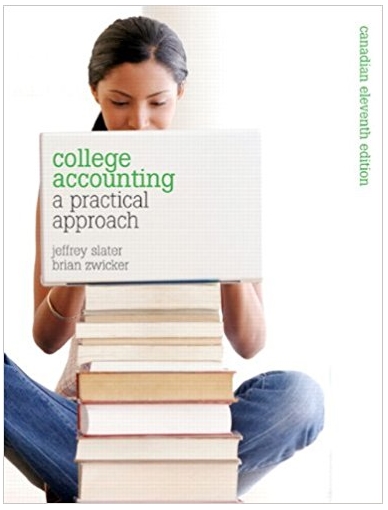Answered step by step
Verified Expert Solution
Question
1 Approved Answer
In cell C11 of Excel, enter a formula to reference the date stored in cell B7. Insert a nested function in cell C12 to calculate
In cell C11 of Excel, enter a formula to reference the date stored in cell B7. Insert a nested function in cell C12 to calculate the date for the next payment. Nest the YEAR, MONTH, and DAY functions within the DATE function. Add 1 to the month result. Copy the function to the range C13:C34.
Step by Step Solution
★★★★★
3.32 Rating (149 Votes )
There are 3 Steps involved in it
Step: 1
Formula used in cell C11 is B7 It stores the start...
Get Instant Access to Expert-Tailored Solutions
See step-by-step solutions with expert insights and AI powered tools for academic success
Step: 2

Step: 3

Document Format ( 2 attachments)
60941aa1d49df_24489.pdf
180 KBs PDF File
60941aa1d49df_24489.docx
120 KBs Word File
Ace Your Homework with AI
Get the answers you need in no time with our AI-driven, step-by-step assistance
Get Started