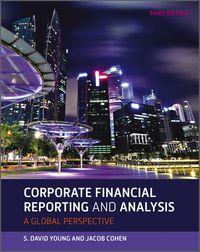Answered step by step
Verified Expert Solution
Question
1 Approved Answer
0 3 N 5 3 Start Excel. Download and open the file named Exp19 Excel Cho5 Cap Apartments.xlsx Grader has automatically addell your last name






 0 3 N 5 3 Start Excel. Download and open the file named Exp19 Excel Cho5 Cap Apartments.xlsx Grader has automatically addell your last name to the beginning of the filename. Before subtotalling the data, you need to sort the data. Select the Summary sheet. Sort the data by Apartment Complex in alphabetical order and further sort it by #Bed (the number of bedrooms) from smallest to largest You want to use the Subtotal feature to display the average total deposit by number of bedrooms for each apartment complex Use the Subtotal feature to insert subtotal rows by Apartment Complex to calculate the average Total Deposit. Add a second subtotal (without removing the first subtotal) by #Bed to calculate the average Total Deposit by the number of bedrooms. Use the outline symbols to display only the subtotal rows. Create an automatic outline and collapse the outline above Total Deposit . You want to create a Pivot Table to determine the total monthly rental revenue for occupied apartments. Display the Rentals sheet and create a blank PivotTable on a new worksheet to the left of the Rentals sheet. Change the name of the worksheet to Rental Revenue. Name the Pivot Table Rental Revenue Display the Apartment Complex and #Bed fields in Rows and the Rental Price field as Values. 2 4 7 5 6 6 Check for Updates 7 3 8 3 9 wtfice Update To keep up-to-date with security updates, fixes, and improvements, choose check for Updates Format the Sum of Rental Price for Accounting Number Format with zero decimal places and enter the custom name Total Rent Collected Select the Occupied field for the filter and set the filter to Yes to display data for occupied apartments You want to calculate the total monthly rental revenue if the rates increase by 5% for the occupled apartments Insert a calculated field to multiply the Rental Price by 1.05. Change the name to New Rental Revenue. Apply Accounting Number Format with zero decimal places. Select the range B3:03 and apply these formats: wrap text, Align Right horizontal alignment, and 30 row height. Select column B and set 9.29 column width Select column C and set 14.43 column width Apply Light Orange, Pivot Style Medium 10 to the Pivottable and display banded rows. 15 10 5 11 5 Pane Check for To keep up-to-date with security updates, fixes, and improvements, choose Check for Updates. 12 Insert a slicer for #Bed so that you can filter the dataset by number of bedrooms. Change the slicer caption to # of Bedrooms. 13 Change the slicer height to 1.4 inches and width to 1.75 inches. Apply Light Orange, Slicer Style Light 2. Cut the slicer and paste it in cell E2. 14 Insert a timeline for the Last Remodel field. Change the time period to YEARS. Apply Light Orange, Timeline Style Light 2. Change the timeline height to 1.4 inches and with to 3.75 Inches. 15 16 The Databases sheet contains two tables. You will create a relationship between those tables. Display the Databases sheet. Create a relationship between the APARTMENTS table using the Code field and the COMPLEX table using the Code field. You want to create a PivotTable from the related tables. Create a PivotTable using the data model on a new sheet. Change the sheet name to Bedrooms. Name the PivotTable BedroomData. Select the Apartment Name field from the COMPLEX table for Rows, the # Bed field for Columns, and the #Bed field as Values. This will display the number of apartments with the specified number of bedrooms per apartment complex. Display the values as a percentage of row totals 17 18 Create a Clustered Column PlvotChart. Cut the chart and paste it in cell A13 using the Destination Theme. Check for Updates 5 pdate To keep up-to-date with security updates, foces, and improvements, choose Check for Updates 17 Select the Apartment Name field from the COMPLEX table for Rows, the #Bed field for Columns, and the #Bed field as Values. This will display the number of apartments with the specified number of bedrooms per apartment complex. Display the values as a percentage of row totals. 18 on Create a Clustered Column PivotChart. Cut the chart and paste it in cell A13 using the Destination Theme 19 5 20 Select the 3-bedroom data series and apply the Black, Text 1. Lighter 50% solid fill color. Apply Black, Text 1 font color to the vertical axis and category axis. Change the chart height to 3 inches and the width to 5 inches, if necessary. Hide the field buttons in the PivotChart. Create a footer on all worksheets with your name in the left, the sheet name code in the center, and the file name code in the right. Save and close Exp19_Excel_Cho5_Cap_Apartments.xlsx. Exit Excel. Submit the file as directed 5 21 0 Total Points 100 Excel File Edit View Insert Farmat Tools Data Window Help Jensen Exp19 Excel Chos_Cap Apartments Home Page Layout Formulas Data Review View Insert X out Copy Format 1-A- A+ General Calibri (Body) - 11 B TU: Be Wrap Tert Merge & Center Paste A 11 $ - %) 98 89 C F B8 H Office Update To koop up-to-date with security updates, foxes, and improvements, choose Check for Updates x fe Mountaintop View D Constants for Formulas Comparison Date 5/11 Years Since Remodel 5.0 Deposit Older Clent":25) 10 Deposit Newer ents) 11 1 2 1 4 5 6 hed 3 3 3 2 1 2 2 2 7 3 5 10 13 12 13 10 15 16 17 1 10 20 21 22 21 24 25 26 27 28 29 UN Apartment Complex 401 Mountaintop View 406 Mountaintop View GOS Oak Treevine 107 Rolling Meadows 404 Mountaintop View 308 view Apartments 207 Rolling Meadows 208 Rolling Meadows 209 Rolling Meadows 307 view Apartments 405 Mountaintop View 106 Rolling Meadow 210 Rolling Meadows 109 Rolling Meadow S03 Sunset Valley 401 Mountaintop View 407 Mountaintop View 110 Rolling Meadows 402 Mountaintop View 502 Sunset Valley 100 Lakeview Artments 301 Lview Apartments Summary Rentals 2 2 1 3 Occupled Last Remodel Yes 5/5/21 No 4/1/21 No 11/30/20 NO 11/1/20 NO 10/4/20 No 9/30/20 Yes 0/1/20 Yes 8/1/20 No 8/1/20 Yes 6/10/20 Tes 6/15/20 Yes 6/15/20 31/4/19 NO 1/15/19 NO 1/1/19 NO 7/19 Y 1/1/19 Yes 1044/1 No 8/1/18 NO 1/1 Y 6/15/18 NO 4/1/18 Non-Refund Years Since Security Cleaning Total Remodel Rental Price Deposit Deposit Depoult 0.015 1,200 S 1,120S 250 S 1,570 0.0 1,200 $ 1,320 S 250 $ 1.570 0.42 5 2,000S 3,2005 250 $ 2,450 0.50 $ 1,1005 1,2105 200S 1,410 0.58 8755 5635 150 S 1,113 0.595 1,200 $ 1,120 5 200 S 1,520 0.75 9955 1.095 200 5 1,295 0.755 995 1,095 $ 200 5 1,295 0.75 1,0505 1,1555 250 S 1,405 0.84 1,200 $ 1,320 200 $ 1,520 OS 5505 1.045 200 5 1,245 0.83 1.500 5 1,650 S 250 S 1,900 149 1.050 $ 1,155$ 250 5 1,405 171 1.500 5 1,650 $ 250 S 1,900 1.755 123 150 S 1,113 183 8755 3635 150 5 1,111 2.17 9255 1,0735 2005 1,273 1.500 5 1.650 S 250 5 1,900 2.755 9505 1,045 S 200 5 1,245 2.758 8755 9615 150 S 1,113 2.885 1.2005 1,220 2005 1520 1045 8755 965 1505 1,113 1 2 1 2 1 2 Databases Paste Copy Format B 7 U Marge & Center > 28 89 1 $ Omce Update To keep up-to-date with security updates, xes, and improvements, choose Check for Updates. B8 x fx Mountaintop View A 3 C 0 F F G . 28 306 Lakeview Apartments 2 Yes 6/15/18 2.885 1,200 S 1,320 29 301 Lakeview Apartments 1 No 4/15/18 3.065 825$ 9635 30 607 Oak Tree Living 3 No 3/30/18 3.09 $ 2,000 2,200 $ 31 102 Holling Meadows 1 Yes 1.17 950 $ 1.045$ 32 108 Rolling Meadows 2 Yes 8/15/17 3.71 S 1.100 1,2105 33 606 Oak Treene 3 3/30/17 4.09S 2,000 $ 2,200 $ 34 105 Lakeview Apartments 2 NO 10/4/16 4:58 1.2008 1,120.5 35 203 Rolling Meadows 2 Yes 4/1/16 5.08 995$ 9955 36 604 Oak Treeling 2 Yes 12/1/15 5.425 1,200 $ 1,200 37 408 Mountaintop View 2 Yes 11/15/15 5.463 975 9755 38 103 Rolling Meadows 2 NO 11/15/15 5.46 S 1.100 1,100 S 39 104 Rolling Meadow 2 Yes 10/1/15 S5S 1.100 1,100 40 105 Rolling Me NO 10/1/15 5.5 $ 1,500 S 1,500 4 501 Sunset Vie 1 Yes 10/1/15 5 5 5 875$ 8755 42 6 Oak Tree in 2 No 8/15/15 5.71 1,200 1,200 4 206 Rolling Meadows 1 NO 5.815 1.000 1,0505 44 303 Lakeview Aartments 1 No 5/5/15 5.99S 500S 9005 45 304 Lakeview Apartments 1 Yes S//15 5995 9005 9003 46 302 Lakeview Apartments 1 NO 5/1/15 6.00S 1255 8755 47 504 Sunset Valley 1 Yes 72/14 6.83 3755 825 48 SOS Sunset Valley 2 NO 681 1,1005 1.100 49 201 Rolline Meadows 1 Yes 4/11/14 7.05 S 8755 8255 50 202 Rolling Meadows 1 Yes 4/13/14 7.05 755 875$ 51 101 Rolling Meadows 1 Yes 4/1/14 2.08$ 950S 950 $ 52 602 Oak Tree Living 1 Yes 11/1/13 7.505 1.500 5 1.500 5 53 601 Oak Tree Living 1 Yes 8/15/13 7.71 5 1,500 $ 1.500 5 54 506 Sunset Valley 2 Yed 10/10/11 9.563 1,100 $ 1,100 55 502 Sunset Valley 2 NO 10/10/11 9.56 $ 1,100 $ 1.100S 56 205 Rolling Meadows Yes 8/15/11 9.71 5 1,050 $ 1,050 $ 57 204 Molling Meadows 2 NO 4/1/11 10.085 9955 995 $ 58 54 Summary Rentals Databases + 200 $ 1,320 150 $ 1,113 250 $ 2.450 150 $ 1,195 200 $ 1,410 250 $ 2,450 200 $ 1.520 200 5 1,195 200 $1,400 200 $ 1,175 200 $ 1,300 200 5 1,300 $ 1,750 150 $ 1,025 200 S 1,400 250 1,300 1505 1,050 150 S 1.050 150 $ 1,025 150 $ 1,025 200 5 1,100 150 5 1,025 150 5 1,025 150 5 1,100 150 $ 1,650 150 $ 1,650 200 S 1,300 200 $ 1,300 250 5 1,300 2005 1.195 / General $ C% Cut Calibri (Bodyl 11 AA Wrap Text Copy Paste B 1 U A Format Merge Center Omice Update To keep up-to-date with security updates, fs, and improvements, choose Check for Updates 88 XFX LA Conditional Formatting A D 1 1 2 1 Constants for Form Compare US SO Depart": D. his 00 M M SAAN SARAN SAS RE SHEET $ 5 255 3005 500 5 05 1503 150 $ 150 150 2005 1003 700 2009 Me 1,113 1035 1.010 100 1.520 1330 1570 1.320 AS Code U 1 so 10 BOU 104 12 NO BO 14 TUA LA 16 401 11 04 10 MY 10 MM 21400 WW IT 21 SITE OCT CODE 0001 2 0335 SE 1 3 AN AND SOT 1,113 130 361 365 101 100 0585 15 ONE 5 9.13 WWW SOS 0 IT WE ET KET VITE TO 1 LIN 1503 2005 2005 2001 200 301 20 10 101 15 13 1003 1 100 90D TE 10 MY + O 010 VO MOON HIDRO 25 1 KA SAAB 930 54 32 30 LAS 1.500 1.3001 13001 2005 2.00 2008 501 100 TO 180 USU VALO 1.100 400 ALO 2.SO 14 1.100 1.15 WE 400 15 20 14 2005 HO 250 HO 1501 1503 3505 130 100 100 1.00 13005 200 22001 2.2001 950 15 755 8755 1300 1200$ 1310 12105 955 951 EE 056 1 705 S TO 2 361 02 101 16 104 107 100 YUU PUU USTE SUOT UUTI VIVE 2005 RSS 100 1001 1005 1100 TE 5 YES 5:00 ET 15 50 2 200 2005 2005 300 2005 1,300 1.00 1,418 AD 1,195 unt AE SE 09 304 Summary Rentals Databases Ready 0 3 N 5 3 Start Excel. Download and open the file named Exp19 Excel Cho5 Cap Apartments.xlsx Grader has automatically addell your last name to the beginning of the filename. Before subtotalling the data, you need to sort the data. Select the Summary sheet. Sort the data by Apartment Complex in alphabetical order and further sort it by #Bed (the number of bedrooms) from smallest to largest You want to use the Subtotal feature to display the average total deposit by number of bedrooms for each apartment complex Use the Subtotal feature to insert subtotal rows by Apartment Complex to calculate the average Total Deposit. Add a second subtotal (without removing the first subtotal) by #Bed to calculate the average Total Deposit by the number of bedrooms. Use the outline symbols to display only the subtotal rows. Create an automatic outline and collapse the outline above Total Deposit . You want to create a Pivot Table to determine the total monthly rental revenue for occupied apartments. Display the Rentals sheet and create a blank PivotTable on a new worksheet to the left of the Rentals sheet. Change the name of the worksheet to Rental Revenue. Name the Pivot Table Rental Revenue Display the Apartment Complex and #Bed fields in Rows and the Rental Price field as Values. 2 4 7 5 6 6 Check for Updates 7 3 8 3 9 wtfice Update To keep up-to-date with security updates, fixes, and improvements, choose check for Updates Format the Sum of Rental Price for Accounting Number Format with zero decimal places and enter the custom name Total Rent Collected Select the Occupied field for the filter and set the filter to Yes to display data for occupied apartments You want to calculate the total monthly rental revenue if the rates increase by 5% for the occupled apartments Insert a calculated field to multiply the Rental Price by 1.05. Change the name to New Rental Revenue. Apply Accounting Number Format with zero decimal places. Select the range B3:03 and apply these formats: wrap text, Align Right horizontal alignment, and 30 row height. Select column B and set 9.29 column width Select column C and set 14.43 column width Apply Light Orange, Pivot Style Medium 10 to the Pivottable and display banded rows. 15 10 5 11 5 Pane Check for To keep up-to-date with security updates, fixes, and improvements, choose Check for Updates. 12 Insert a slicer for #Bed so that you can filter the dataset by number of bedrooms. Change the slicer caption to # of Bedrooms. 13 Change the slicer height to 1.4 inches and width to 1.75 inches. Apply Light Orange, Slicer Style Light 2. Cut the slicer and paste it in cell E2. 14 Insert a timeline for the Last Remodel field. Change the time period to YEARS. Apply Light Orange, Timeline Style Light 2. Change the timeline height to 1.4 inches and with to 3.75 Inches. 15 16 The Databases sheet contains two tables. You will create a relationship between those tables. Display the Databases sheet. Create a relationship between the APARTMENTS table using the Code field and the COMPLEX table using the Code field. You want to create a PivotTable from the related tables. Create a PivotTable using the data model on a new sheet. Change the sheet name to Bedrooms. Name the PivotTable BedroomData. Select the Apartment Name field from the COMPLEX table for Rows, the # Bed field for Columns, and the #Bed field as Values. This will display the number of apartments with the specified number of bedrooms per apartment complex. Display the values as a percentage of row totals 17 18 Create a Clustered Column PlvotChart. Cut the chart and paste it in cell A13 using the Destination Theme. Check for Updates 5 pdate To keep up-to-date with security updates, foces, and improvements, choose Check for Updates 17 Select the Apartment Name field from the COMPLEX table for Rows, the #Bed field for Columns, and the #Bed field as Values. This will display the number of apartments with the specified number of bedrooms per apartment complex. Display the values as a percentage of row totals. 18 on Create a Clustered Column PivotChart. Cut the chart and paste it in cell A13 using the Destination Theme 19 5 20 Select the 3-bedroom data series and apply the Black, Text 1. Lighter 50% solid fill color. Apply Black, Text 1 font color to the vertical axis and category axis. Change the chart height to 3 inches and the width to 5 inches, if necessary. Hide the field buttons in the PivotChart. Create a footer on all worksheets with your name in the left, the sheet name code in the center, and the file name code in the right. Save and close Exp19_Excel_Cho5_Cap_Apartments.xlsx. Exit Excel. Submit the file as directed 5 21 0 Total Points 100 Excel File Edit View Insert Farmat Tools Data Window Help Jensen Exp19 Excel Chos_Cap Apartments Home Page Layout Formulas Data Review View Insert X out Copy Format 1-A- A+ General Calibri (Body) - 11 B TU: Be Wrap Tert Merge & Center Paste A 11 $ - %) 98 89 C F B8 H Office Update To koop up-to-date with security updates, foxes, and improvements, choose Check for Updates x fe Mountaintop View D Constants for Formulas Comparison Date 5/11 Years Since Remodel 5.0 Deposit Older Clent":25) 10 Deposit Newer ents) 11 1 2 1 4 5 6 hed 3 3 3 2 1 2 2 2 7 3 5 10 13 12 13 10 15 16 17 1 10 20 21 22 21 24 25 26 27 28 29 UN Apartment Complex 401 Mountaintop View 406 Mountaintop View GOS Oak Treevine 107 Rolling Meadows 404 Mountaintop View 308 view Apartments 207 Rolling Meadows 208 Rolling Meadows 209 Rolling Meadows 307 view Apartments 405 Mountaintop View 106 Rolling Meadow 210 Rolling Meadows 109 Rolling Meadow S03 Sunset Valley 401 Mountaintop View 407 Mountaintop View 110 Rolling Meadows 402 Mountaintop View 502 Sunset Valley 100 Lakeview Artments 301 Lview Apartments Summary Rentals 2 2 1 3 Occupled Last Remodel Yes 5/5/21 No 4/1/21 No 11/30/20 NO 11/1/20 NO 10/4/20 No 9/30/20 Yes 0/1/20 Yes 8/1/20 No 8/1/20 Yes 6/10/20 Tes 6/15/20 Yes 6/15/20 31/4/19 NO 1/15/19 NO 1/1/19 NO 7/19 Y 1/1/19 Yes 1044/1 No 8/1/18 NO 1/1 Y 6/15/18 NO 4/1/18 Non-Refund Years Since Security Cleaning Total Remodel Rental Price Deposit Deposit Depoult 0.015 1,200 S 1,120S 250 S 1,570 0.0 1,200 $ 1,320 S 250 $ 1.570 0.42 5 2,000S 3,2005 250 $ 2,450 0.50 $ 1,1005 1,2105 200S 1,410 0.58 8755 5635 150 S 1,113 0.595 1,200 $ 1,120 5 200 S 1,520 0.75 9955 1.095 200 5 1,295 0.755 995 1,095 $ 200 5 1,295 0.75 1,0505 1,1555 250 S 1,405 0.84 1,200 $ 1,320 200 $ 1,520 OS 5505 1.045 200 5 1,245 0.83 1.500 5 1,650 S 250 S 1,900 149 1.050 $ 1,155$ 250 5 1,405 171 1.500 5 1,650 $ 250 S 1,900 1.755 123 150 S 1,113 183 8755 3635 150 5 1,111 2.17 9255 1,0735 2005 1,273 1.500 5 1.650 S 250 5 1,900 2.755 9505 1,045 S 200 5 1,245 2.758 8755 9615 150 S 1,113 2.885 1.2005 1,220 2005 1520 1045 8755 965 1505 1,113 1 2 1 2 1 2 Databases Paste Copy Format B 7 U Marge & Center > 28 89 1 $ Omce Update To keep up-to-date with security updates, xes, and improvements, choose Check for Updates. B8 x fx Mountaintop View A 3 C 0 F F G . 28 306 Lakeview Apartments 2 Yes 6/15/18 2.885 1,200 S 1,320 29 301 Lakeview Apartments 1 No 4/15/18 3.065 825$ 9635 30 607 Oak Tree Living 3 No 3/30/18 3.09 $ 2,000 2,200 $ 31 102 Holling Meadows 1 Yes 1.17 950 $ 1.045$ 32 108 Rolling Meadows 2 Yes 8/15/17 3.71 S 1.100 1,2105 33 606 Oak Treene 3 3/30/17 4.09S 2,000 $ 2,200 $ 34 105 Lakeview Apartments 2 NO 10/4/16 4:58 1.2008 1,120.5 35 203 Rolling Meadows 2 Yes 4/1/16 5.08 995$ 9955 36 604 Oak Treeling 2 Yes 12/1/15 5.425 1,200 $ 1,200 37 408 Mountaintop View 2 Yes 11/15/15 5.463 975 9755 38 103 Rolling Meadows 2 NO 11/15/15 5.46 S 1.100 1,100 S 39 104 Rolling Meadow 2 Yes 10/1/15 S5S 1.100 1,100 40 105 Rolling Me NO 10/1/15 5.5 $ 1,500 S 1,500 4 501 Sunset Vie 1 Yes 10/1/15 5 5 5 875$ 8755 42 6 Oak Tree in 2 No 8/15/15 5.71 1,200 1,200 4 206 Rolling Meadows 1 NO 5.815 1.000 1,0505 44 303 Lakeview Aartments 1 No 5/5/15 5.99S 500S 9005 45 304 Lakeview Apartments 1 Yes S//15 5995 9005 9003 46 302 Lakeview Apartments 1 NO 5/1/15 6.00S 1255 8755 47 504 Sunset Valley 1 Yes 72/14 6.83 3755 825 48 SOS Sunset Valley 2 NO 681 1,1005 1.100 49 201 Rolline Meadows 1 Yes 4/11/14 7.05 S 8755 8255 50 202 Rolling Meadows 1 Yes 4/13/14 7.05 755 875$ 51 101 Rolling Meadows 1 Yes 4/1/14 2.08$ 950S 950 $ 52 602 Oak Tree Living 1 Yes 11/1/13 7.505 1.500 5 1.500 5 53 601 Oak Tree Living 1 Yes 8/15/13 7.71 5 1,500 $ 1.500 5 54 506 Sunset Valley 2 Yed 10/10/11 9.563 1,100 $ 1,100 55 502 Sunset Valley 2 NO 10/10/11 9.56 $ 1,100 $ 1.100S 56 205 Rolling Meadows Yes 8/15/11 9.71 5 1,050 $ 1,050 $ 57 204 Molling Meadows 2 NO 4/1/11 10.085 9955 995 $ 58 54 Summary Rentals Databases + 200 $ 1,320 150 $ 1,113 250 $ 2.450 150 $ 1,195 200 $ 1,410 250 $ 2,450 200 $ 1.520 200 5 1,195 200 $1,400 200 $ 1,175 200 $ 1,300 200 5 1,300 $ 1,750 150 $ 1,025 200 S 1,400 250 1,300 1505 1,050 150 S 1.050 150 $ 1,025 150 $ 1,025 200 5 1,100 150 5 1,025 150 5 1,025 150 5 1,100 150 $ 1,650 150 $ 1,650 200 S 1,300 200 $ 1,300 250 5 1,300 2005 1.195 / General $ C% Cut Calibri (Bodyl 11 AA Wrap Text Copy Paste B 1 U A Format Merge Center Omice Update To keep up-to-date with security updates, fs, and improvements, choose Check for Updates 88 XFX LA Conditional Formatting A D 1 1 2 1 Constants for Form Compare US SO Depart": D. his 00 M M SAAN SARAN SAS RE SHEET $ 5 255 3005 500 5 05 1503 150 $ 150 150 2005 1003 700 2009 Me 1,113 1035 1.010 100 1.520 1330 1570 1.320 AS Code U 1 so 10 BOU 104 12 NO BO 14 TUA LA 16 401 11 04 10 MY 10 MM 21400 WW IT 21 SITE OCT CODE 0001 2 0335 SE 1 3 AN AND SOT 1,113 130 361 365 101 100 0585 15 ONE 5 9.13 WWW SOS 0 IT WE ET KET VITE TO 1 LIN 1503 2005 2005 2001 200 301 20 10 101 15 13 1003 1 100 90D TE 10 MY + O 010 VO MOON HIDRO 25 1 KA SAAB 930 54 32 30 LAS 1.500 1.3001 13001 2005 2.00 2008 501 100 TO 180 USU VALO 1.100 400 ALO 2.SO 14 1.100 1.15 WE 400 15 20 14 2005 HO 250 HO 1501 1503 3505 130 100 100 1.00 13005 200 22001 2.2001 950 15 755 8755 1300 1200$ 1310 12105 955 951 EE 056 1 705 S TO 2 361 02 101 16 104 107 100 YUU PUU USTE SUOT UUTI VIVE 2005 RSS 100 1001 1005 1100 TE 5 YES 5:00 ET 15 50 2 200 2005 2005 300 2005 1,300 1.00 1,418 AD 1,195 unt AE SE 09 304 Summary Rentals Databases Ready
0 3 N 5 3 Start Excel. Download and open the file named Exp19 Excel Cho5 Cap Apartments.xlsx Grader has automatically addell your last name to the beginning of the filename. Before subtotalling the data, you need to sort the data. Select the Summary sheet. Sort the data by Apartment Complex in alphabetical order and further sort it by #Bed (the number of bedrooms) from smallest to largest You want to use the Subtotal feature to display the average total deposit by number of bedrooms for each apartment complex Use the Subtotal feature to insert subtotal rows by Apartment Complex to calculate the average Total Deposit. Add a second subtotal (without removing the first subtotal) by #Bed to calculate the average Total Deposit by the number of bedrooms. Use the outline symbols to display only the subtotal rows. Create an automatic outline and collapse the outline above Total Deposit . You want to create a Pivot Table to determine the total monthly rental revenue for occupied apartments. Display the Rentals sheet and create a blank PivotTable on a new worksheet to the left of the Rentals sheet. Change the name of the worksheet to Rental Revenue. Name the Pivot Table Rental Revenue Display the Apartment Complex and #Bed fields in Rows and the Rental Price field as Values. 2 4 7 5 6 6 Check for Updates 7 3 8 3 9 wtfice Update To keep up-to-date with security updates, fixes, and improvements, choose check for Updates Format the Sum of Rental Price for Accounting Number Format with zero decimal places and enter the custom name Total Rent Collected Select the Occupied field for the filter and set the filter to Yes to display data for occupied apartments You want to calculate the total monthly rental revenue if the rates increase by 5% for the occupled apartments Insert a calculated field to multiply the Rental Price by 1.05. Change the name to New Rental Revenue. Apply Accounting Number Format with zero decimal places. Select the range B3:03 and apply these formats: wrap text, Align Right horizontal alignment, and 30 row height. Select column B and set 9.29 column width Select column C and set 14.43 column width Apply Light Orange, Pivot Style Medium 10 to the Pivottable and display banded rows. 15 10 5 11 5 Pane Check for To keep up-to-date with security updates, fixes, and improvements, choose Check for Updates. 12 Insert a slicer for #Bed so that you can filter the dataset by number of bedrooms. Change the slicer caption to # of Bedrooms. 13 Change the slicer height to 1.4 inches and width to 1.75 inches. Apply Light Orange, Slicer Style Light 2. Cut the slicer and paste it in cell E2. 14 Insert a timeline for the Last Remodel field. Change the time period to YEARS. Apply Light Orange, Timeline Style Light 2. Change the timeline height to 1.4 inches and with to 3.75 Inches. 15 16 The Databases sheet contains two tables. You will create a relationship between those tables. Display the Databases sheet. Create a relationship between the APARTMENTS table using the Code field and the COMPLEX table using the Code field. You want to create a PivotTable from the related tables. Create a PivotTable using the data model on a new sheet. Change the sheet name to Bedrooms. Name the PivotTable BedroomData. Select the Apartment Name field from the COMPLEX table for Rows, the # Bed field for Columns, and the #Bed field as Values. This will display the number of apartments with the specified number of bedrooms per apartment complex. Display the values as a percentage of row totals 17 18 Create a Clustered Column PlvotChart. Cut the chart and paste it in cell A13 using the Destination Theme. Check for Updates 5 pdate To keep up-to-date with security updates, foces, and improvements, choose Check for Updates 17 Select the Apartment Name field from the COMPLEX table for Rows, the #Bed field for Columns, and the #Bed field as Values. This will display the number of apartments with the specified number of bedrooms per apartment complex. Display the values as a percentage of row totals. 18 on Create a Clustered Column PivotChart. Cut the chart and paste it in cell A13 using the Destination Theme 19 5 20 Select the 3-bedroom data series and apply the Black, Text 1. Lighter 50% solid fill color. Apply Black, Text 1 font color to the vertical axis and category axis. Change the chart height to 3 inches and the width to 5 inches, if necessary. Hide the field buttons in the PivotChart. Create a footer on all worksheets with your name in the left, the sheet name code in the center, and the file name code in the right. Save and close Exp19_Excel_Cho5_Cap_Apartments.xlsx. Exit Excel. Submit the file as directed 5 21 0 Total Points 100 Excel File Edit View Insert Farmat Tools Data Window Help Jensen Exp19 Excel Chos_Cap Apartments Home Page Layout Formulas Data Review View Insert X out Copy Format 1-A- A+ General Calibri (Body) - 11 B TU: Be Wrap Tert Merge & Center Paste A 11 $ - %) 98 89 C F B8 H Office Update To koop up-to-date with security updates, foxes, and improvements, choose Check for Updates x fe Mountaintop View D Constants for Formulas Comparison Date 5/11 Years Since Remodel 5.0 Deposit Older Clent":25) 10 Deposit Newer ents) 11 1 2 1 4 5 6 hed 3 3 3 2 1 2 2 2 7 3 5 10 13 12 13 10 15 16 17 1 10 20 21 22 21 24 25 26 27 28 29 UN Apartment Complex 401 Mountaintop View 406 Mountaintop View GOS Oak Treevine 107 Rolling Meadows 404 Mountaintop View 308 view Apartments 207 Rolling Meadows 208 Rolling Meadows 209 Rolling Meadows 307 view Apartments 405 Mountaintop View 106 Rolling Meadow 210 Rolling Meadows 109 Rolling Meadow S03 Sunset Valley 401 Mountaintop View 407 Mountaintop View 110 Rolling Meadows 402 Mountaintop View 502 Sunset Valley 100 Lakeview Artments 301 Lview Apartments Summary Rentals 2 2 1 3 Occupled Last Remodel Yes 5/5/21 No 4/1/21 No 11/30/20 NO 11/1/20 NO 10/4/20 No 9/30/20 Yes 0/1/20 Yes 8/1/20 No 8/1/20 Yes 6/10/20 Tes 6/15/20 Yes 6/15/20 31/4/19 NO 1/15/19 NO 1/1/19 NO 7/19 Y 1/1/19 Yes 1044/1 No 8/1/18 NO 1/1 Y 6/15/18 NO 4/1/18 Non-Refund Years Since Security Cleaning Total Remodel Rental Price Deposit Deposit Depoult 0.015 1,200 S 1,120S 250 S 1,570 0.0 1,200 $ 1,320 S 250 $ 1.570 0.42 5 2,000S 3,2005 250 $ 2,450 0.50 $ 1,1005 1,2105 200S 1,410 0.58 8755 5635 150 S 1,113 0.595 1,200 $ 1,120 5 200 S 1,520 0.75 9955 1.095 200 5 1,295 0.755 995 1,095 $ 200 5 1,295 0.75 1,0505 1,1555 250 S 1,405 0.84 1,200 $ 1,320 200 $ 1,520 OS 5505 1.045 200 5 1,245 0.83 1.500 5 1,650 S 250 S 1,900 149 1.050 $ 1,155$ 250 5 1,405 171 1.500 5 1,650 $ 250 S 1,900 1.755 123 150 S 1,113 183 8755 3635 150 5 1,111 2.17 9255 1,0735 2005 1,273 1.500 5 1.650 S 250 5 1,900 2.755 9505 1,045 S 200 5 1,245 2.758 8755 9615 150 S 1,113 2.885 1.2005 1,220 2005 1520 1045 8755 965 1505 1,113 1 2 1 2 1 2 Databases Paste Copy Format B 7 U Marge & Center > 28 89 1 $ Omce Update To keep up-to-date with security updates, xes, and improvements, choose Check for Updates. B8 x fx Mountaintop View A 3 C 0 F F G . 28 306 Lakeview Apartments 2 Yes 6/15/18 2.885 1,200 S 1,320 29 301 Lakeview Apartments 1 No 4/15/18 3.065 825$ 9635 30 607 Oak Tree Living 3 No 3/30/18 3.09 $ 2,000 2,200 $ 31 102 Holling Meadows 1 Yes 1.17 950 $ 1.045$ 32 108 Rolling Meadows 2 Yes 8/15/17 3.71 S 1.100 1,2105 33 606 Oak Treene 3 3/30/17 4.09S 2,000 $ 2,200 $ 34 105 Lakeview Apartments 2 NO 10/4/16 4:58 1.2008 1,120.5 35 203 Rolling Meadows 2 Yes 4/1/16 5.08 995$ 9955 36 604 Oak Treeling 2 Yes 12/1/15 5.425 1,200 $ 1,200 37 408 Mountaintop View 2 Yes 11/15/15 5.463 975 9755 38 103 Rolling Meadows 2 NO 11/15/15 5.46 S 1.100 1,100 S 39 104 Rolling Meadow 2 Yes 10/1/15 S5S 1.100 1,100 40 105 Rolling Me NO 10/1/15 5.5 $ 1,500 S 1,500 4 501 Sunset Vie 1 Yes 10/1/15 5 5 5 875$ 8755 42 6 Oak Tree in 2 No 8/15/15 5.71 1,200 1,200 4 206 Rolling Meadows 1 NO 5.815 1.000 1,0505 44 303 Lakeview Aartments 1 No 5/5/15 5.99S 500S 9005 45 304 Lakeview Apartments 1 Yes S//15 5995 9005 9003 46 302 Lakeview Apartments 1 NO 5/1/15 6.00S 1255 8755 47 504 Sunset Valley 1 Yes 72/14 6.83 3755 825 48 SOS Sunset Valley 2 NO 681 1,1005 1.100 49 201 Rolline Meadows 1 Yes 4/11/14 7.05 S 8755 8255 50 202 Rolling Meadows 1 Yes 4/13/14 7.05 755 875$ 51 101 Rolling Meadows 1 Yes 4/1/14 2.08$ 950S 950 $ 52 602 Oak Tree Living 1 Yes 11/1/13 7.505 1.500 5 1.500 5 53 601 Oak Tree Living 1 Yes 8/15/13 7.71 5 1,500 $ 1.500 5 54 506 Sunset Valley 2 Yed 10/10/11 9.563 1,100 $ 1,100 55 502 Sunset Valley 2 NO 10/10/11 9.56 $ 1,100 $ 1.100S 56 205 Rolling Meadows Yes 8/15/11 9.71 5 1,050 $ 1,050 $ 57 204 Molling Meadows 2 NO 4/1/11 10.085 9955 995 $ 58 54 Summary Rentals Databases + 200 $ 1,320 150 $ 1,113 250 $ 2.450 150 $ 1,195 200 $ 1,410 250 $ 2,450 200 $ 1.520 200 5 1,195 200 $1,400 200 $ 1,175 200 $ 1,300 200 5 1,300 $ 1,750 150 $ 1,025 200 S 1,400 250 1,300 1505 1,050 150 S 1.050 150 $ 1,025 150 $ 1,025 200 5 1,100 150 5 1,025 150 5 1,025 150 5 1,100 150 $ 1,650 150 $ 1,650 200 S 1,300 200 $ 1,300 250 5 1,300 2005 1.195 / General $ C% Cut Calibri (Bodyl 11 AA Wrap Text Copy Paste B 1 U A Format Merge Center Omice Update To keep up-to-date with security updates, fs, and improvements, choose Check for Updates 88 XFX LA Conditional Formatting A D 1 1 2 1 Constants for Form Compare US SO Depart": D. his 00 M M SAAN SARAN SAS RE SHEET $ 5 255 3005 500 5 05 1503 150 $ 150 150 2005 1003 700 2009 Me 1,113 1035 1.010 100 1.520 1330 1570 1.320 AS Code U 1 so 10 BOU 104 12 NO BO 14 TUA LA 16 401 11 04 10 MY 10 MM 21400 WW IT 21 SITE OCT CODE 0001 2 0335 SE 1 3 AN AND SOT 1,113 130 361 365 101 100 0585 15 ONE 5 9.13 WWW SOS 0 IT WE ET KET VITE TO 1 LIN 1503 2005 2005 2001 200 301 20 10 101 15 13 1003 1 100 90D TE 10 MY + O 010 VO MOON HIDRO 25 1 KA SAAB 930 54 32 30 LAS 1.500 1.3001 13001 2005 2.00 2008 501 100 TO 180 USU VALO 1.100 400 ALO 2.SO 14 1.100 1.15 WE 400 15 20 14 2005 HO 250 HO 1501 1503 3505 130 100 100 1.00 13005 200 22001 2.2001 950 15 755 8755 1300 1200$ 1310 12105 955 951 EE 056 1 705 S TO 2 361 02 101 16 104 107 100 YUU PUU USTE SUOT UUTI VIVE 2005 RSS 100 1001 1005 1100 TE 5 YES 5:00 ET 15 50 2 200 2005 2005 300 2005 1,300 1.00 1,418 AD 1,195 unt AE SE 09 304 Summary Rentals Databases Ready 0 3 N 5 3 Start Excel. Download and open the file named Exp19 Excel Cho5 Cap Apartments.xlsx Grader has automatically addell your last name to the beginning of the filename. Before subtotalling the data, you need to sort the data. Select the Summary sheet. Sort the data by Apartment Complex in alphabetical order and further sort it by #Bed (the number of bedrooms) from smallest to largest You want to use the Subtotal feature to display the average total deposit by number of bedrooms for each apartment complex Use the Subtotal feature to insert subtotal rows by Apartment Complex to calculate the average Total Deposit. Add a second subtotal (without removing the first subtotal) by #Bed to calculate the average Total Deposit by the number of bedrooms. Use the outline symbols to display only the subtotal rows. Create an automatic outline and collapse the outline above Total Deposit . You want to create a Pivot Table to determine the total monthly rental revenue for occupied apartments. Display the Rentals sheet and create a blank PivotTable on a new worksheet to the left of the Rentals sheet. Change the name of the worksheet to Rental Revenue. Name the Pivot Table Rental Revenue Display the Apartment Complex and #Bed fields in Rows and the Rental Price field as Values. 2 4 7 5 6 6 Check for Updates 7 3 8 3 9 wtfice Update To keep up-to-date with security updates, fixes, and improvements, choose check for Updates Format the Sum of Rental Price for Accounting Number Format with zero decimal places and enter the custom name Total Rent Collected Select the Occupied field for the filter and set the filter to Yes to display data for occupied apartments You want to calculate the total monthly rental revenue if the rates increase by 5% for the occupled apartments Insert a calculated field to multiply the Rental Price by 1.05. Change the name to New Rental Revenue. Apply Accounting Number Format with zero decimal places. Select the range B3:03 and apply these formats: wrap text, Align Right horizontal alignment, and 30 row height. Select column B and set 9.29 column width Select column C and set 14.43 column width Apply Light Orange, Pivot Style Medium 10 to the Pivottable and display banded rows. 15 10 5 11 5 Pane Check for To keep up-to-date with security updates, fixes, and improvements, choose Check for Updates. 12 Insert a slicer for #Bed so that you can filter the dataset by number of bedrooms. Change the slicer caption to # of Bedrooms. 13 Change the slicer height to 1.4 inches and width to 1.75 inches. Apply Light Orange, Slicer Style Light 2. Cut the slicer and paste it in cell E2. 14 Insert a timeline for the Last Remodel field. Change the time period to YEARS. Apply Light Orange, Timeline Style Light 2. Change the timeline height to 1.4 inches and with to 3.75 Inches. 15 16 The Databases sheet contains two tables. You will create a relationship between those tables. Display the Databases sheet. Create a relationship between the APARTMENTS table using the Code field and the COMPLEX table using the Code field. You want to create a PivotTable from the related tables. Create a PivotTable using the data model on a new sheet. Change the sheet name to Bedrooms. Name the PivotTable BedroomData. Select the Apartment Name field from the COMPLEX table for Rows, the # Bed field for Columns, and the #Bed field as Values. This will display the number of apartments with the specified number of bedrooms per apartment complex. Display the values as a percentage of row totals 17 18 Create a Clustered Column PlvotChart. Cut the chart and paste it in cell A13 using the Destination Theme. Check for Updates 5 pdate To keep up-to-date with security updates, foces, and improvements, choose Check for Updates 17 Select the Apartment Name field from the COMPLEX table for Rows, the #Bed field for Columns, and the #Bed field as Values. This will display the number of apartments with the specified number of bedrooms per apartment complex. Display the values as a percentage of row totals. 18 on Create a Clustered Column PivotChart. Cut the chart and paste it in cell A13 using the Destination Theme 19 5 20 Select the 3-bedroom data series and apply the Black, Text 1. Lighter 50% solid fill color. Apply Black, Text 1 font color to the vertical axis and category axis. Change the chart height to 3 inches and the width to 5 inches, if necessary. Hide the field buttons in the PivotChart. Create a footer on all worksheets with your name in the left, the sheet name code in the center, and the file name code in the right. Save and close Exp19_Excel_Cho5_Cap_Apartments.xlsx. Exit Excel. Submit the file as directed 5 21 0 Total Points 100 Excel File Edit View Insert Farmat Tools Data Window Help Jensen Exp19 Excel Chos_Cap Apartments Home Page Layout Formulas Data Review View Insert X out Copy Format 1-A- A+ General Calibri (Body) - 11 B TU: Be Wrap Tert Merge & Center Paste A 11 $ - %) 98 89 C F B8 H Office Update To koop up-to-date with security updates, foxes, and improvements, choose Check for Updates x fe Mountaintop View D Constants for Formulas Comparison Date 5/11 Years Since Remodel 5.0 Deposit Older Clent":25) 10 Deposit Newer ents) 11 1 2 1 4 5 6 hed 3 3 3 2 1 2 2 2 7 3 5 10 13 12 13 10 15 16 17 1 10 20 21 22 21 24 25 26 27 28 29 UN Apartment Complex 401 Mountaintop View 406 Mountaintop View GOS Oak Treevine 107 Rolling Meadows 404 Mountaintop View 308 view Apartments 207 Rolling Meadows 208 Rolling Meadows 209 Rolling Meadows 307 view Apartments 405 Mountaintop View 106 Rolling Meadow 210 Rolling Meadows 109 Rolling Meadow S03 Sunset Valley 401 Mountaintop View 407 Mountaintop View 110 Rolling Meadows 402 Mountaintop View 502 Sunset Valley 100 Lakeview Artments 301 Lview Apartments Summary Rentals 2 2 1 3 Occupled Last Remodel Yes 5/5/21 No 4/1/21 No 11/30/20 NO 11/1/20 NO 10/4/20 No 9/30/20 Yes 0/1/20 Yes 8/1/20 No 8/1/20 Yes 6/10/20 Tes 6/15/20 Yes 6/15/20 31/4/19 NO 1/15/19 NO 1/1/19 NO 7/19 Y 1/1/19 Yes 1044/1 No 8/1/18 NO 1/1 Y 6/15/18 NO 4/1/18 Non-Refund Years Since Security Cleaning Total Remodel Rental Price Deposit Deposit Depoult 0.015 1,200 S 1,120S 250 S 1,570 0.0 1,200 $ 1,320 S 250 $ 1.570 0.42 5 2,000S 3,2005 250 $ 2,450 0.50 $ 1,1005 1,2105 200S 1,410 0.58 8755 5635 150 S 1,113 0.595 1,200 $ 1,120 5 200 S 1,520 0.75 9955 1.095 200 5 1,295 0.755 995 1,095 $ 200 5 1,295 0.75 1,0505 1,1555 250 S 1,405 0.84 1,200 $ 1,320 200 $ 1,520 OS 5505 1.045 200 5 1,245 0.83 1.500 5 1,650 S 250 S 1,900 149 1.050 $ 1,155$ 250 5 1,405 171 1.500 5 1,650 $ 250 S 1,900 1.755 123 150 S 1,113 183 8755 3635 150 5 1,111 2.17 9255 1,0735 2005 1,273 1.500 5 1.650 S 250 5 1,900 2.755 9505 1,045 S 200 5 1,245 2.758 8755 9615 150 S 1,113 2.885 1.2005 1,220 2005 1520 1045 8755 965 1505 1,113 1 2 1 2 1 2 Databases Paste Copy Format B 7 U Marge & Center > 28 89 1 $ Omce Update To keep up-to-date with security updates, xes, and improvements, choose Check for Updates. B8 x fx Mountaintop View A 3 C 0 F F G . 28 306 Lakeview Apartments 2 Yes 6/15/18 2.885 1,200 S 1,320 29 301 Lakeview Apartments 1 No 4/15/18 3.065 825$ 9635 30 607 Oak Tree Living 3 No 3/30/18 3.09 $ 2,000 2,200 $ 31 102 Holling Meadows 1 Yes 1.17 950 $ 1.045$ 32 108 Rolling Meadows 2 Yes 8/15/17 3.71 S 1.100 1,2105 33 606 Oak Treene 3 3/30/17 4.09S 2,000 $ 2,200 $ 34 105 Lakeview Apartments 2 NO 10/4/16 4:58 1.2008 1,120.5 35 203 Rolling Meadows 2 Yes 4/1/16 5.08 995$ 9955 36 604 Oak Treeling 2 Yes 12/1/15 5.425 1,200 $ 1,200 37 408 Mountaintop View 2 Yes 11/15/15 5.463 975 9755 38 103 Rolling Meadows 2 NO 11/15/15 5.46 S 1.100 1,100 S 39 104 Rolling Meadow 2 Yes 10/1/15 S5S 1.100 1,100 40 105 Rolling Me NO 10/1/15 5.5 $ 1,500 S 1,500 4 501 Sunset Vie 1 Yes 10/1/15 5 5 5 875$ 8755 42 6 Oak Tree in 2 No 8/15/15 5.71 1,200 1,200 4 206 Rolling Meadows 1 NO 5.815 1.000 1,0505 44 303 Lakeview Aartments 1 No 5/5/15 5.99S 500S 9005 45 304 Lakeview Apartments 1 Yes S//15 5995 9005 9003 46 302 Lakeview Apartments 1 NO 5/1/15 6.00S 1255 8755 47 504 Sunset Valley 1 Yes 72/14 6.83 3755 825 48 SOS Sunset Valley 2 NO 681 1,1005 1.100 49 201 Rolline Meadows 1 Yes 4/11/14 7.05 S 8755 8255 50 202 Rolling Meadows 1 Yes 4/13/14 7.05 755 875$ 51 101 Rolling Meadows 1 Yes 4/1/14 2.08$ 950S 950 $ 52 602 Oak Tree Living 1 Yes 11/1/13 7.505 1.500 5 1.500 5 53 601 Oak Tree Living 1 Yes 8/15/13 7.71 5 1,500 $ 1.500 5 54 506 Sunset Valley 2 Yed 10/10/11 9.563 1,100 $ 1,100 55 502 Sunset Valley 2 NO 10/10/11 9.56 $ 1,100 $ 1.100S 56 205 Rolling Meadows Yes 8/15/11 9.71 5 1,050 $ 1,050 $ 57 204 Molling Meadows 2 NO 4/1/11 10.085 9955 995 $ 58 54 Summary Rentals Databases + 200 $ 1,320 150 $ 1,113 250 $ 2.450 150 $ 1,195 200 $ 1,410 250 $ 2,450 200 $ 1.520 200 5 1,195 200 $1,400 200 $ 1,175 200 $ 1,300 200 5 1,300 $ 1,750 150 $ 1,025 200 S 1,400 250 1,300 1505 1,050 150 S 1.050 150 $ 1,025 150 $ 1,025 200 5 1,100 150 5 1,025 150 5 1,025 150 5 1,100 150 $ 1,650 150 $ 1,650 200 S 1,300 200 $ 1,300 250 5 1,300 2005 1.195 / General $ C% Cut Calibri (Bodyl 11 AA Wrap Text Copy Paste B 1 U A Format Merge Center Omice Update To keep up-to-date with security updates, fs, and improvements, choose Check for Updates 88 XFX LA Conditional Formatting A D 1 1 2 1 Constants for Form Compare US SO Depart": D. his 00 M M SAAN SARAN SAS RE SHEET $ 5 255 3005 500 5 05 1503 150 $ 150 150 2005 1003 700 2009 Me 1,113 1035 1.010 100 1.520 1330 1570 1.320 AS Code U 1 so 10 BOU 104 12 NO BO 14 TUA LA 16 401 11 04 10 MY 10 MM 21400 WW IT 21 SITE OCT CODE 0001 2 0335 SE 1 3 AN AND SOT 1,113 130 361 365 101 100 0585 15 ONE 5 9.13 WWW SOS 0 IT WE ET KET VITE TO 1 LIN 1503 2005 2005 2001 200 301 20 10 101 15 13 1003 1 100 90D TE 10 MY + O 010 VO MOON HIDRO 25 1 KA SAAB 930 54 32 30 LAS 1.500 1.3001 13001 2005 2.00 2008 501 100 TO 180 USU VALO 1.100 400 ALO 2.SO 14 1.100 1.15 WE 400 15 20 14 2005 HO 250 HO 1501 1503 3505 130 100 100 1.00 13005 200 22001 2.2001 950 15 755 8755 1300 1200$ 1310 12105 955 951 EE 056 1 705 S TO 2 361 02 101 16 104 107 100 YUU PUU USTE SUOT UUTI VIVE 2005 RSS 100 1001 1005 1100 TE 5 YES 5:00 ET 15 50 2 200 2005 2005 300 2005 1,300 1.00 1,418 AD 1,195 unt AE SE 09 304 Summary Rentals Databases Ready







Step by Step Solution
There are 3 Steps involved in it
Step: 1

Get Instant Access to Expert-Tailored Solutions
See step-by-step solutions with expert insights and AI powered tools for academic success
Step: 2

Step: 3

Ace Your Homework with AI
Get the answers you need in no time with our AI-driven, step-by-step assistance
Get Started