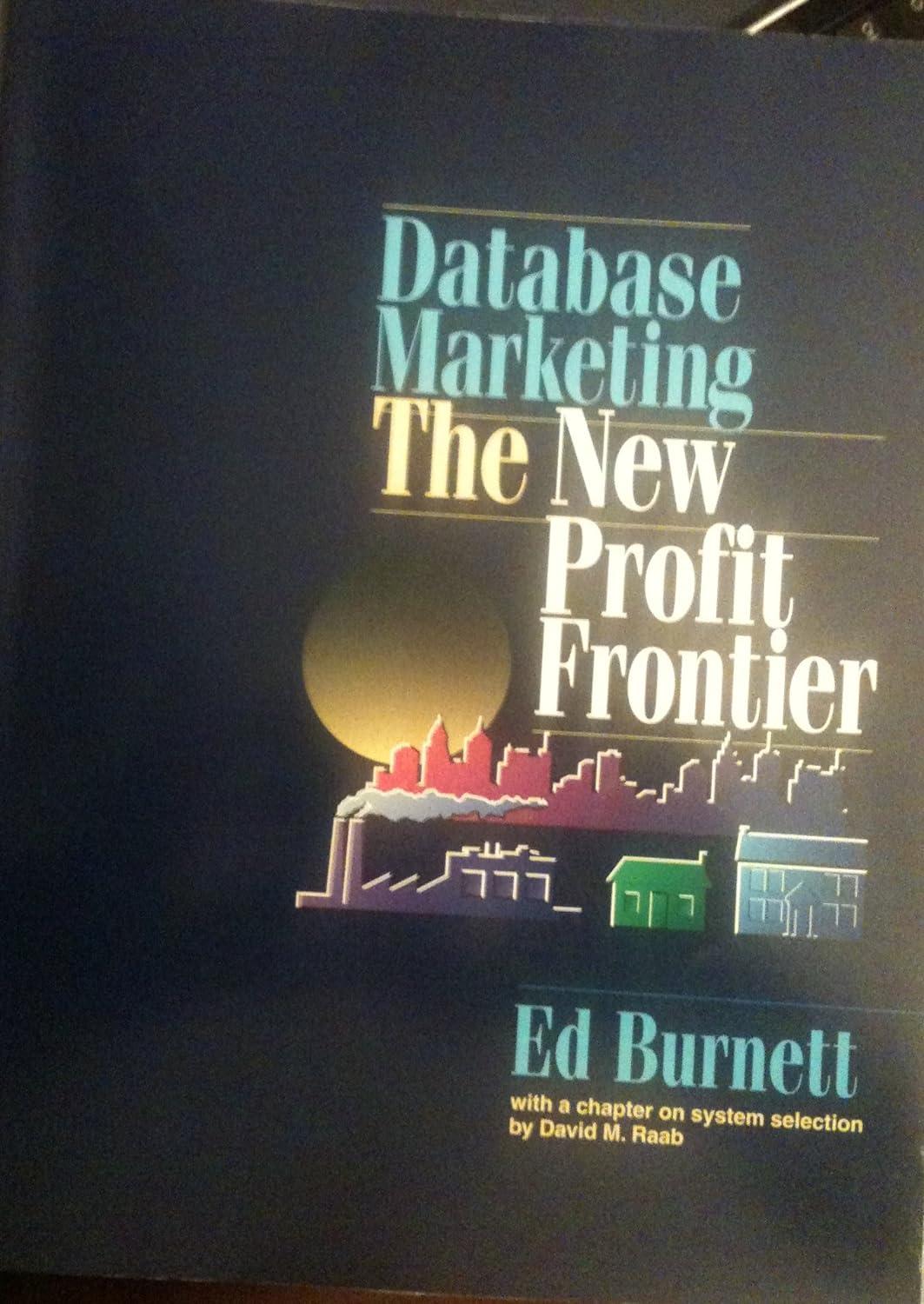Question
# 03 JavaScript: Password Generator please help wtih HTML and java script please add comments ## Your Task This week's Challenge requires you to modify
# 03 JavaScript: Password Generator
please help wtih HTML and java script please add comments
## Your Task
This week's Challenge requires you to modify starter code to create an application that enables employees to generate random passwords based on criteria that theyve selected. This app will run in the browser and will feature dynamically updated HTML and CSS powered by JavaScript code that you write. It will have a clean and polished, responsive user interface that adapts to multiple screen sizes.
The password can include special characters. If youre unfamiliar with these, see this [list of password special characters](https://www.owasp.org/index.php/Password_special_characters) from the OWASP Foundation.
## User Story
```
AS AN employee with access to sensitive data
I WANT to randomly generate a password that meets certain criteria
SO THAT I can create a strong password that provides greater security
```
## Acceptance Criteria
```
GIVEN I need a new, secure password
WHEN I click the button to generate a password
THEN I am presented with a series of prompts for password criteria
WHEN prompted for password criteria
THEN I select which criteria to include in the password
WHEN prompted for the length of the password
THEN I choose a length of at least 8 characters and no more than 128 characters
WHEN asked for character types to include in the password
THEN I confirm whether or not to include lowercase, uppercase, numeric, and/or special characters
WHEN I answer each prompt
THEN my input should be validated and at least one character type should be selected
WHEN all prompts are answered
THEN a password is generated that matches the selected criteria
WHEN the password is generated
THEN the password is either displayed in an alert or written to the page
```
## Mock-Up
The following image shows the web application's appearance and functionality:

## Grading Requirements
> **Note**: If a Challenge assignment submission is marked as 0, it is considered incomplete and will not count towards your graduation requirements. Examples of incomplete submissions include the following:
>
> * A repository that has no code
>
> * A repository that includes a unique name but nothing else
>
> * A repository that includes only a README file but nothing else
>
> * A repository that only includes starter code
This Challenge is graded based on the following criteria:
### Technical Acceptance Criteria: 40%
* Satisfies all of the preceding acceptance criteria.
### Deployment: 32%
* Application deployed at live URL.
* Application loads with no errors.
* Application GitHub URL submitted.
* GitHub repository that contains application code.
### Application Quality: 15%
* Application user experience is intuitive and easy to navigate.
* Application user interface style is clean and polished.
* Application resembles the mock-up functionality provided in the Challenge instructions.
### Repository Quality: 13%
* Repository has a unique name.
* Repository follows best practices for file structure and naming conventions.
* Repository follows best practices for class/id naming conventions, indentation, quality comments, etc.
* Repository contains multiple descriptive commit messages.
* Repository contains quality readme file with description, screenshot, and link to deployed application.
## Review
You are required to submit the following for review:
* The URL of the deployed application.
* The URL of the GitHub repository, with a unique name and a readme describing the project.
- - -
//index.html code
Password Generator
Generate a Password
//script.js code
// Assignment Code
var generateBtn = document.querySelector('#generate');
// Write password to the #password input
function writePassword() {
var password = generatePassword();
var passwordText = document.querySelector('#password');
passwordText.value = password;
}
function generatePassword() {
return 'supersecretpassword';
}
// Add event listener to generate button
generateBtn.addEventListener('click', writePassword);
// Assignment Code
var generateBtn = document.querySelector('#generate');
// Write password to the #password input
function writePassword() {
var password = generatePassword();
var passwordText = document.querySelector('#password');
passwordText.value = password;
}
function generatePassword() {
return 'supersecretpassword';
}
// Add event listener to generate button
generateBtn.addEventListener('click', writePassword);
// Assignment Code
var generateBtn = document.querySelector('#generate');
// Write password to the #password input
function writePassword() {
var password = generatePassword();
var passwordText = document.querySelector('#password');
passwordText.value = password;
}
function generatePassword() {
return 'supersecretpassword';
}
// Add event listener to generate button
generateBtn.addEventListener('click', writePassword);
// Assignment Code
var generateBtn = document.querySelector('#generate');
// Write password to the #password input
function writePassword() {
var password = generatePassword();
var passwordText = document.querySelector('#password');
passwordText.value = password;
}
function generatePassword() {
return 'supersecretpassword';
}
// Add event listener to generate button
generateBtn.addEventListener('click', writePassword);
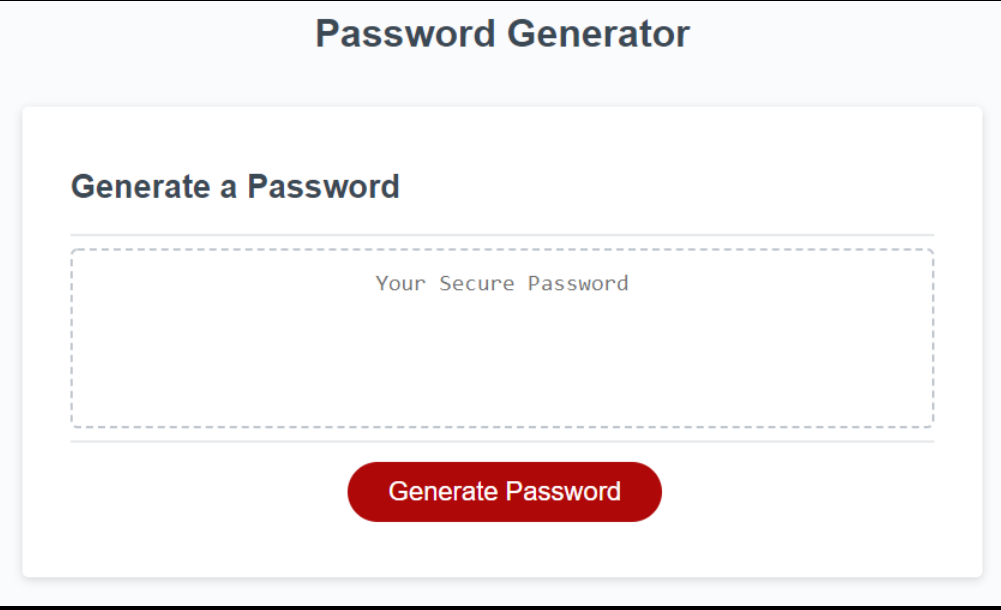
Step by Step Solution
There are 3 Steps involved in it
Step: 1

Get Instant Access to Expert-Tailored Solutions
See step-by-step solutions with expert insights and AI powered tools for academic success
Step: 2

Step: 3

Ace Your Homework with AI
Get the answers you need in no time with our AI-driven, step-by-step assistance
Get Started