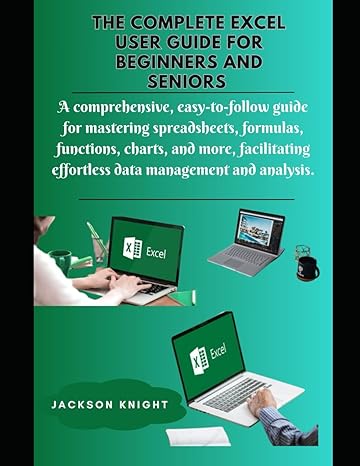Answered step by step
Verified Expert Solution
Question
1 Approved Answer
1 0 : 0 0 AM Wed Jan 2 4 3 3 % Lab 0 2 Worksheet.docx - 2 Gauss' Law Lab ? 1 Adapted
: AM Wed Jan
LabWorksheet.docx
Gauss' Law Lab
Adapted from David Trowbridge and Bruce Sherwood, EM Field User's Manual, Physics Academic Software.
Objective: uarr examine electric fields using simulation software. By the end of this lab, the student will have a better understanding of electric field lines, electric field vectors, and Gauss' Law. This examination is mostly qualitative in nature, but there are some problems that require calculation.
Equipment:
Computer with EM Field Software
Procedures:
You will be asked several times to Print the plot you have produced with this program. You can save the screen as a bitmap file by selecting Save as BMP image of screen to file under the File menu. You can then email the bitmap to yourself or store it on a flash drive and copy it into your favorite software to print. The can, for example, be imported into Word as pictures, sized, and printed.
Part I Electric Field Lines
To see the net electric field due to point charges
a Select D point charges from the Sources menu.
b Drag the point charges into position by clicking on the charge and keeping the mouse button depressed while positioning the charge.
c Click anywhere except at the location of a charge. The program draws a vector showing the the direction and magnitude of the electric field at that point.
To draw electricfield lines
a Select D point charges from the Sources menu.
b Select Field lines from the Field & Potential menu.
c Drag the point charges into position on the screen.
d The program will draw a field line through any point you click on
Plot the electric field lines for two nearby point charges and Include the electric field vectors for multiple points on the electric field lines.
Plot the electric field lines for three equal, positive point charges situated at the corners of an equilateral triangle. To approximate the triangle, locate the charges at and In order to do this accurately, under the Display menu, click on Show grid to turn on grid. You can also select Constrain to grid under the Display menu to fix the charge locations to the grid Include the electric field vectors for multiple points
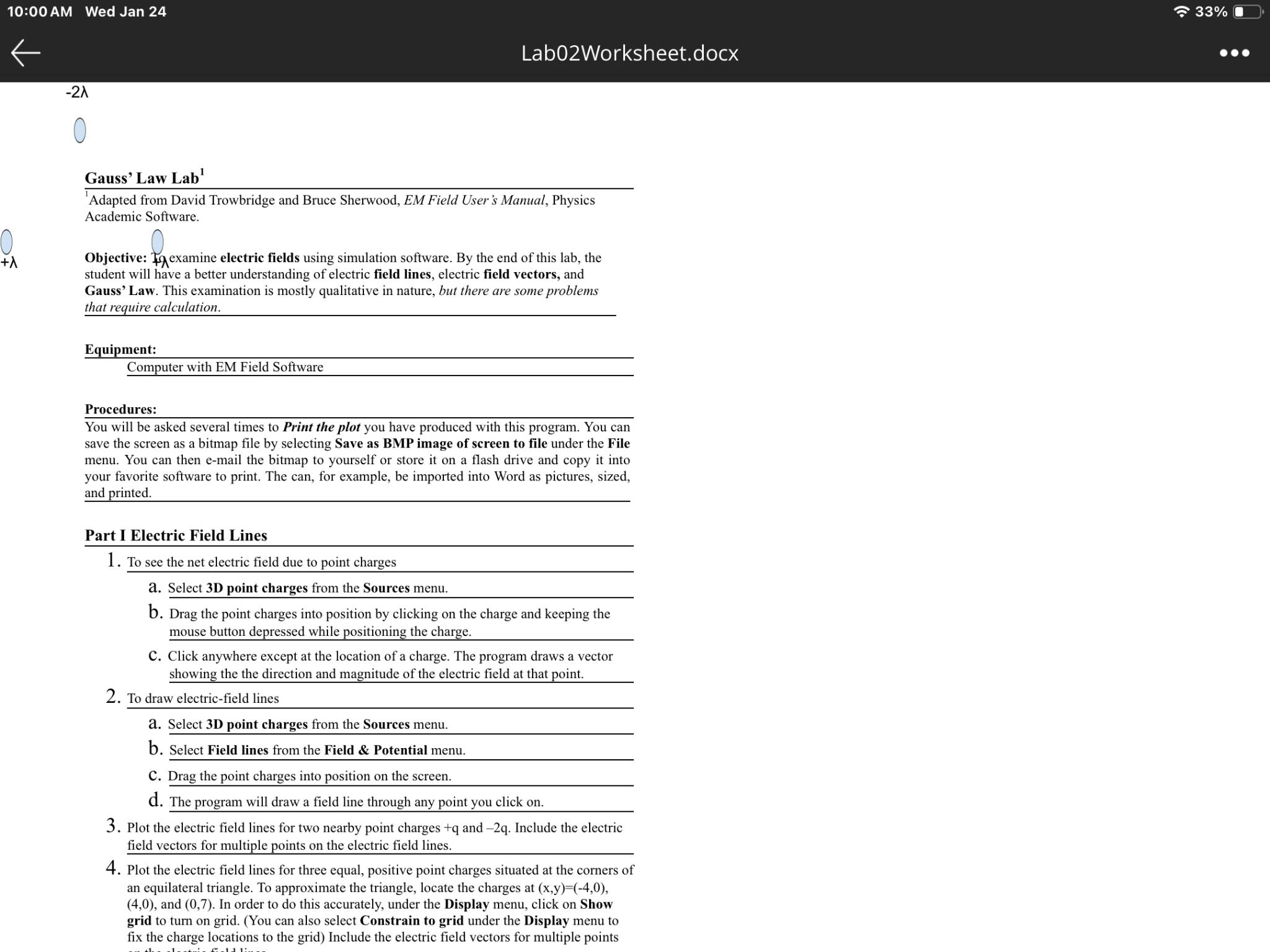
Step by Step Solution
There are 3 Steps involved in it
Step: 1

Get Instant Access to Expert-Tailored Solutions
See step-by-step solutions with expert insights and AI powered tools for academic success
Step: 2

Step: 3

Ace Your Homework with AI
Get the answers you need in no time with our AI-driven, step-by-step assistance
Get Started