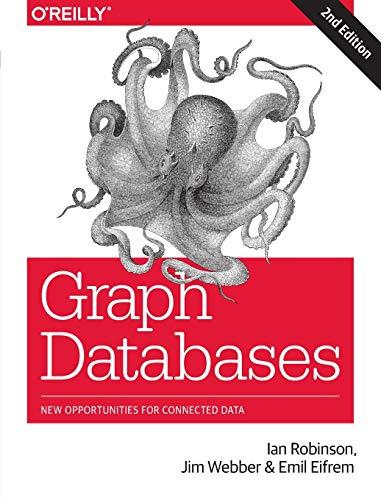Answered step by step
Verified Expert Solution
Question
1 Approved Answer
1 1 . Justin has created an area in the range J 1 :L 4 for looking up data in the Courses table. First, he
Justin has created an area in the range J:L for looking up data in the Courses table. First, he wants to find the number of people enrolled in a specific course. He has already entered the course ID in cell J
Look up the number of people enrolled in the course with Course ID as follows:
a In cell J begin to enter a formula using the VLOOKUP function.
b Use the Course ID in cell J as the value to look up
c Use the Courses table as the table to search.
d Display the value in column of the table.
e Specify an exact match FALSE for the range lookup.
Justin also wants to calculate the total charges for courses offered in a specific session. He has already entered the session number in cell K
Calculate the total charges for courses offered in Session as follows:
a In cell K begin to enter a formula using the DSUM function.
b Use the Courses table range A:H including the headers and the data as the formula database.
c Use the Total Charged field header in cell H as the field to summarize.
d Use the values Justin set up in the range K:K as the criteria.
Step by Step Solution
There are 3 Steps involved in it
Step: 1

Get Instant Access to Expert-Tailored Solutions
See step-by-step solutions with expert insights and AI powered tools for academic success
Step: 2

Step: 3

Ace Your Homework with AI
Get the answers you need in no time with our AI-driven, step-by-step assistance
Get Started