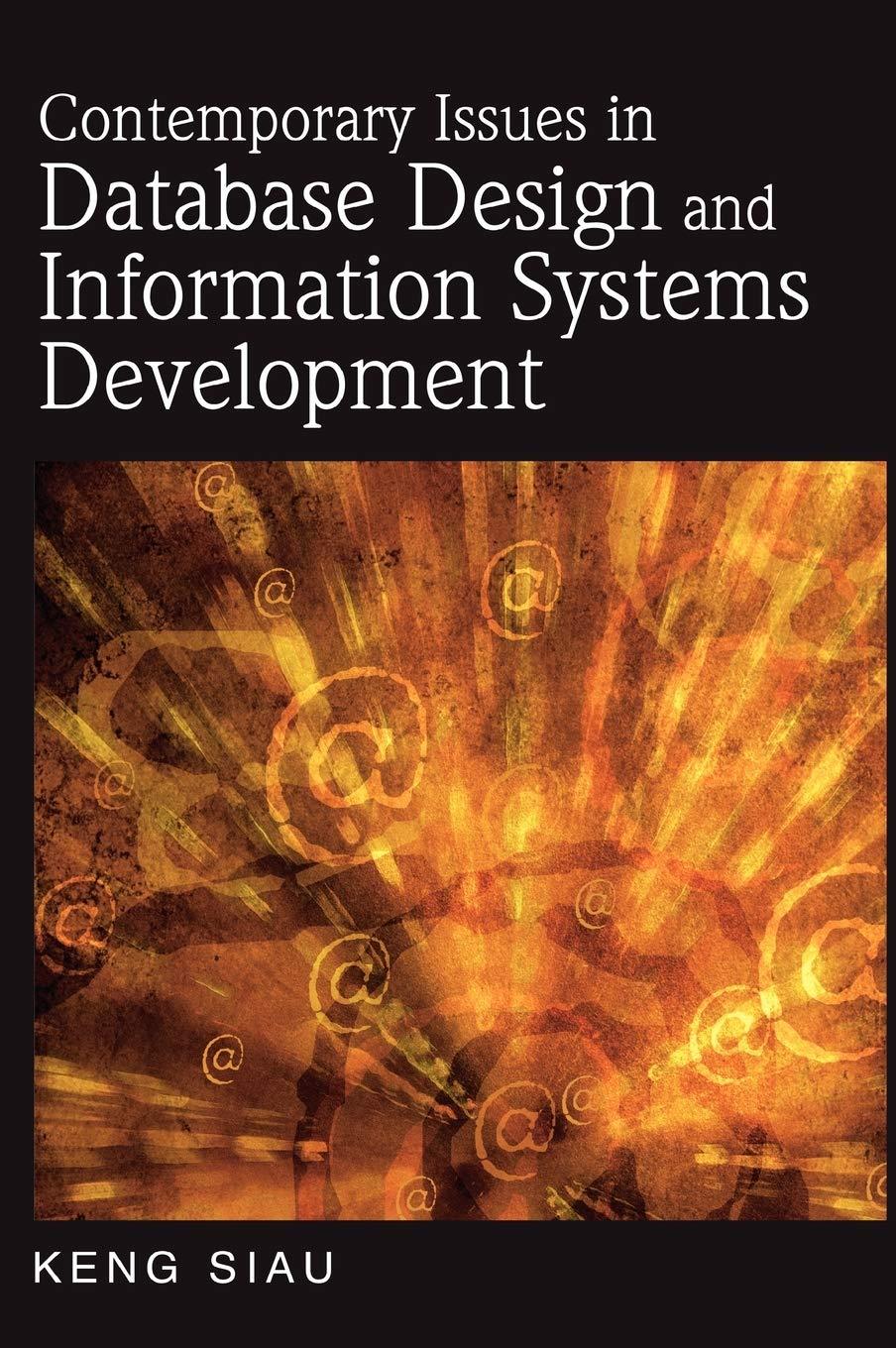Answered step by step
Verified Expert Solution
Question
1 Approved Answer
1 1 . Prepare A 1 :F 1 for the title text by changing the fill color of the cells in the range A 1
Prepare A:F for the title text by changing the fill color of the cells in the range A:F to Red, Accent Darker
Make the following font changes to the range A:F: set the font color to white, add italics, and set the font size to
Merge and center the cells in the range A:F
Enter the title for this worksheet in the range A:F The title should appear on two lines. The first line should read Status Report. The second line should read Sales and Inventory by Item.
Increase the height of Row so the entire title is visible.
Format the values in the range C:C with dollar signs and two decimal places.
Format the values in the range E:F with comma style, zero decimal places.
In cell E use AutoSum to calculate the sum of the values in the range E:E
In cell F use AutoSum to calculate the sum of the values in the range F:F
Apply All Borders to the range A:F
Add a thick bottom border to row ; add a thick bottom border to row
Add a thick line border around the perimeter of the range A:F
Insert a new blank worksheet in the workbook this will be Sheet
Delete Sheet
Move Sheet ahead of Sheet so the order of the worksheets is Sheet Sheet and Sheet
Rename the Sheet worksheet tab to Status Report.
Change the orientation of the Status Report worksheet so it prints landscape instead of portrait.
Add a header to the Status Report worksheet that shows the date needs to update in the upper left corner and your name in the center.
Add a footer to the Status Report worksheet that shows the page number in the lower right corner with the word Page before the number.
Center the worksheet both horizontally and vertically on the sheet.
Check the spelling of the worksheet and make any necessary changes. Save the SC Sales and Inventory workbook.
Submit the SC Sales and Inventory workbook as directed by your instructor.
Step by Step Solution
There are 3 Steps involved in it
Step: 1

Get Instant Access to Expert-Tailored Solutions
See step-by-step solutions with expert insights and AI powered tools for academic success
Step: 2

Step: 3

Ace Your Homework with AI
Get the answers you need in no time with our AI-driven, step-by-step assistance
Get Started