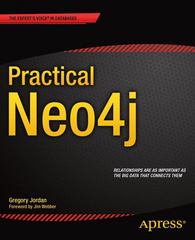Answered step by step
Verified Expert Solution
Question
1 Approved Answer
1 . 2 . 1 Use Study the following tables and follow the instructions below to complete the Vehicle License Renewal program using the graphical
Use Study the following tables and follow the instructions below to complete the Vehicle
License Renewal program using the graphical user interface created in Question
above
Add your examination number as a comment to your source code.
When the form is loaded, your program must prepare to do the following:
Add vehicle types io the combobox
Disable the Vehicle license number, Vehicle license make and the Delivery
method groupbox
Enable the Vehicle license number, Vehicle license make and the Delivery method
groupbox once the Vehicle iypo has been selecied.
Add the following program code to the click event of the Display Amount button.
Deciare all variable
Check that the Surname initiai texibox contains a text value, if not, alert the
user, clear the appropriate control and stop processing.
Check that the IO number has characters, if not, alert the user, clear the
appropriate control and stop processing.
Check that the vehicle license number has been entered, if not, alert the user
clear the appropriate control and stop processing.
Assign all variables appropriately
Use a select case to assign the vehicle renewal fee
Assign the Delivery Method fee and Calculate the Total amount excluding
VAT, the VAT amount at and the Total amount including VAT using an
IF statement
VBnet to develop and label the graphical user interface in FIGURE
QUESTION TOTAL
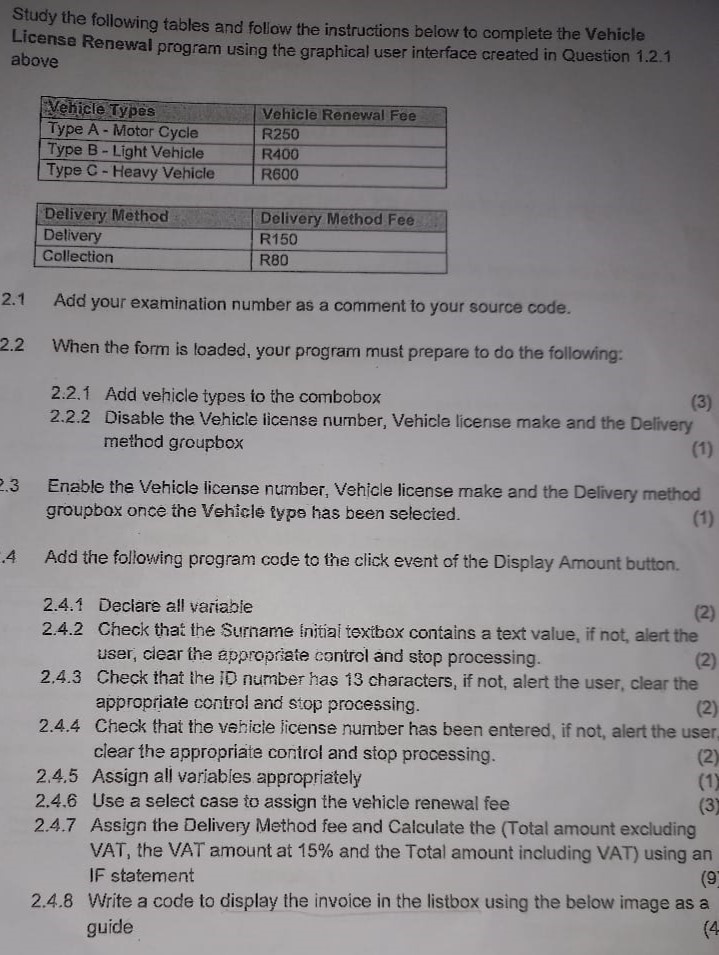
Step by Step Solution
There are 3 Steps involved in it
Step: 1

Get Instant Access to Expert-Tailored Solutions
See step-by-step solutions with expert insights and AI powered tools for academic success
Step: 2

Step: 3

Ace Your Homework with AI
Get the answers you need in no time with our AI-driven, step-by-step assistance
Get Started