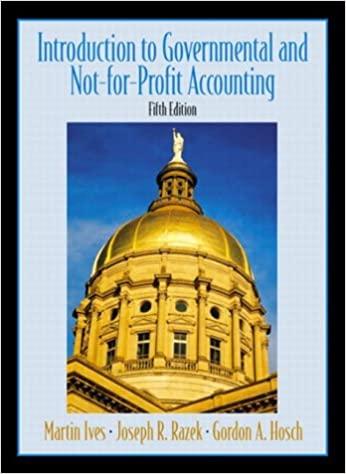Answered step by step
Verified Expert Solution
Question
1 Approved Answer
1 2 Accrual Accounting and Income Construct the financial statements 4 Suppose Robin Sporting Goods Company reported the following data at July 31, 2018, with


1 2 Accrual Accounting and Income Construct the financial statements 4 Suppose Robin Sporting Goods Company reported the following data at July 31, 2018, with amounts in thousands Retained earnings, July 31,2017 Accounts receivable Net revenues Total current liabilities All other expenses Other current assets 31,500 34,000 191,000 80,000 29,000 5,000 Cost of goods sold Cash Property and equipment, net Common stock Inventories Long-term liabilities 136,800 50,000 19,400 26,000 36,000 11,700 10 12 13 14 Use the blue shaded areas on the ENTERANSWERS tab for inputs Always use cell references and formulas where appropriate to receive full credit. If you copy/paste from the Instruction tab you will be marked 15 wrong 16 17 Requirements 18 1 Prepare Robin Sporting Goods Company's single-step income statement for the year ended July 31, 2018 19 a. Check your spelling carefully and do not abbreviate 20 21 22 2 Prepare Robin Sporting Goods Company's statement of retained earnings for the year ended July 31, 2018 23 24 25 26 3 Prepare Robin Sporting Goods Company's classified balance sheet at July 31, 2018 27 28 29 30 31 32 33 Saving & Submitting Solution 34 1Save file to desktop 35 36 b. Save your solution in the folder you just created; add -solution-date to end of file name 37 2 Upload and submit your file to be graded 38 39 40 b. Enter all amounts as positive values. Do not use a minus sign or parentheses for any values to be subtracted Enter amounts in thousands, as provided to you in the data C. a. Check your spelling carefully and do not abbreviate b.Enter all amounts as positive values. Do not use a minus sign or parentheses for any values to be subtracted c. Enter amounts in thousands, as provided to you in the data a. b. C. d. Check your spelling carefully and do not abbreviate Use the report format for the balance sheet. Enter all amounts as positive values. Do not use a minus sign or parentheses for any values to be subtracted Enter amounts in thousands, as provided to you in the data a. Create folder on desktop, and label COMPLETED EXCEL PROJECTS a. Navigate back to the activity window- screen where you downloaded the initial spreadsheet b. Click Choose button under step 3; locate the file you just saved and click Open C. Click Upload button under step 3 d. Click Submit button under step 4 42 43 44 Viewing Results 45 1 Click on Results tab in MyAccountingLab 46 2 Click on the Assignment you were working on 47 3 Click on Project link; this will bring up your Score Card 48 4 Within Score Card window, click on Live Comments Report (lower right) to download spreadsheet with feedback 49
Step by Step Solution
There are 3 Steps involved in it
Step: 1

Get Instant Access to Expert-Tailored Solutions
See step-by-step solutions with expert insights and AI powered tools for academic success
Step: 2

Step: 3

Ace Your Homework with AI
Get the answers you need in no time with our AI-driven, step-by-step assistance
Get Started