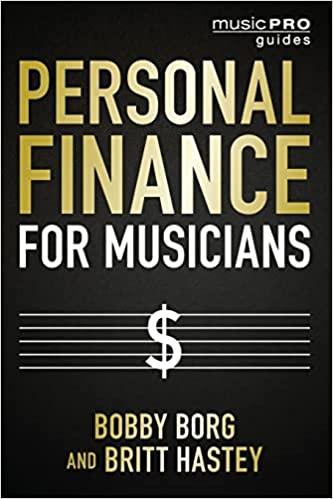Answered step by step
Verified Expert Solution
Question
1 Approved Answer
1 . 2 Calculate Rate Charged ( cell ( F 4 ) ) using the VLOOKUP function. a . The lookup _ value is the
Calculate "Rate Charged" cell F using the VLOOKUP function. a The lookupvalue is the "Credit Score" cell C b Tablearray refers to the "Car Loan Interest Rates" table range :K The colindexnum is the third column of thaseference table Finally, rangelookup is "TRUE" an approximate match is OK Copy your formula down complete the "Rate Charged" column. Be careful to use correct relative and absolute cell references. 
Calculate "Rate
Charged" cell F using the VLOOKUP function.
a The lookupvalue is the "Credit Score" cell C
b Tablearray refers to the "Car Loan Interest Rates" table range :K
The colindexnum is the third column of thaseference table
Finally, rangelookup is "TRUE" an approximate match is OK
Copy your formula down complete the "Rate Charged" column. Be careful to use correct relative and absolute cell references.
Step by Step Solution
There are 3 Steps involved in it
Step: 1

Get Instant Access to Expert-Tailored Solutions
See step-by-step solutions with expert insights and AI powered tools for academic success
Step: 2

Step: 3

Ace Your Homework with AI
Get the answers you need in no time with our AI-driven, step-by-step assistance
Get Started