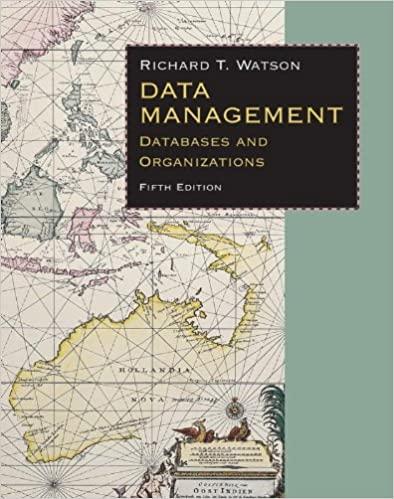Answered step by step
Verified Expert Solution
Question
1 Approved Answer
1 4 You want to lookup the cost of each membership based on the type. In cell C 5 , insert a VLOOKUP function using
You want to lookup the cost of each membership based on the type. In cell C insert a VLOOKUP function using the membership in column B and the look up information in A:C to find the cost. Copy the function through the range C:C You want to find the annual membership total. In E insert a logical function that will show the annual membership total. If the member has a locker, the Annual Total will be the Cost plus the Locker Fee. If the member doesn't have a locker, the Annual Total will be the Cost. Copy the function down through range E:E You want to calculate the total membership. In G insert a formula to calculate the total by multiplying the Annual Total by the Years. Copy this formula through the range G:G You want to lookup the down payment. In H insert a XLOOKUP function to lookup the down payment using the membership in column B and the look up information in A:A Copy the function down through H:H You want to calculate the balance for the loan. In I insert a formula to calculate the balance by subtracting the Down Payment from the Total Due. Copy the formula down through I:I You want to calculate the monthly payment for the loan. In J use the payment function to calculate the total monthly payment. Use the Interest Rate and the Months Per Year found in B and B Ensure the results are positive values then use the fill handle to copy the function down through J You want to perform some summary statistics. In G enter a function to count the members in column A In G enter a function to calculate the lowest Monthly Payment. In G enter a function to calculate the average Monthly Payment. In G enter a function to calculate the highest Monthly Payment. In G enter a function to calculate the median Monthly Payment. In G enter a function to calculate the sum of the Total Due.
You want to lookup the cost of each membership based on the type.
In cell C insert a VLOOKUP function using the membership in column B and the look up information in A:C to find the cost. Copy the function through the range C:C
You want to find the annual membership total.
In E insert a logical function that will show the annual membership total. If the member has a locker, the Annual Total will be the Cost plus the Locker Fee. If the member doesn't have a locker, the Annual Total will be the Cost. Copy the function down through range E:E
You want to calculate the total membership.
In G insert a formula to calculate the total by multiplying the Annual Total by the Years. Copy this formula through the range G:G
You want to lookup the down payment.
In H insert a XLOOKUP function to lookup the down payment using the membership in column B and the look up information in A:A Copy the function down through H:H
You want to calculate the balance for the loan.
In I insert a formula to calculate the balance by subtracting the Down Payment from the Total Due. Copy the formula down through I:I
You want to calculate the monthly payment for the loan.
In J use the payment function to calculate the total monthly payment. Use the Interest Rate and the Months Per Year found in B and B Ensure the results are positive values then use the fill handle to copy the function down through J
You want to perform some summary statistics.
In G enter a function to count the members in column A
In G enter a function to calculate the lowest Monthly Payment.
In G enter a function to calculate the average Monthly Payment.
In G enter a function to calculate the highest Monthly Payment.
In G enter a function to calculate the median Monthly Payment.
In G enter a function to calculate the sum of the Total Due.
Step by Step Solution
There are 3 Steps involved in it
Step: 1

Get Instant Access to Expert-Tailored Solutions
See step-by-step solutions with expert insights and AI powered tools for academic success
Step: 2

Step: 3

Ace Your Homework with AI
Get the answers you need in no time with our AI-driven, step-by-step assistance
Get Started