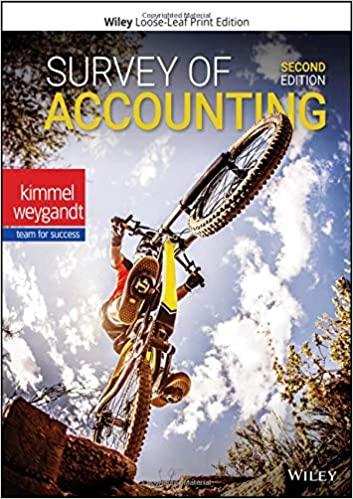Answered step by step
Verified Expert Solution
Question
1 Approved Answer
( 1 5 points ) Create an amortization table in Excel for a $ 1 5 , 0 0 0 student loan with a 3

points Create an amortization table in Excel for a $ student loan with a interest rate compounded monthly for months. Use the PMT function to calculate the monthly payment Payment Amount Follow the example format shown in the figure below and make sure that your table includes all the payments required to pay off the loan. Your worksheet should include the following:
Large, bold title
Borders around the cells that require data entry
No borders around cells that require a formula
Accounting format on all dollar amounts
Use Percentage format on the APR and periodic interest rate
Column headings should use text wrapping, bold font, centered headings and a heavy bottom border
a Find the total amount paid on the loan.
b How much was paid in interest?

Step by Step Solution
There are 3 Steps involved in it
Step: 1

Get Instant Access to Expert-Tailored Solutions
See step-by-step solutions with expert insights and AI powered tools for academic success
Step: 2

Step: 3

Ace Your Homework with AI
Get the answers you need in no time with our AI-driven, step-by-step assistance
Get Started