Answered step by step
Verified Expert Solution
Question
1 Approved Answer
1 . 5 Use the HLOOKUP function in cell H 3 to calculate the product pricing based on the color and quantity of the billboards
Use the HLOOKUP function in cell to calculate the product pricing based on the color and quantity of the billboards ordered.
a Product pricing can be referenced on the "Product Pricing" lookup table range P:Q
b Use appropriate relative and absolute cell references.
c Note the third argument within the HLOOKUP function is the rowindexnum. It specifies how many rows to go down within the matching column to find the right value to return as the function result. For each Order, the value specified as #'Shipped in Column is the desired Rowindexnum for that order ie you should refer to the respective Column D cell for the third HLOOKUP argument The rowindexnum argument will be a reference to a cell in column D rather than a fixed number.
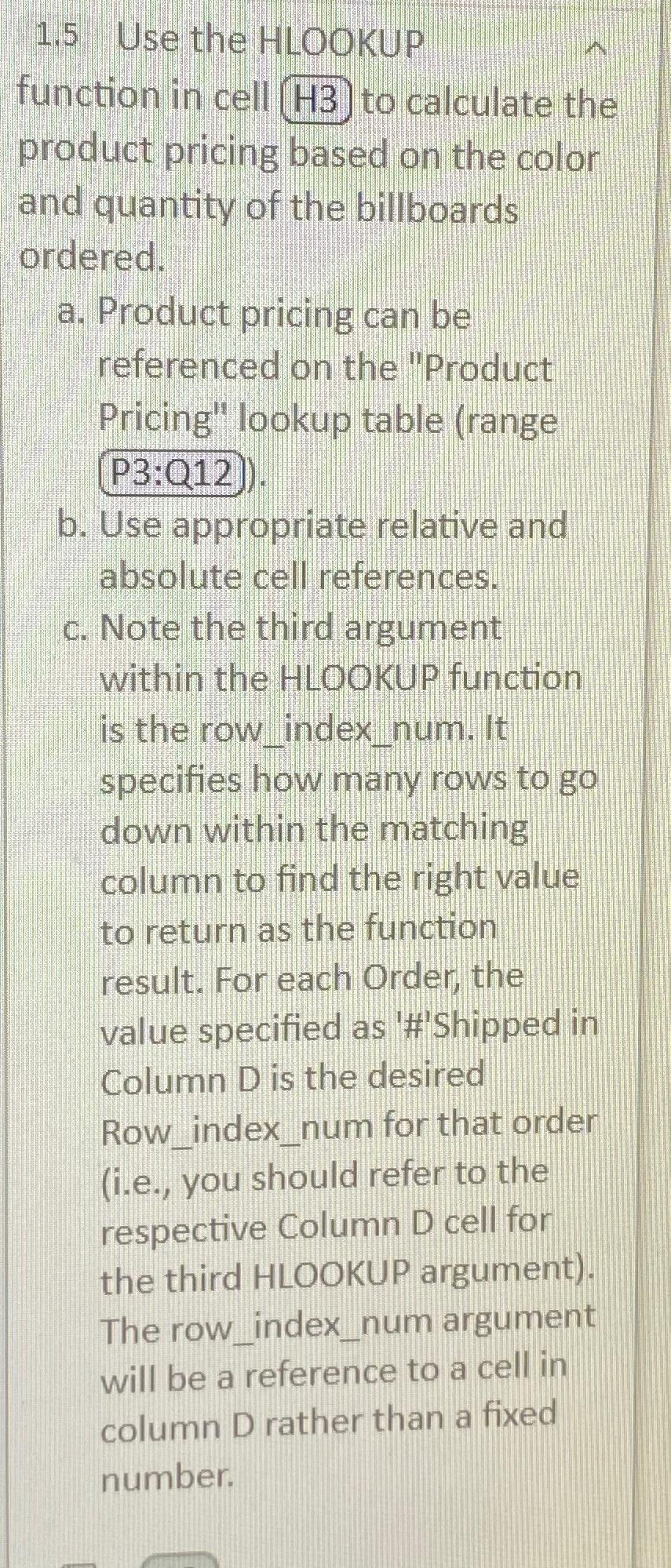
Step by Step Solution
There are 3 Steps involved in it
Step: 1

Get Instant Access to Expert-Tailored Solutions
See step-by-step solutions with expert insights and AI powered tools for academic success
Step: 2

Step: 3

Ace Your Homework with AI
Get the answers you need in no time with our AI-driven, step-by-step assistance
Get Started


