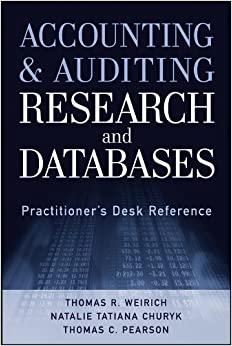Answered step by step
Verified Expert Solution
Question
1 Approved Answer
1 7 . 1 LAB: Data visualization ( 1 ) Prompt the user for a title for data. Output the title. ( 1 pt )
LAB: Data visualization
Prompt the user for a title for data. Output the title. pt
Ex:
Enter a title for the data:
Number of Novels Authored
You entered: Number of Novels Authored
Prompt the user for the headers of two columns of a table. Output the column headers. pt
Ex:
Enter the column header:
Author name
You entered: Author name
Enter the column header:
Number of novels
You entered: Number of novels
Prompt the user for data points. Data points must be in this format: string, int. Store the information before the comma into a string
variable and the information after the comma into an integer. The user will enter when they have finished entering data points. Output
the data points. Store the string components of the data points in an ArrayList of strings. Store the integer components of the data points in
a second ArrayList of integers. pts
Ex:
Enter a data point to stop input:
Jane Austen,
Data string: Jane Austen
Data integer:
Perform error checking for the data point entries. If any of the following errors occurs, output the appropriate error message and prompt
again for a valid data point.
If entry has no comma
Output: Error: No comma in string. pt
If entry has more than one comma
Output: Error: Too many commas in input. pt
If entry after the comma is not an integer
Output: Error: Comma not followed by an integer. pts
Ex:
Enter a data point to stop input :
Ernest Hemingway
Error: No comma in string.
Enter a data point to stop input:
Ernest, Hemingway,
Error: Too many commas in input.
Enter a data point to stop input:
Ernest Hemingway, nine
Error: Comma not followed by an integer.
Enter a data point to stop input:
Ernest Hemingway,
Data string: Ernest Hemingway
Data integer:
Output the information in a formatted table. The title is right justified with a minimum of characters. Column is left justified with a
minimum of characters. Column is right justified with a minimum of characters. pts
Ex:import java.util.Scanner;
import java.util.ArrayList;
import java.util.PrintStream;
import java.ioByteArrayOutputStream;
public class DataVisualizer
private final String title;
private final String authorNameColumn;
private final String numNovelsIsColumn;
private final ArrayList dataPoints;
public DataVisualizerString t String h String h
Public static void mainString args
String author;
String dataArray;
boolean done false;
String input;
Int novelQty;
Scanner scanner new ScannerSystemin;
System.out.printlnEnter a title for the data:";
String title scanner.nextLine;
System.out.printlnyou entered: title
;
System.out.printlnEnter the column header:";
String cHeader scanner.nextLine;
System.out.printlnyou entered: cHeader
;
System.out.printlnEnter the column header:";
String cHeader scanner.nextLine;
System.out.printlnyou entered: cHeader
;
DataVisualizer dv new DataVisualizertitle cHeader, cHeader;
do
System.out.printlnEnter a data point to stop input:
input scanner.nextLine;
if inputequals
done true:
else
try
if input.contains
throw new Exception Error: no comma in string.
;
if inputlastIndexOf input.indexOf
throw me Exception Error: Too many commas in input.
;
dataArray input.split;
author dataArraytrim;
novelQTy Interger.parseIntdataArraytrim;
System.out.printlnData string: author;
System.out.printlnData integer: novelQty
dadataPoints.addnew DataPointauthor novelQty;
catch NumberFormatException nfe
System.out.printlnError: Comma not followed by an integer.
;
catch Execption e
System.out.printlnegetMessage;
while done;
System.out.printlndv;
private void printTable
System.out.printf
s
title;
System.out.printfss
authorNameColumn, numNovelsColumn;
System.out.println;
for DataPoint d : dataPoints
System.out.printfss
dauthor, dnovelQty;
Type your code here.
private void printHistogram
for DataPoint d : dataPoints
System.out.printfs dauthor;
for int i ; i dnovelQty; i
System.out.print;
can anyone help me fix my errors
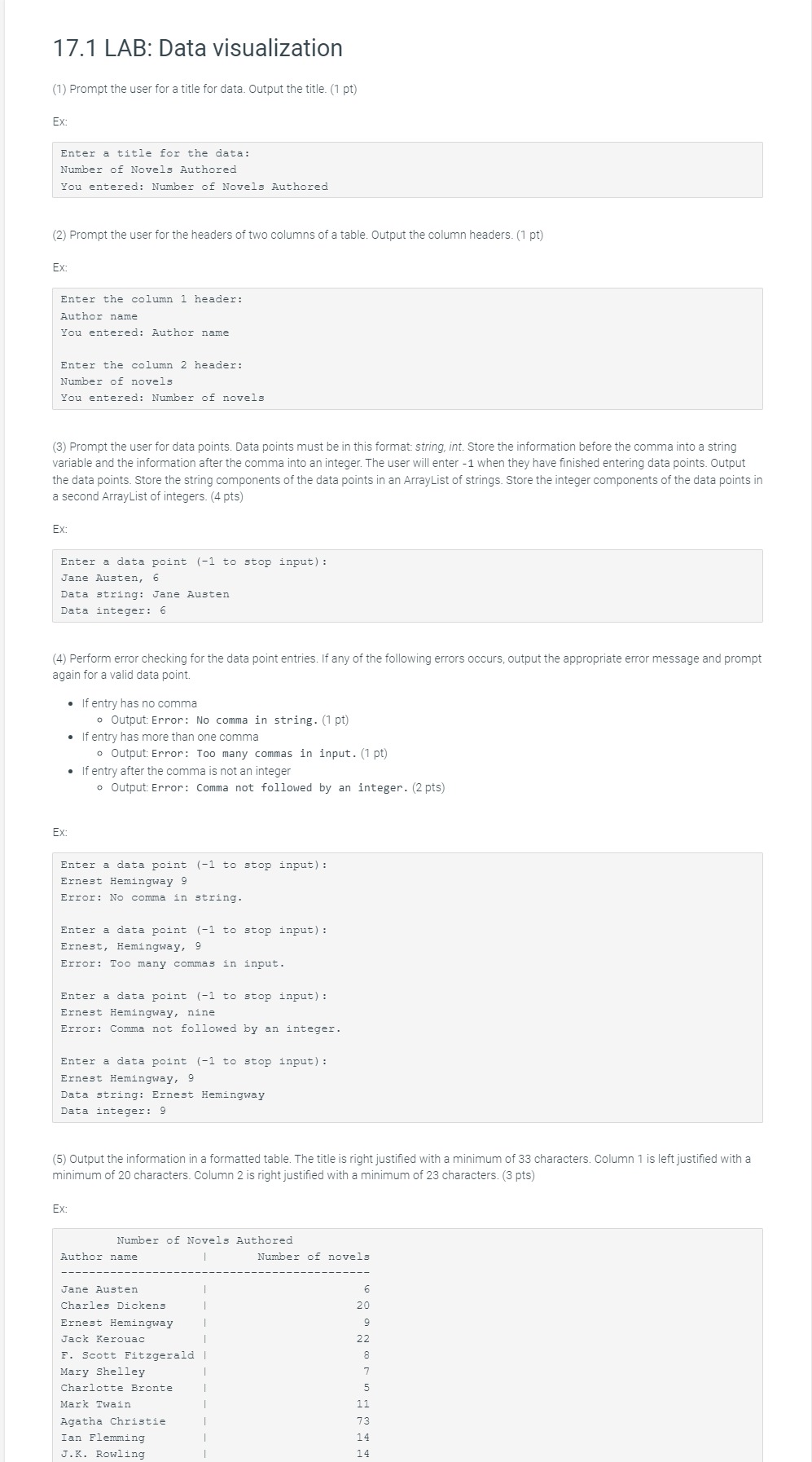
Step by Step Solution
There are 3 Steps involved in it
Step: 1

Get Instant Access to Expert-Tailored Solutions
See step-by-step solutions with expert insights and AI powered tools for academic success
Step: 2

Step: 3

Ace Your Homework with AI
Get the answers you need in no time with our AI-driven, step-by-step assistance
Get Started