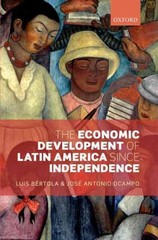Question
1) a) Click on Generate New Market Scenario until Price Floor is binding , then click on Show Equilibrium Price and Quantity . i)
1) a) Click on Generate New Market Scenario until "Price Floor is binding," then click on Show Equilibrium Price and Quantity. i) Price Floor: _______ is binding.
ii) Equilibrium Price:
iii) Equilibrium Quantity:
iv) Is the binding price floor above or below the equilibrium price?
b) Pick a Current Price SAME as the price floor from part (a), then click on Show Market at Current Price. i) Quantity Demanded:
ii) Quantity Supplied:
iii) Market State:
iv) Price Trend:
https://ec-clange-web.cpp.edu/equilibrium/Floor.aspx
2) a) Click on Generate New Market Scenario until "Price Floor is NOT binding," then click on Show Equilibrium Price and Quantity. i) Price Floor: _______ is not binding.
ii) Equilibrium Price:
iii) Equilibrium Quantity:
iv) Is the non-binding price floor above or below the equilibrium price?
b) Pick a Current Price SAME as the price floor from part (a), then click on Show Market at Current Price. i) Quantity Demanded:
ii) Quantity Supplied:
iii) Market State:
iv) Price Trend:
Please upload charts.
Step by Step Solution
There are 3 Steps involved in it
Step: 1

Get Instant Access to Expert-Tailored Solutions
See step-by-step solutions with expert insights and AI powered tools for academic success
Step: 2

Step: 3

Ace Your Homework with AI
Get the answers you need in no time with our AI-driven, step-by-step assistance
Get Started