Answered step by step
Verified Expert Solution
Question
1 Approved Answer
1. a Create a named pipe. Open second terminal. Attach a consumer process (for example less or caf) to that pipe. From the first terminal
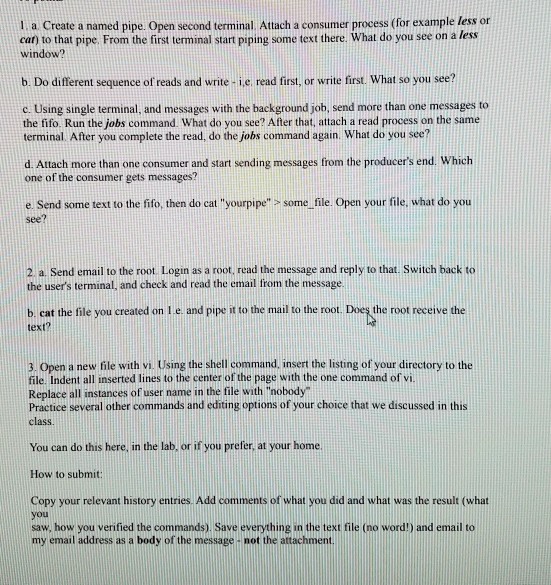
1. a Create a named pipe. Open second terminal. Attach a consumer process (for example less or caf) to that pipe. From the first terminal start piping some text there. What do you see on a less window? b. Do different sequence of reads and write -i,e, read first, or write first. What so you see? c. Using single terminal, and messages with the background job, send more than one messages to the fifo. Run the jobs command. What do you see? After that, attach a read process on the same terminal. After you complete the read, do the jobs command again. What do you see? d Attach more than one consumer and start sending messages from the producer's end. Which one of the consumer gets messages? e. Send some text to the fifo, then do cat "yourpipe some file. Open your file. what do you see? 2. a Send email to the root. Login as a root, read the message and reply to that. Switch back to user's terminal, and check and read the email from the message b. cat the file you created on l e and pipe it to the mail to the root text? . Does the root receive the 3. Open a new file with vi Using the shell command. insert the listing of your directory to the file. Indent all inserted lines to the center of the page with the one command of vi Replace all instances of user name in the file with "nobody Practice several other commands and editing options of your choice that we discussed in this class You can do this here. in the lab, or if you prefer at your home How to submit: Copy your relevant history entries, Add comments of what you did and what was the result (what you saw, how you verified the commands). Save everything in the text file (no word!) and email to my email address as a body of the message not the attachment
Step by Step Solution
There are 3 Steps involved in it
Step: 1

Get Instant Access to Expert-Tailored Solutions
See step-by-step solutions with expert insights and AI powered tools for academic success
Step: 2

Step: 3

Ace Your Homework with AI
Get the answers you need in no time with our AI-driven, step-by-step assistance
Get Started


