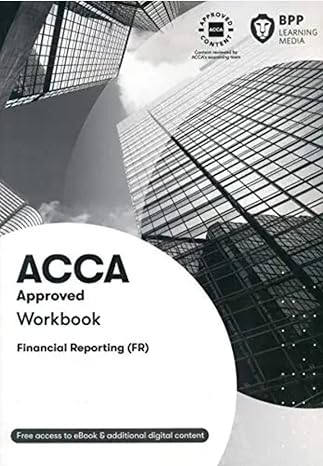Answered step by step
Verified Expert Solution
Question
1 Approved Answer
1- Budget Planning Q1- Using References DESCRIPTION: The Budget Planning sheet contains a template for creating and handling your budget through time on bi-weekly intervals.
1- Budget Planning Q1- Using References DESCRIPTION: The Budget Planning sheet contains a template for creating and handling your budget through time on bi-weekly intervals. At the top of the sheet, you can see an estimation of your Gross Income (Cell $I$2) which is also referenced by Cell $D$17 in the Tax_Brackets sheet. In this same sheet, you also have a reference to CELL $D$20 in the Tax_Brackets sheet which is a calculation of the taxes owed based on your tax filing status (This information will be populated automatically once you complete the tax brackets exercise further ahead). Finally, there is an input location for your own estimate of how much you intent to save yearly. These 3 elements (Gross income, taxes owed and expected savings) will work together to give you an estimate of your disposable income. Activity: 1) Fill in Cell $I$1 (Intended savings for the year) with the value of $27,815 for this exercise. 2) Fill in Cell $I$2 (Gross Income) with $70,000. 3) Create an absolute reference for cell S2 (biweekly taxes accrued) within cell C8 (federal taxes owed). Copy this same formula to all other cells between D8 and 28. Cells C14 through Z14 contain the Income Subtotal which represents the sum of the "Income & Taxes" section. Sadly the formula is not adding the correct cells. Let's correct these formulas. 4) Change the formula in each cell in the range C14 through Z14. The new formula should look like this: GROSS INCOME - (Retained Taxes & Deductions) = Income Subtotal Therefore, the new formula should take the gross income (row 7) and subtract from it the sum of the sum of your retained taxes and deductions (rows 8 through 13). For example, Cell C14 should show the difference between cell C7 and the sum of cells C8 through C13. Do the same calculation for all other cell from D14 through Z14. Tax WW= N=N= WI was " SAREE www ** www
Step by Step Solution
There are 3 Steps involved in it
Step: 1

Get Instant Access to Expert-Tailored Solutions
See step-by-step solutions with expert insights and AI powered tools for academic success
Step: 2

Step: 3

Ace Your Homework with AI
Get the answers you need in no time with our AI-driven, step-by-step assistance
Get Started