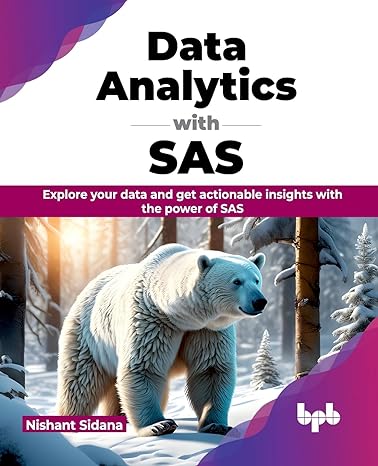Answered step by step
Verified Expert Solution
Question
1 Approved Answer
1 . Build a Home Lab: o Set up a home lab environment using virtualization software ( e . g . , VirtualBox, VMware )
Build a Home Lab:
o Set up a home lab environment using virtualization software eg VirtualBox,
VMware
o Create virtual machines VMs representing different operating systems
Windows Linux, macOS
o Configure networking, IP addressing, and DNS resolution within the lab.
o Implement security features such as firewalls, antivirus, and encryption.
Troubleshooting Scenarios:
o Design a series of troubleshooting scenarios related to common A topics.
o Create a list of issues eg hardware failures, network connectivity problems,
software glitches
o Challenge students to diagnose and resolve these issues step by step.
o Document the troubleshooting process and solutions.
Hardware Upgrade Project:
o Select a desktop or laptop computer.
o Research compatible hardware upgrades eg RAM, storage, graphics card
o Document the installation process, including safety precautions.
o Benchmark the system before and after upgrades.
Operating System Deployment:
o Choose an operating system Windows Linux, or both
o Deploy the OS on a virtual machine or physical hardware.
o Customize settings, install drivers, and configure user accounts.
o Explore features like disk management, system updates, and user profiles.
Data Backup and Recovery Plan:
o Develop a data backup strategy for a business or home environment.
o Choose backup methods local cloud, external drives
o Create backup schedules and retention policies.
Step by Step Solution
There are 3 Steps involved in it
Step: 1

Get Instant Access to Expert-Tailored Solutions
See step-by-step solutions with expert insights and AI powered tools for academic success
Step: 2

Step: 3

Ace Your Homework with AI
Get the answers you need in no time with our AI-driven, step-by-step assistance
Get Started