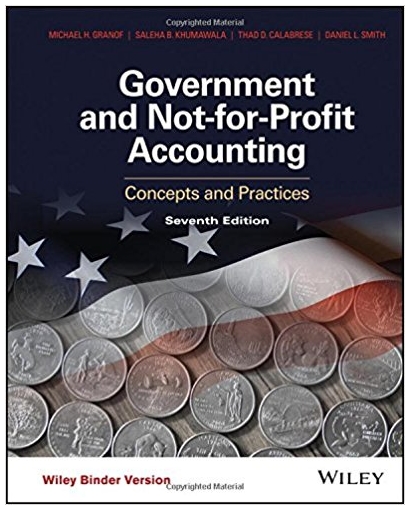Answered step by step
Verified Expert Solution
Question
1 Approved Answer
1. Calculate PV, EV, and AC for weeks 2-5: The data collected for each work package has been populated in the spreadsheet. Add them



1. Calculate PV, EV, and AC for weeks 2-5: The data collected for each work package has been populated in the spreadsheet. Add them up and place the answer in the appropriate cell located at the end of each column (week). 1. Total the PV for all Work Packages during week 2. (incremental value for current week) 2. Add the total PV from week 2 to the total PV from week 1. (cumulative "project" level value for current week) 3. Place the cumulative total in the Project PV cell for week 2 under the Statusing Info section. 4. Repeat these steps to calculate EV and AC for week 2. 5. Repeat all steps for weeks 3-5. 2. Calculate schedule variance (SV): Calculate a cost-based SV for the project by week. Enter your answer in the correct cell located at the end of the spreadsheet. 3. Calculate cost variance (CV): Calculate CV for the project by week. Enter your answer in the correct cell located at the end of the spreadsheet. 4. Cost performance index (CPI): Calculate CPI for the project by week. Enter your answer in the correct cell located at the end of the spreadsheet. 5. Schedule performance index (SPI): Calculate SPI for the project by week. Enter your answer in the correct cell located at the end of the spreadsheet. 6. Percent complete (%Complete): Calculate percent complete for the project by week. Enter your answer in the correct cell located at the end of the spreadsheet. 7. Percent spent (%Spent): Calculate percent spent for the project by week. Enter your answer in the correct cell located at the end of the spreadsheet. 8. Estimate at Completion (EAC): Calculate EAC (typical) for the project by week. Enter your answer in the correct cell located at the end of the spreadsheet. 9. Estimate at completion (EAC): Calculate EAC (atypical) for the project by week. Enter your answer in the correct cell located at the end of the spreadsheet.
Step by Step Solution
There are 3 Steps involved in it
Step: 1

Get Instant Access to Expert-Tailored Solutions
See step-by-step solutions with expert insights and AI powered tools for academic success
Step: 2

Step: 3

Ace Your Homework with AI
Get the answers you need in no time with our AI-driven, step-by-step assistance
Get Started