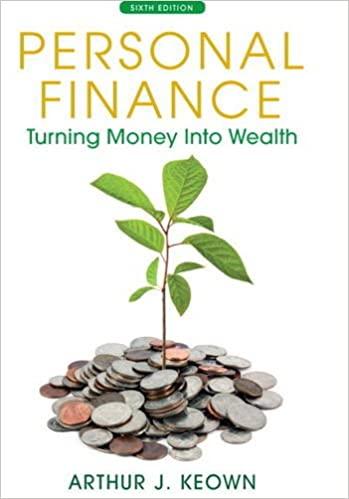Question
1 Calculate the value of the following bond, using the Excel =PV function. Par Value 1000 Coupon Rate 8.00% 20 Payment Frequency 4 times per
1 Calculate the value of the following bond, using the Excel =PV function. Par Value 1000 Coupon Rate 8.00% 20 Payment Frequency 4 times per year (i.e. quarterly) Term 3 years 12 Yield to Maturity (annual) 7.60% 0.019 -$1,010.64
2 In the space below, prove your answer above is correct by inputting the cashflows and calculating their PV in one of two ways: a) Calculate the PV of each cashflow using PV = FV / (1 + r)^t and then add the PVs together. or b) Calculate using =NPV function in Excel
3 Calculate the Yield to Maturity of the bond in Question 1 if the Market Price (i.e. PV) = $1,050.00. Remember to annualize your calculated YTM by multiplying by 4.
Why is the YTM lower than the coupon rate?
Step by Step Solution
There are 3 Steps involved in it
Step: 1

Get Instant Access to Expert-Tailored Solutions
See step-by-step solutions with expert insights and AI powered tools for academic success
Step: 2

Step: 3

Ace Your Homework with AI
Get the answers you need in no time with our AI-driven, step-by-step assistance
Get Started