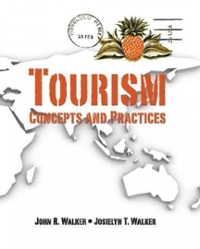Question
1. Chapter 1 Analysis (Part 1) 1.1 Review similar existing system In this assignment, we are going to study and review the similar existing systems
1. Chapter 1 Analysis (Part 1)
1.1 Review similar existing system
In this assignment, we are going to study and review the similar existing systems that related to the topic that we chose which is payment system.
The first similar existing system we going to study and review is Touch n Go E-Wallet. In Touch n Go E-Wallet, it contains a lot of useful functionalities and features that will benefits the user who use in this system. The first functionality that will benefit the user inside this system is it contain making payment by using the scanning QR code provided by the merchant. Next functionality is the opposite with scanning the QR code, it is display out the QR code of the user own wallet and let the merchant to scan his QR code. Furthermore, it also contains a feature named 'Transfer'. This feature is used for the user to transfer his balance inside his wallet to other user such as user2 by typing the user2 mobile number or name (if the user has transfer balance to user2 before and the system has recognized the name) or by scanning the QR code that given by the user2 which the QR code that can be find inside the feature 'Transfer' which named 'Receive'. The features and functionalities that mentioned above can let the transaction be successful if meet with the following two conditions. The first condition is the balance inside the wallet is enough to make for the transaction. The second condition is the type in the correct 6-digits pin number that created by the user himself. Any one of the conditions mention above do not fulfill the conditions, the transaction will not be able to continue. Furthermore, this system also contains a feature named 'Transaction History', this feature is use to track the transactions amount that the user had been made by using this system. Next, the user can reload his balance inside the E-Wallet by choosing the functionality named 'Reload' and choose E-Wallet Balance. After click inside the E-Wallet Balance, the user can enter any preferred amount to reload inside his wallet but the minimum reload amount is RM10. After enter his preferred amount, the system will display another page that will appear Credit/Debit card and Online Banking as the header. Now the user can either choose Credit/Debit card to reload his balance by typing the correct information inside the system such as card number, expired month and years, and the card verification value. If the user chooses to reload by using Online Banking, the user just needs to choose correct bank name, after it will lead the user to another page which the official bank login page that the user has chosen. Next, just type in the username and passwords that the user wishes to transfer the balance from a particular account and lastly is enter the proxy auto-config that has send to the registered phone number. Besides that, this system also contain transportation functionality which included features such as PayDirect, TNG Card (which use to observe the transaction make by using the TNG Card), Parking (same function as the parking coupon), RFID, Firefly, KLIA Ekspres, BateriKu, Readbus, Carsome and Flight. Furthermore, this system also contains financial services features which included Goinvest, Go+, Carinsure, CTOS report, WalletSafe, SafeTrip, Gopinjam and Tenang. Lastly, this system included the most useful features from the point of view of family which is the Bills features. Inside these features, it contains TNB, Preapaid, Sohoj, PayHub and the bills. Inside this bill the user can choose to pay postpaid bill, utilities bill, broadband bill, entertainments bill, loans, and lastly is local council.
The second similar existing system that we are going to study and review is Public Bank Engage Malaysia which is the official name for the public bank mobile app. Inside this system, the features contain DuitNow Transfer. DuitNow transfer is a features that required the user to choose the account that the user wishes to transfer money from which account, DuitNow ID type which have several types of ID which are account number, mobile number, new IC, business registration Number, army/police number and passport. After choosing the DuitNow ID, the user is requested to enter the amount his wishes to transfer to and lastly is type in the Proxy-auto config given by the bank. The next feature is Transfer to PB account or Transfer to Other Banks. The process of Transfer to PB account is same as DuitNow transfer but it has some different. The different is DuitNow Transfer required to choose DuitNow ID but, this feature required to choose account number which only from Public Bank. For the transfer to other banks features, the process is same to the DuitNow Transfer however it has a slightly different. The different is DuitNow Transfer required DuitNow ID, transfer to other banks only required to choose the bank the user would like to transfer to and enter the account now that are valid for the chosen bank. Lastly, this system also contains some other features such as Pay Bills which use for paying the credit card bill, Jompay, Pay Cards which is use for top up the balance inside the credit card, pay loan or financing and prepaid Top-Up.
The last similar existing system that we have study and review is the Grab Pay. The features inside this system are very useful to the user in his daily live. The first feature contain in this system is mobile prepaid load. The user can save more time and money as he can reload his mobile prepaid by using Grab Pay compared to drive to the particular shop to reload his mobile prepaid which this action actually waste time and money as the car fuel is not cheap. Furthermore, this system also contain bill payments. This bill payments features is a features that provide the user to pay for his utilities bill, entertainment bill and telecommunication bill. Besides that, this system also include transfer money to friends and family, which required the user to scan the person he want to transfer QR code or type in the mobile number of the person and continue enter the 6-digits pin in order to process the transaction. In addition, this system provided the feature of shop-in-store. By having this feature, the user can pay the shop by scanning the QR code given by the shop. Next, this system also contain shop online feature. There are many products selling inside this feature and the products can be differentiate into travel, fashion, new stores, services, electronics and gadgets, entertainment, marketplace, sports and outdoor, beauty, others, home and living, health, mother and baby, and lastly are the pets. Apart from this, this system also having grab rides feature, this feature is for the user to call for grab car service. Moreover, grab-food delivery is also one of the feature contain in this system. This feature is for the user to order food, and there will a rider will send the food to the location the user provided when during payment process. Last but not lease, this system having a feature named as grab express deliveries. This is a service that allows the user to transport documents, parcel, forgotten items, food, and other goods from one place to another place.
References
[1]"Grab HelpCenter,"help.grab.com. https://help.grab.com/passenger/en- ph/360001498268-What-are-the-features-of-GrabPay-Wallet (accessed Aug. 14, 2022).
- 2 Address the common limitations/issues of the similar systems reviewed.
- Identify the common limitations/issues in terms of functionalities/features among those reviewed similar existing systems from Section 1.1.
- At least THREE (3) common limitations/issues.
Minimum THREE pages.
Step by Step Solution
There are 3 Steps involved in it
Step: 1

Get Instant Access to Expert-Tailored Solutions
See step-by-step solutions with expert insights and AI powered tools for academic success
Step: 2

Step: 3

Ace Your Homework with AI
Get the answers you need in no time with our AI-driven, step-by-step assistance
Get Started