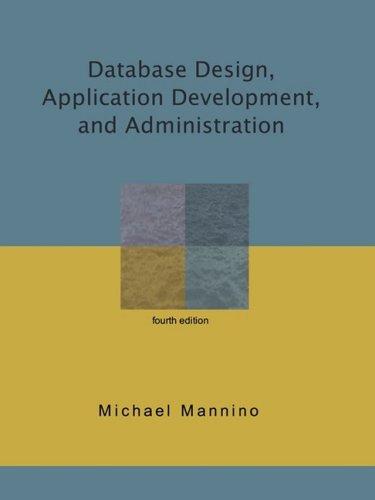Answered step by step
Verified Expert Solution
Question
1 Approved Answer
1) Code main() function and name it monitorApp.cpp. 2) Instantiate an object of the Monitor class and set width and height as 1920 x 1080,
1) Code main() function and name it monitorApp.cpp. 2) Instantiate an object of the Monitor class and set width and height as 1920 x 1080, Brand is your first name, Model as H243H, and ppi as 70, Call the functions to calculate the Screen Size and write the output listing. Output should be: Brand: your-first-name, Model: H243H,Screen size (pixels) 1920x1080 @ 70ppi, (diagonal) "result of getScreenSize" 3) Instantiate a second object of the Monitor class and set width and height as 1440 x 980, Brand as your last name, Model as VX200, and ppi as 72. Call the functions to calculate the Screen Size and write the output listing. Output should be: Brand: your-last-name, Model: VX200,Screen size (pixels) 1440x980@ 72ppi, (diagonal) "result of getScreenSize" Upload the monitorApp.cpp
Step by Step Solution
There are 3 Steps involved in it
Step: 1

Get Instant Access to Expert-Tailored Solutions
See step-by-step solutions with expert insights and AI powered tools for academic success
Step: 2

Step: 3

Ace Your Homework with AI
Get the answers you need in no time with our AI-driven, step-by-step assistance
Get Started