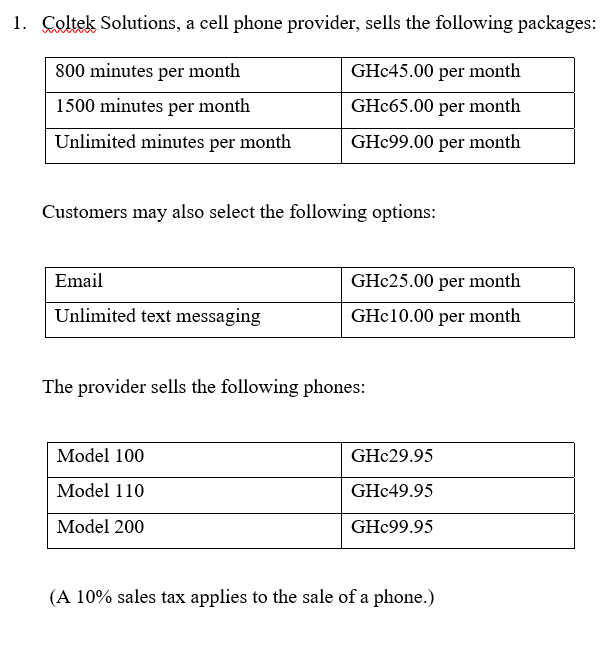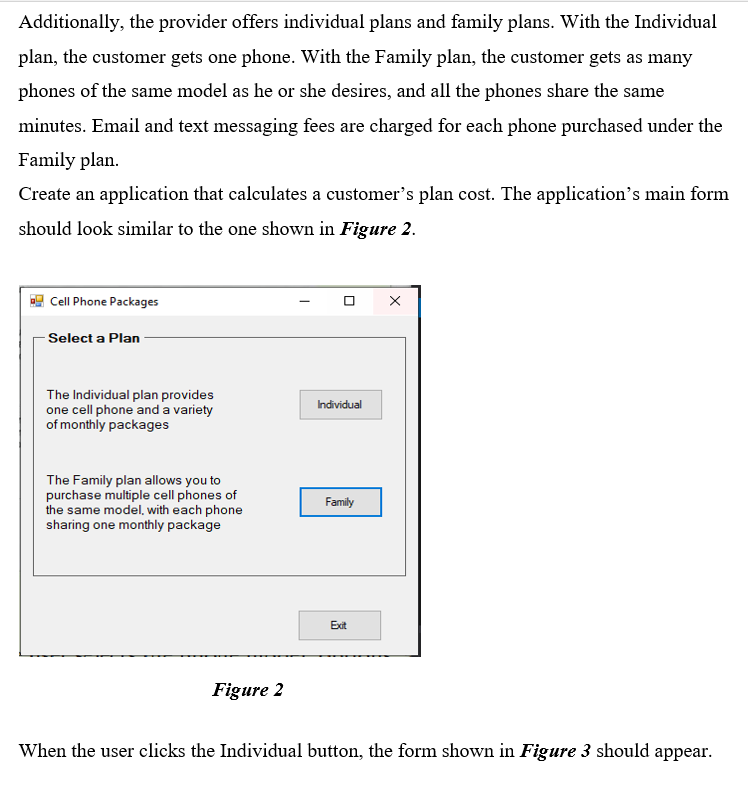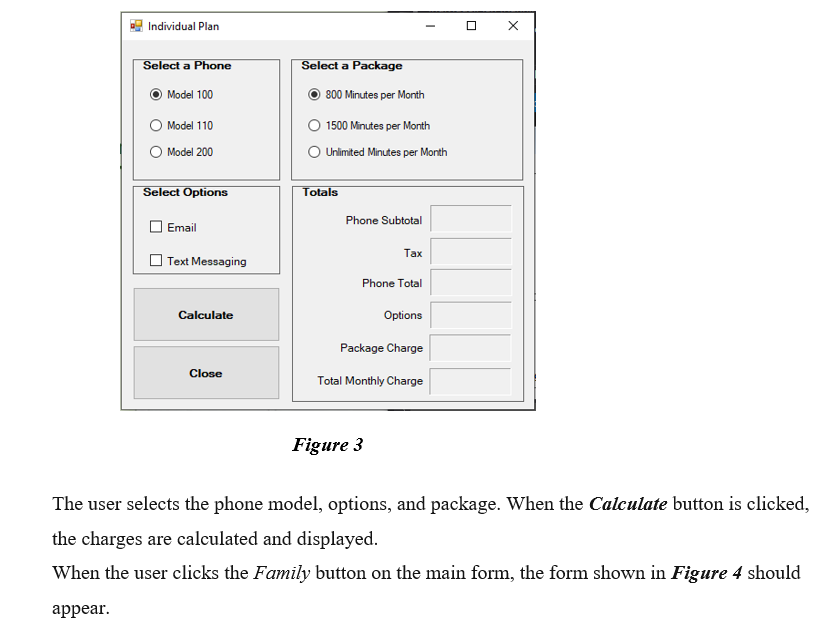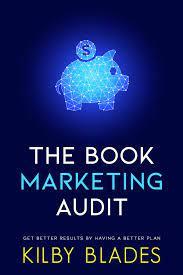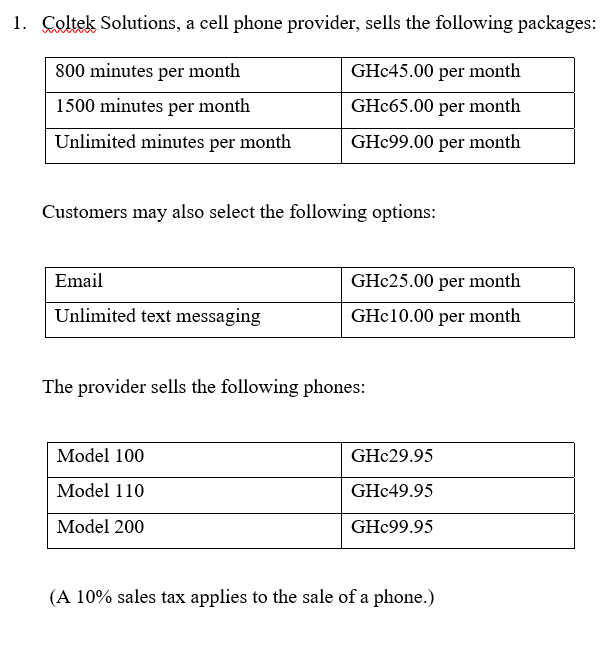
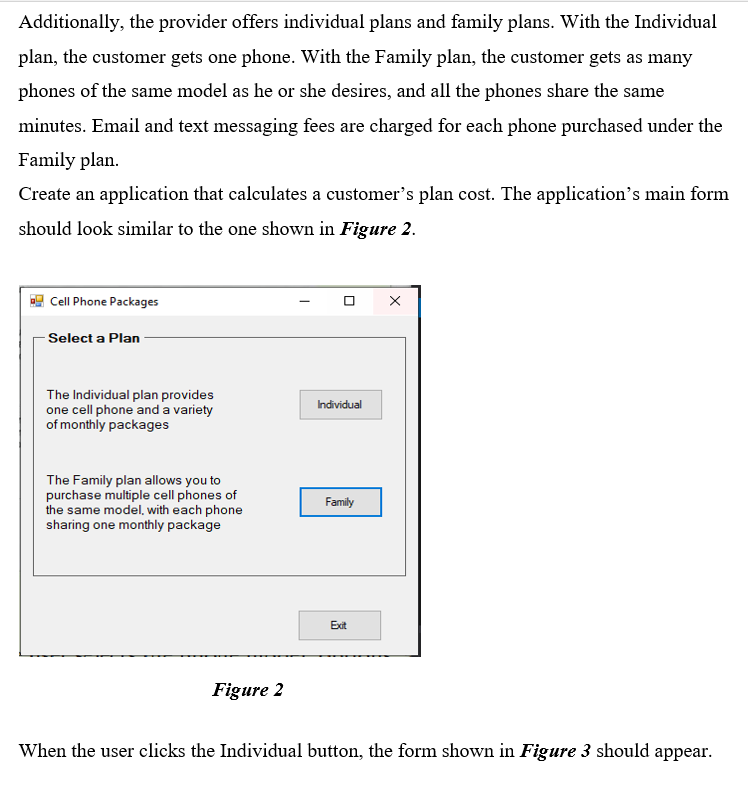
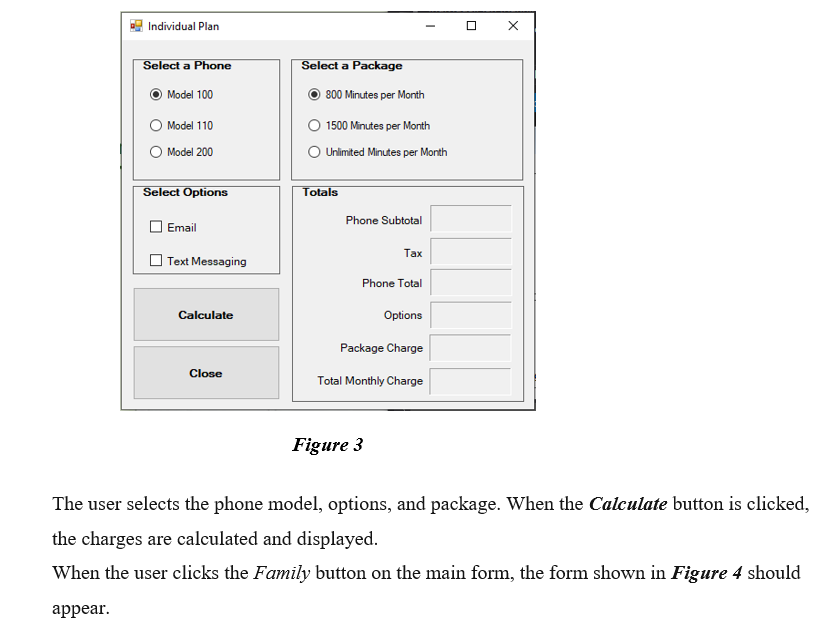

1. Coltek Solutions, a cell phone provider, sells the following packages: 800 minutes per month 1500 minutes per month Unlimited minutes per month GHc45.00 per month GHc65.00 per month GHc99.00 per month Customers may also select the following options: Email GHc25.00 per month GHc10.00 per month Unlimited text messaging The provider sells the following phones: Model 100 GHc29.95 Model 110 GHc49.95 Model 200 GHc99.95 (A 10% sales tax applies to the sale of a phone.) Additionally, the provider offers individual plans and family plans. With the Individual plan, the customer gets one phone. With the Family plan, the customer gets as many phones of the same model as he or she desires, and all the phones share the same minutes. Email and text messaging fees are charged for each phone purchased under the Family plan. Create an application that calculates a customer's plan cost. The application's main form should look similar to the one shown in Figure 2. Cell Phone Packages Select a Plan The Individual plan provides one cell phone and a variety of monthly packages Individual The Family plan allows you to purchase multiple cell phones of the same model, with each phone sharing one monthly package Family Exit Figure 2 When the user clicks the Individual button, the form shown in Figure 3 should appear. Individual Plan Select a Package Select a Phone Model 100 800 Minutes per Month O Model 110 Model 200 1500 Minutes per Month Unlimited Minutes per Month Select Options Totals Phone Subtotal Email Tax Text Messaging Phone Total Calculate Options Package Charge Close Total Monthly Charge Figure 3 The user selects the phone model, options, and package. When the Calculate button is clicked, the charges are calculated and displayed. When the user clicks the Family button on the main form, the form shown in Figure 4 should appear. Family Plan Number of Phones Select a Phone Select a Package Model 100 800 Minutes per Month Model 110 Model 200 1500 Minutes per Month Unlimited Minutes per Month Select Options Totals Email Phone Subtotal Tax Text Messages Phone Total Calculate Options Package Charge Close Total Monthly Charge Figure 4 The user enters the number of phones, selects the phone model, options, and package. When the Calculate button is clicked, the charges are calculated and displayed. Make sure to handle all exceptions. [40 Marks] 1. Coltek Solutions, a cell phone provider, sells the following packages: 800 minutes per month 1500 minutes per month Unlimited minutes per month GHc45.00 per month GHc65.00 per month GHc99.00 per month Customers may also select the following options: Email GHc25.00 per month GHc10.00 per month Unlimited text messaging The provider sells the following phones: Model 100 GHc29.95 Model 110 GHc49.95 Model 200 GHc99.95 (A 10% sales tax applies to the sale of a phone.) Additionally, the provider offers individual plans and family plans. With the Individual plan, the customer gets one phone. With the Family plan, the customer gets as many phones of the same model as he or she desires, and all the phones share the same minutes. Email and text messaging fees are charged for each phone purchased under the Family plan. Create an application that calculates a customer's plan cost. The application's main form should look similar to the one shown in Figure 2. Cell Phone Packages Select a Plan The Individual plan provides one cell phone and a variety of monthly packages Individual The Family plan allows you to purchase multiple cell phones of the same model, with each phone sharing one monthly package Family Exit Figure 2 When the user clicks the Individual button, the form shown in Figure 3 should appear. Individual Plan Select a Package Select a Phone Model 100 800 Minutes per Month O Model 110 Model 200 1500 Minutes per Month Unlimited Minutes per Month Select Options Totals Phone Subtotal Email Tax Text Messaging Phone Total Calculate Options Package Charge Close Total Monthly Charge Figure 3 The user selects the phone model, options, and package. When the Calculate button is clicked, the charges are calculated and displayed. When the user clicks the Family button on the main form, the form shown in Figure 4 should appear. Family Plan Number of Phones Select a Phone Select a Package Model 100 800 Minutes per Month Model 110 Model 200 1500 Minutes per Month Unlimited Minutes per Month Select Options Totals Email Phone Subtotal Tax Text Messages Phone Total Calculate Options Package Charge Close Total Monthly Charge Figure 4 The user enters the number of phones, selects the phone model, options, and package. When the Calculate button is clicked, the charges are calculated and displayed. Make sure to handle all exceptions. [40 Marks]