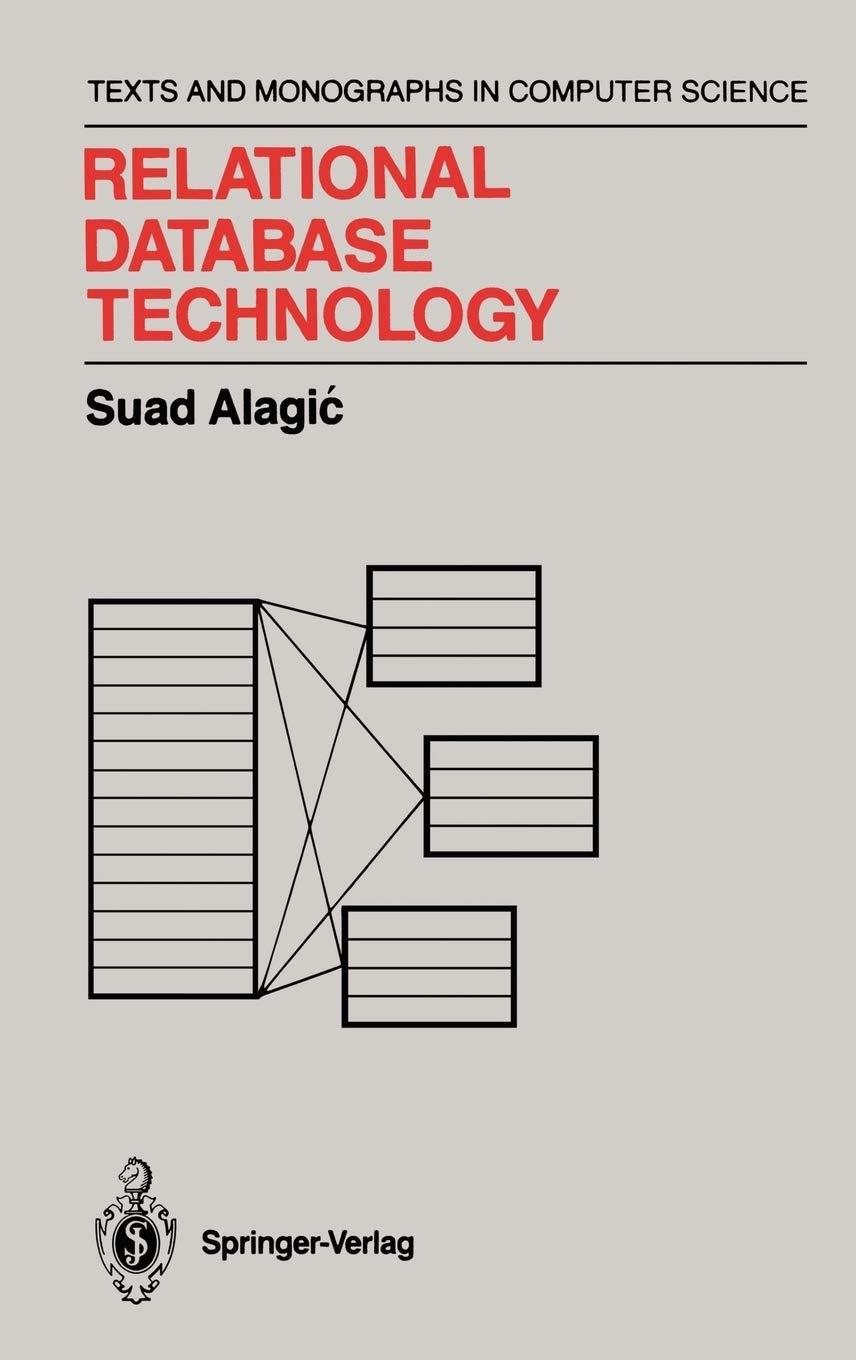Answered step by step
Verified Expert Solution
Question
1 Approved Answer
1 ] Create a database using SQL commands on MySQL WorkbenchWe can use SQL to create database and table structures and to perform basic data
Create a database using SQL commands on MySQL WorkbenchWe can use SQL to create database and table structures and to perform basic data managementchores insert update, and delete Follow the process as instructed below to create the librarydatabase using SQL commands Start the new connection on MySQL Workbench On the SCHEMAS Navigator panel, put the mouse over the list of schemas and rightclick on themouse, then select Create Schema menu Rename the schema into your own new library database title eg factdb and click Apply.This will process to create a new empty database Check through SCHEMAS Navigator panel to find that the current list of schemas includes yournew database now. If needed, refresh the list by clicking the refresh button Double click on the new database factdb and you will find that the database containscurrently no components like table
Step by Step Solution
There are 3 Steps involved in it
Step: 1

Get Instant Access to Expert-Tailored Solutions
See step-by-step solutions with expert insights and AI powered tools for academic success
Step: 2

Step: 3

Ace Your Homework with AI
Get the answers you need in no time with our AI-driven, step-by-step assistance
Get Started