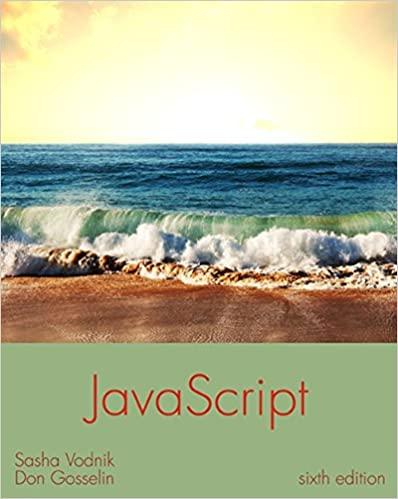Question
1. Create a new, blank database named Career and save itin the folder where you are storing your files, as specified byyour instructor. 2. In
1. Create a new, blank database named Career and save itin the folder where you are storing your files, as specified byyour instructor. 2. In Datasheet view, begin creating atable. Rename the default ID primary key field to StudentID. Changethe data type of the StudentID field to Short Text. 3. Add the following eight fields to the new table in the ordershown; all of them are Short Text fields: FirstName, LastName,Address, City, State, Zip, Phone, and Email. Resize the columns asnecessary so that the complete field names are displayed. 4. Add a field called BirthDate to the table, which is of theDate/Time data type. 5. Add a final field calledAssessment to the table, which is of the Yes/No data type. 6. Save the table as Student and close the table. 7. In Design view, begin creating a second table containing thefollowing three Short Text fields in the following order: SignupID,StudentID, and InstanceID. 8. Make SignupID theprimary key and use Primary key as its description. Use Foreign keyas the descriptions for the StudentID and InstanceID fields. 9. Add the following two fields to the table in thefollowing order: TotalCost and BalanceDue. Both are of the Currencydata type.10. Add the final field called PaymentPlan to thetable. It is of the Yes/No data type.11. Save the table asRegistration and close the table.12. Use the Navigation Paneto open the Student table.13. Enter the records shown inFigure 1–40 into the Student table.14. Jeremiah created adatabase named Support_AC_1_Records.accdb that contains aMoreStudents table with additional student data. The Student tableyou created has the same design as the MoreStudents table.Copy all the records from the MoreStudents table in the Support_AC_1_Records.accdb database (located in theAccess1>Case1 folder provided with your Data Files), and thenpaste them at the end of the Student table in the Careerdatabase.15. Resize all datasheet columns to their best fit,and then save the Student table.16. Close the Student table,and then use the Navigation Pane to reopen it. Note that therecords are displayed in primary key order by the values in theStudentID field.17. Use the Simple Query Wizard to create aquery that includes the StudentID, FirstName, LastName, and Emailfields (in that order) from the Student table. Save the query asStudentData, and then close the query.18. Use the Form Wizardto create a form for the Student table. Include only the StudentID,FirstName, LastName, Phone, and Email fields (in that order) fromthe Student table on the form and use the Columnar layout. Save theform as StudentInfo, and then close it.19. Use the ReportWizard to create a report based on the Student table. Include theStudentID, FirstName, and Email fields on the report (in thatorder), and sort the report by the StudentID field in ascendingorder. Use a Tabular layout, save the report as StudentList, andthen close it.20. Close the Student table, and then compactand repair the Career database.21. Close the Careerdatabase.
Step by Step Solution
3.46 Rating (156 Votes )
There are 3 Steps involved in it
Step: 1
Step 1 Open Microsoft Access If you see the Getting Started with Microsoft Office Access window you can close it Click on the Blank Database option A File New Database window will appear Choose a loca...
Get Instant Access to Expert-Tailored Solutions
See step-by-step solutions with expert insights and AI powered tools for academic success
Step: 2

Step: 3

Ace Your Homework with AI
Get the answers you need in no time with our AI-driven, step-by-step assistance
Get Started