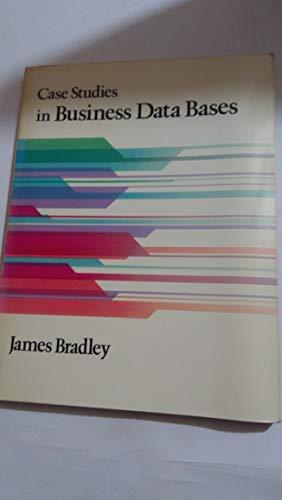Answered step by step
Verified Expert Solution
Question
1 Approved Answer
1. Create a query using the Departments and Job_History tables to display manager_id and the startdate in the form of TWENTY-FOURTH of Mar, 1998, TUE
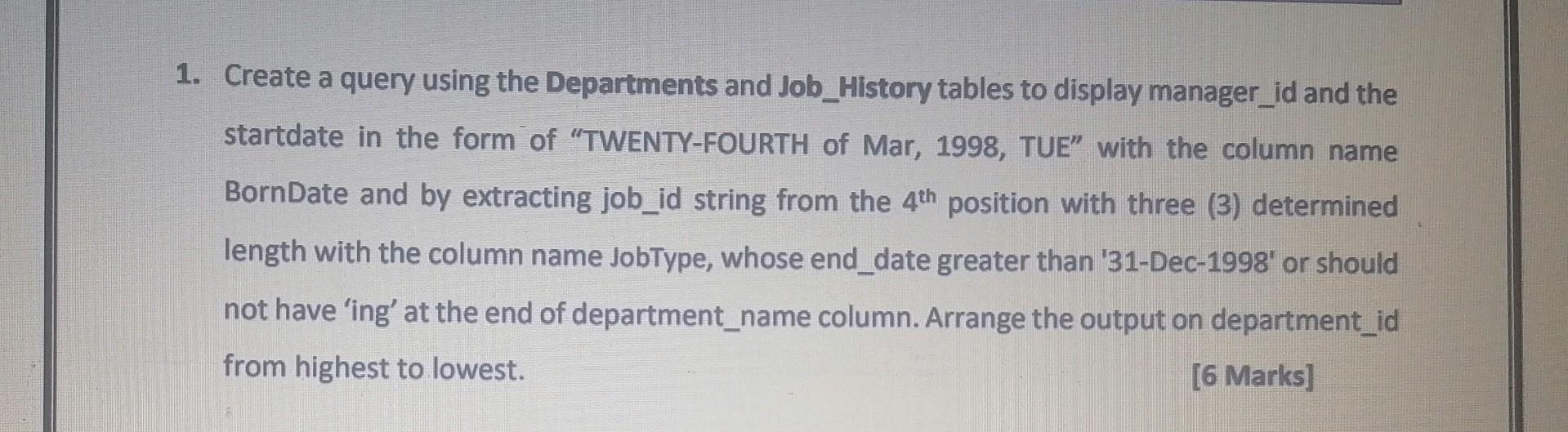
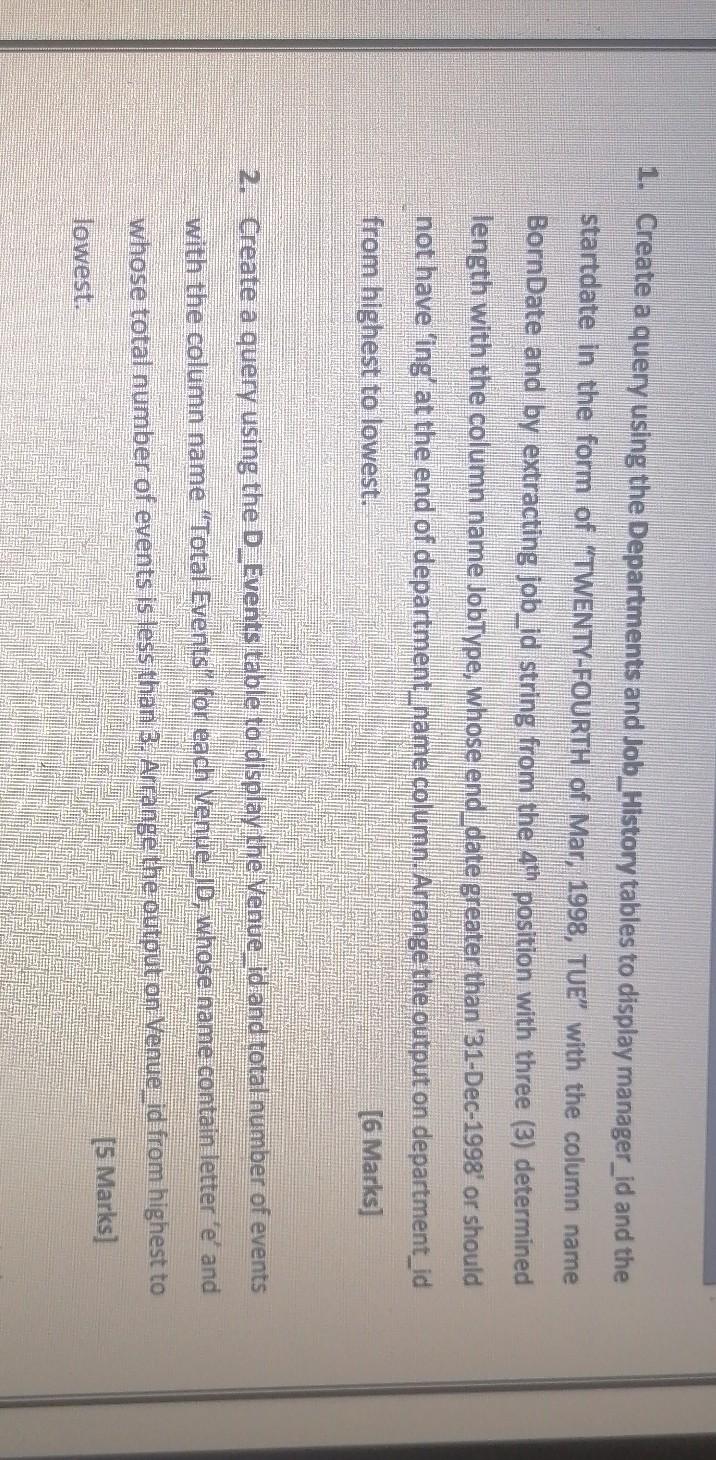
1. Create a query using the Departments and Job_History tables to display manager_id and the startdate in the form of "TWENTY-FOURTH of Mar, 1998, TUE with the column name BornDate and by extracting job_id string from the 4th position with three (3) determined length with the column name JobType, whose end_date greater than '31-Dec-1998' or should not have 'ing' at the end of department_name column. Arrange the output on department_id from highest to lowest. [6 Marks] 1. Create a query using the Departments and Job_History tables to display manager_id and the startdate in the form of "TWENTY-FOURTH of Mar 1998, TUE with the column name BornDate and by extracting job_id string from the 4th position with three (3) determined length with the column name JobType, whose end date greater than 31-Dec-1998' or should not have 'ing at the end of department name column. Arrange the output on department_id from highest to lowest. [6 Marks] 2. Create a query using the D Events table to display the Venue id and total number of events with the column name "Total Events for each Venue.ID, whose name contain letter 'e' and whose total number of events is less than 3. Arrange the output on Venue id from highest to lowest. [5 Marks]
Step by Step Solution
There are 3 Steps involved in it
Step: 1

Get Instant Access to Expert-Tailored Solutions
See step-by-step solutions with expert insights and AI powered tools for academic success
Step: 2

Step: 3

Ace Your Homework with AI
Get the answers you need in no time with our AI-driven, step-by-step assistance
Get Started