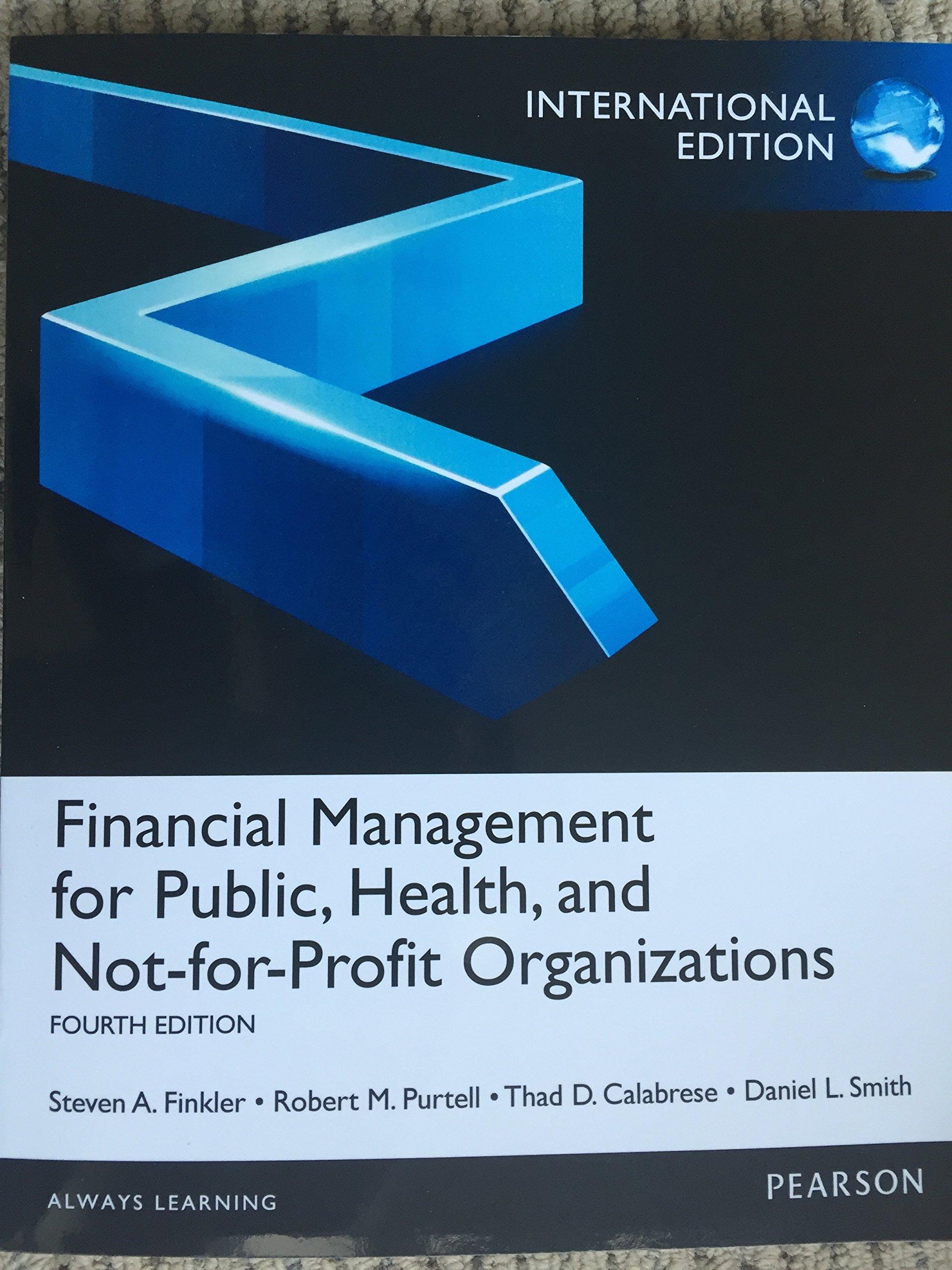Answered step by step
Verified Expert Solution
Question
1 Approved Answer
1 . Create a spreadsheet in Excel like the one below. Use formulas to fill in the shaded cells. 2 . Please note that every
Create a spreadsheet in Excel like the one below. Use formulas to fill in the shaded cells.
Please note that every number has to have a percentage. When you are calculating the percentage, remember that all expense dollars are divided by total sales to get the percent except for Cost of Food and Cost of Beverages.
Do all the calculations for last year first. Take note that for This Year there are increases in food and beverage sales and an increase to Food cost percentage and a decrease to beverage cost percentage.
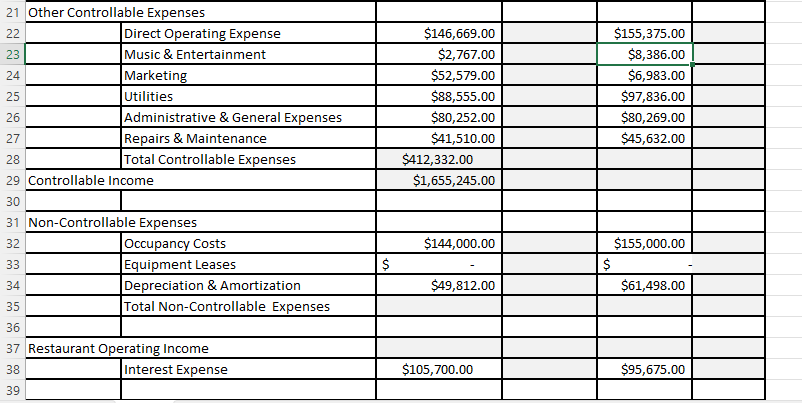
Step by Step Solution
There are 3 Steps involved in it
Step: 1

Get Instant Access to Expert-Tailored Solutions
See step-by-step solutions with expert insights and AI powered tools for academic success
Step: 2

Step: 3

Ace Your Homework with AI
Get the answers you need in no time with our AI-driven, step-by-step assistance
Get Started