Question
1. Create an Access Database named: surname_name.accdb Create the following tables in this database: a. Table Name: Movie Attributes: mID (number, long integer, indexed -
1. Create an Access Database named: surname_name.accdb Create the following tables in this database:
a. Table Name: Movie Attributes:
mID (number, long integer, indexed - no duplicates, required, primary key)
mName (text, 100, required)
mDate (date/time, short date)
mScore (number, long integer)
b. Table Name: Actor Attributes:
aID (number, long integer, indexed - no duplicates, required, primary key)
aName (text, 20, required)
aSurname (text, 20, required)
aAge (number, long integer)
c. Table Name: Genre Attributes:
gID (number, long integer, indexed - no duplicates, required, primary key)
gName (text, 20, required)
d. Table Name: hasCast Attributes:
mID (number, long integer, indexed duplicates ok, required, primary key)
aID (number, long integer, indexed duplicates ok, required, primary key) (mID and aID form the composite primary key, since we need a many to many relation duplicates should be allowed)
e. Table Name: hasGenre Attributes:
mID (number, long integer, indexed duplicates ok, required, primary key)
gID (number, long integer, indexed duplicates ok, required, primary key) (mID and gID form the composite primary key, since we need a many to many relation duplicates should be allowed) Create the relations according to the given E/R diagram. Enforce referential integrity and enable cascade update and delete. Do not forget, while creating a relation between two tables we drag starting from the entity into the relation!
Create the relations according to the given E/R diagram. Enforce referential integrity and enable cascade update and delete. Do not forget, while creating a relation between two tables we drag starting from the entity into the relation!
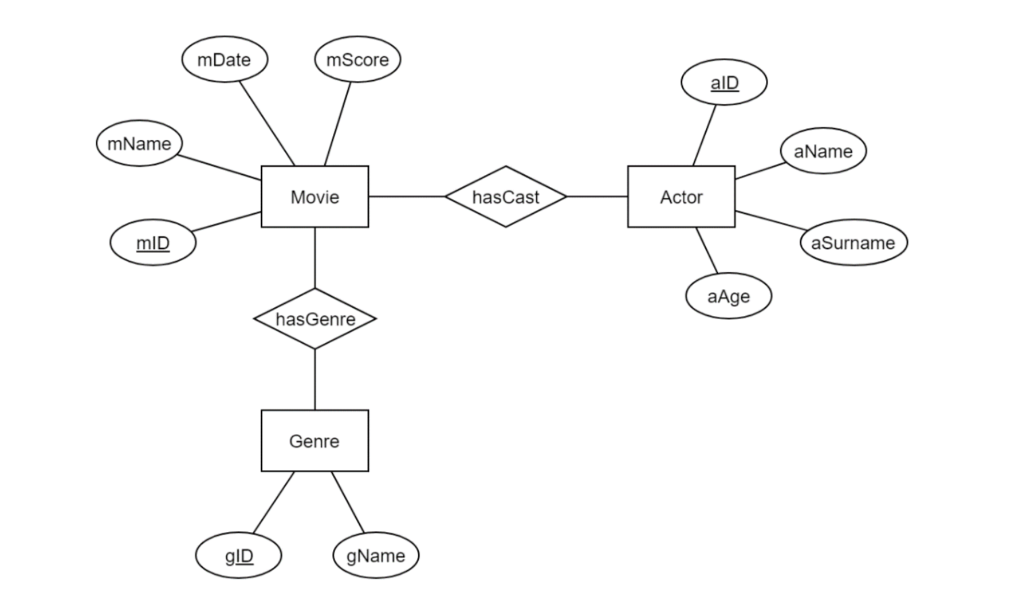
mDate mScore alD mName aName Movie hasCast Actor mID aSurname aAge hasGenre Genre gID gName
Step by Step Solution
There are 3 Steps involved in it
Step: 1

Get Instant Access to Expert-Tailored Solutions
See step-by-step solutions with expert insights and AI powered tools for academic success
Step: 2

Step: 3

Ace Your Homework with AI
Get the answers you need in no time with our AI-driven, step-by-step assistance
Get Started


