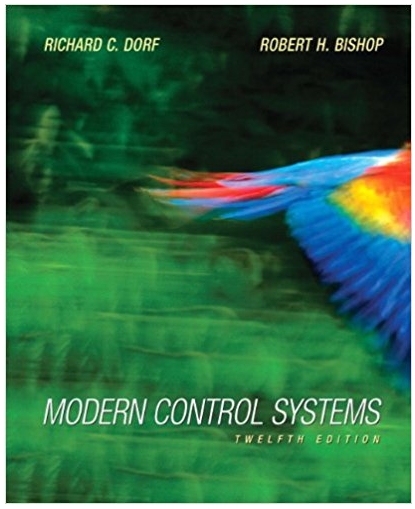Answered step by step
Verified Expert Solution
Question
1 Approved Answer
1 . Create an amortization schedule in an Excel spreadsheet for a fixed - rate, fully amortizing mortgage loan using the information below: Cost of
Create an amortization schedule in an Excel spreadsheet for a fixedrate, fully amortizing mortgage loan using the information below: Cost of house: $ Down payment: Mortgage term: years Nominal annual interest rate: Type of mortgage: Fixed rate, conventional Payments: Monthly Discount points: Ensure that there are columns for the monthpayment number ie beginning loan balance, payment amount, monthly interest amount, monthly principal amount, and ending loan principal balance for each month. In other words, there should be a separate line entry for each month over the life of the loan with all the requested information. Use the Excel TVM functions or mathematical formulas for all monthly cell entries, except for the month numbers. In addition to creating the above amortization schedule spreadsheet, answer the following questions about the loan: a How much money is actually received by the borrower after the discount points have been assessed ignore other closing costs b What is the effective interest cost of this loan considering the discount points? c What is the principal balance due at the end of the fifth year? d What is the effective interest cost at the end of the fifth year considering the discount points? Create an amortization schedule in an Excel spreadsheet for a fixedrate, fully amortizing mortgage loan using the information below: Cost of house: $ Down payment: Mortgage term: years Nominal annual interest rate: Type of mortgage: Fixed rate, conventional Payments: Monthly Discount points: Ensure that there are columns for the monthpayment number ie beginning loan balance, payment amount, monthly interest amount, monthly principal amount, and ending loan principal balance for each month. In other words, there should be a separate line entry for each month over the life of the loan with all the requested information. Use the Excel TVM functions or mathematical formulas for all monthly cell entries, except for the month numbers. In addition to creating the above amortization schedule spreadsheet, answer the following questions about the loan: a How much money is actually received by the borrower after the discount points have been assessed ignore other closing costs What is the effective interest cost of this loan considering the discount points? What is the principal balance due at the end of the fifth year? What is the effective interest cost at the end of the fifth year considering the discount points? Create an amortization schedule in an Excel spreadsheet for a fixedrate, fully amortizing mortgage loan using the information below: Cost of house: $ Down payment: Mortgage term: years Nominal annual interest rate: Type of mortgage: Fixed rate, conventional Payments: Monthly Discount points: Ensure that there are columns for the monthpayment number ie beginning loan balance, payment amount, monthly interest amount, monthly principal amount, and ending loan principal balance for each month. In other words, there should be a separate line entry for each month over the life of the loan with all the requested information. Use the Excel TVM functions or mathematical formulas for all monthly cell entries, except for the month numbers. In addition to creating the above amortization schedule spreadsheet, answer the following questions about the loan: a How much money is actually received by the borrower after the discount points have been assessed ignore other closing costs b What is the effective interest cost of this loan considering the discount points? c What is the principal balance due at the end of the fifth year? d What is the effective interest cost at the end of the fifth year considering the discount points? Create an amortization schedule in an Excel spreadsheet for a fixedrate, fully amortizing mortgage loan using the information below: Cost of house: $ Down payment: Mortgage term: years Nominal annual interest rate: Type of mortgage: Fixed rate, conventional Payments: Monthly Discount points: Ensure that there are columns for the monthpayment number ie beginning loan balance, payment amount, monthly interest amount, monthly principal amount, and ending loan principal balance for each month. In other words, there should be a separate line entry for each month over the life of the loan with all the requested information. Use the Excel TVM functions or mathematical formulas for all monthly cell entries, except for the month numbers. In addition to creating the above amortization schedule spreadsheet, answer the following questions about the loan: a How much money is actually received by the borrower after the discount points have been assessed ignore other closing costs b What is the effective interest cost of this loan considering the discount points? c What is the principal balance due at the end of the fifth year? d What is the effective interest cost at the end of the fifth year considering the discount points? Create an amortization schedule in an Excel spreadsheet for a fixedrate, fully amortizing mortgage loan using the information below: Cost of house: $ Down payment: Mortgage term: years Nominal annual interest rate: Type of mortgage: Fixed rate, conventional Payments: Monthly Discount points: Ensure that there are columns for the monthpayment number ie beginning loan balance, payment amount, monthly interest amount, monthly principal amount, and ending loan principal balance for each month. In other words, there should be a separate line entry for each month over the life of the loan with all the requested information. Use the Excel TVM functions or mathematical formulas for all monthly cell entries, except for the month numbers. In addition to creating the above amortization schedule spreadsheet, answer the following questions about the loan: a How much money is actually received by the borrower after the discount points have been assessed ignore other closing costs b What is the effective interest cost of this loan considering the discount points? c What is the principal balance due at the end of the fifth year? d What is the effective interest cost at the end of the fifth year considering the discount points?
Step by Step Solution
There are 3 Steps involved in it
Step: 1

Get Instant Access to Expert-Tailored Solutions
See step-by-step solutions with expert insights and AI powered tools for academic success
Step: 2

Step: 3

Ace Your Homework with AI
Get the answers you need in no time with our AI-driven, step-by-step assistance
Get Started