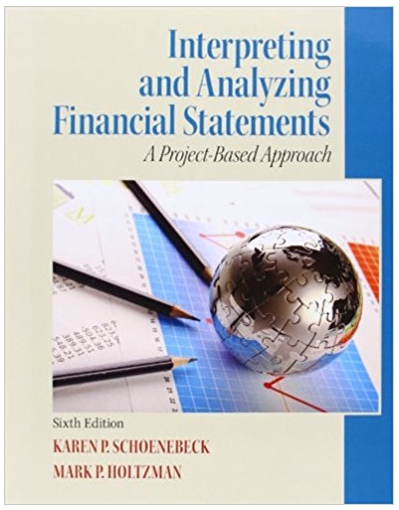Answered step by step
Verified Expert Solution
Question
1 Approved Answer
1. Create the following spreadsheet in Microsoft Excel. KwikView Movie Theatres Month Ticket Sales Goal Amt +/-Goal January 34777 32000 February 46732 45000 March

1. Create the following spreadsheet in Microsoft Excel. KwikView Movie Theatres Month Ticket Sales Goal Amt +/-Goal January 34777 32000 February 46732 45000 March 39876 34000 April 54765 52000 May 38965 42000 June 75345 75000 July 65433 64000 August 57544 43000 September 85467 76000 October 87666 67000 November 68999 73000 December 94678 87000 TOTAL AVERAGE HIGH LOW 1. To the 2nd, 3rd and 4th column apply ($) Dollar symbol that should appear immediately beside 2 the number. Add in borders to the table. 3. Merge and Center the Title "KwikView Movie Theatres" 4. In the 4s Column, Apply formula to find the difference between Sales and Goal. 5. Calculate TOTAL, AVERGE, HIGH and LOW for both Ticket Sales and Goal columns 6. Name the worksheet as Assignment 1 7. Name the file as Assignment 1 Your Name Student id 8. Add 2 worksheets to the workbook and name it as Classwork 1 and Classwork 2 9. Use conditional formatting and highlight the top 2 sales month 10. Add 2 decimal place to the sales and the goal.
Step by Step Solution
There are 3 Steps involved in it
Step: 1

Get Instant Access to Expert-Tailored Solutions
See step-by-step solutions with expert insights and AI powered tools for academic success
Step: 2

Step: 3

Ace Your Homework with AI
Get the answers you need in no time with our AI-driven, step-by-step assistance
Get Started