Question: 1. Create the Premiere Product Database with the first 2 tables using the following specifications: a. Double click the sqlite3.exe file Note that you
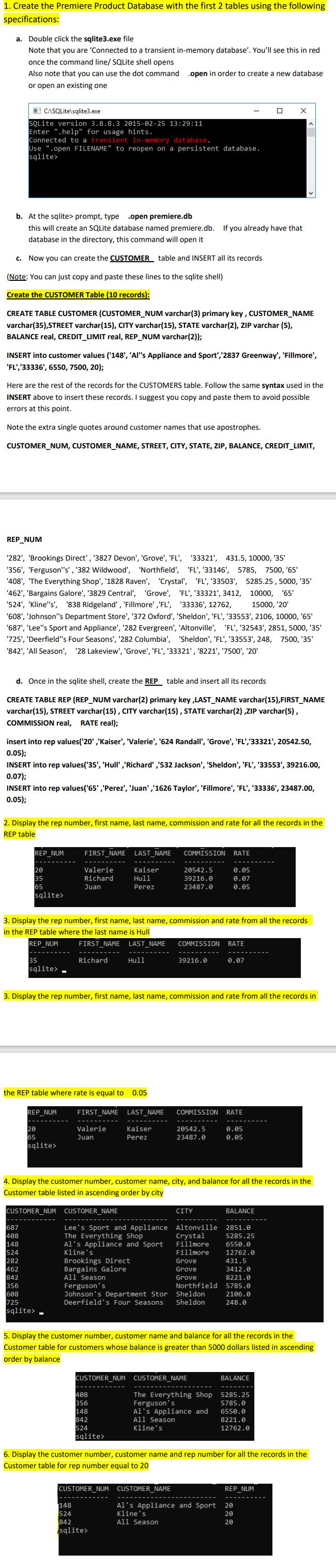
1. Create the Premiere Product Database with the first 2 tables using the following specifications: a. Double click the sqlite3.exe file Note that you are 'Connected to a transient in-memory database'. You'll see this in red once the command line/ SQLite shell opens Also note that you can use the dot command .open in order to create a new database or open an existing one C:\SQLite\sqlite3.exe SQLite version 3.8.8.3 2015-02-25 13:29:11 Enter ".help" for usage hints. Connected to a transient in-memory database. Use ".open FILENAME" to reopen on a persistent database. sqlite> b. At the sqlite> prompt, type .open premiere.db this will create an SQLite database named premiere.db. If you already have that database in the directory, this command will open it c. Now you can create the CUSTOMER table and INSERT all its records (Note: You can just copy and paste these lines to the sqlite shell) Create the CUSTOMER Table (10 records): CREATE TABLE CUSTOMER (CUSTOMER_NUM varchar(3) primary key, CUSTOMER_NAME varchar(35),STREET varchar(15), CITY varchar(15), STATE varchar(2), ZIP varchar (5), BALANCE real, CREDIT_LIMIT real, REP_NUM varchar(2)); INSERT into customer values ('148', 'Al"'s Appliance and Sport', '2837 Greenway', 'Fillmore', 'FL','33336', 6550, 7500, 20); REP_NUM Here are the rest of the records for the CUSTOMERS table. Follow the same syntax used in the INSERT above to insert these records. I suggest you copy and paste them to avoid possible errors at this point. Note the extra single quotes around customer names that use apostrophes. CUSTOMER_NUM, CUSTOMER_NAME, STREET, CITY, STATE, ZIP, BALANCE, CREDIT_LIMIT, '282', 'Brookings Direct', '3827 Devon', 'Grove', 'FL', '33321', 431.5, 10000, '35' '356', 'Ferguson's', '382 Wildwood', 'Northfield', 'FL', '33146', 5785, 7500, '65' '408', 'The Everything Shop', '1828 Raven', 'Crystal', 'FL', '33503', 5285.25, 5000, '35' '462', 'Bargains Galore', '3829 Central', 'Grove', 'FL', '33321', 3412, '524', 'Kline"s', '838 Ridgeland', 'Fillmore','FL', '33336', 12762, '608', 'Johnson's Department Store', '372 Oxford', 'Sheldon', 'FL', '33553', 2106, 10000, '65' '687', 'Lee's Sport and Appliance', '282 Evergreen', 'Altonville', 'FL', '32543', 2851, 5000, '35' '725', 'Deerfield's Four Seasons', '282 Columbia', 'Sheldon', 'FL', '33553', 248, 7500, '35' '842', 'All Season', '28 Lakeview', 'Grove', 'FL', '33321', '8221', '7500', '20' 10000, '65' 15000, '20' d. Once in the sqlite shell, create the REP table and insert all its records CREATE TABLE REP (REP_NUM varchar(2) primary key,LAST_NAME varchar(15),FIRST_NAME varchar(15), STREET varchar(15), CITY varchar(15), STATE varchar(2),ZIP varchar(5), COMMISSION real, RATE real); insert into rep values('20','Kaiser', 'Valerie', '624 Randall', 'Grove', 'FL','33321', 20542.50, 0.05); INSERT into rep values('35', 'Hull','Richard','532 Jackson', 'Sheldon', 'FL', '33553', 39216.00, 0.07); INSERT into rep values('65','Perez', 'Juan','1626 Taylor', 'Fillmore', 'FL', '33336', 23487.00, 0.05); 2. Display the rep number, first name, last name, commission and rate for all the records in the REP table REP NUM 20 35 65 sqlite> 687 408 148 524 292 282 35 sqlite> 462 462 FIRST NAME Valerie Richard Juan REP_NUM 3. Display the rep number, first name, last name, commission and rate from all the records in the REP table where the last name is Hull REP_NUM FIRST NAME LAST_NAME Richard the REP table where rate is equal to 0.05 20 65 sqlite> 942 842 356 608 725 sqlite> CUSTOMER_NUM CUSTOMER_NAME LAST_NAME COMMISSION RATE Kaiser Hull Perez 3. Display the rep number, first name, last name, commission and rate from all the records in Hull 20542.5 39216.0 23487.0 FIRST NAME LAST_NAME COMMISSION RATE Valerie Juan Kaiser Perez 408 356 148 842 524 sqlite> Ferguson's Johnson's Department Stor Deerfield's Four Seasons COMMISSION RATE 0.07 39216.0 4. Display the customer number, customer name, city, and balance for all the records in the Customer table listed in ascending order by city 148 524 842 sqlite> Lee's Sport and Appliance Altonville The Everything Shop Crystal Al's Appliance and Sport Fillmore Kline's Fillmore Brookings Direct Bargains Galore All Season 0.05 0.07 0.05 20542.5 23487.0 CUSTOMER_NUM CUSTOMER_NAME 0 CITY X CUSTOMER_NUM CUSTOMER_NAME 0.05 0.05 BALANCE 2851.0 5285.25 6550.0 12762.0 421 5 431.5 3412.0 Growe Grove Grove Grove 8221.0 Northfield 5785.0 Sheldon 2106.0 Sheldon 248.0 5. Display the customer number, customer name and balance for all the records in the Customer table for customers whose balance is greater than 5000 dollars listed in ascending order by balance BALANCE The Everything Shop 5285.25 Ferguson's 5785.0 Al's Appliance and All Season Kline's 6550.0 8221.0 12762.0 6. Display the customer number, customer name and rep number for all the records in the Customer table for rep number equal to 20 REP_NUM Al's Appliance and Sport 20 20 Kline's All Season 20
Step by Step Solution
There are 3 Steps involved in it
It looks like youve shared a set of tasks related to creating and querying a database using SQLite B... View full answer

Get step-by-step solutions from verified subject matter experts


